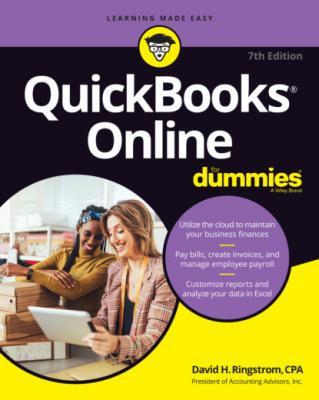QuickBooks Online For Dummies. David H. Ringstrom
Читать онлайн.| Название | QuickBooks Online For Dummies |
|---|---|
| Автор произведения | David H. Ringstrom |
| Жанр | Программы |
| Серия | |
| Издательство | Программы |
| Год выпуска | 0 |
| isbn | 9781119817291 |
After you subscribe to QuickBooks Online, the next step is creating your company. If you’re migrating from QuickBooks Desktop, you can import most of your data, or you can allow the QuickBooks Setup Wizard to walk you through the process, as shown in this chapter. You even have the option to have a live bookkeeper assist you.
See Chapter 13 or ask your accountant for help if you’re migrating from QuickBooks Desktop. You can choose a full migration, which includes most transactions, or you can import only the lists, which I cover in Chapter 4.
https://quickbooks.intuit.com/find-an-accountant/ to seek expert advice from certified QuickBooks advisors. Or try the QuickBooks Live Bookkeeping service at quickbooks.intuit.com/live.
Signing Up for QuickBooks Online
After you complete the sign-up process for a QuickBooks Online account, the setup process begins. The process is much shorter than the one you go through to set up a QuickBooks Desktop product company, and you need the following information:
Your company’s name and address.
The industry in which your company operates.
Whether you want to import company information from a QuickBooks Desktop product.
The way you want to handle payroll. (You can always opt into one of the QuickBooks Payroll (QB Payroll) offerings later.)
To purchase or start a 30-day trial of QuickBooks Online, follow these steps:
1 Visit quickbooks.intuit.com/pricing.This page has the current pricing as well as any sale prices.
2 Look for four boxes describing the Simple Start, Essentials, Plus, and Advanced subscriptions.If you’re looking for QuickBooks Self-Employed, scroll down past the boxes to the Freelancer section. Typically, you can choose between a free 30-day trial and three months of reduced prices for Simple Start, Essentials, and Plus. The Advanced subscription doesn’t offer a free trial, but you can access the test drive at qbo.intuit.com/redir/testdrive_us_advanced. For more information, see Chapter 2 and quickbooks.intuit.com/accounting/advanced.
3 To sign up for a free trial, click the slider button above the QuickBooks versions to activate Free Trial for 30 Days (see Figure 3-1). Be aware that the price you ultimately pay for QuickBooks depends on whether you choose the Buy Now option or the Free Trial for 30 Days option. If you opt to buy now, you’ll pay less for your subscription because discounts don’t apply to the free trials. Be aware that promotional pricing usually ends after three months. However, ask your accountant if they’re able to extend a ProAdvisor Preferred Pricing discount to you, which I discuss in Chapter 12.FIGURE 3-1: Use the slider button to toggle between a short-term discount and a free trial.
4 Click the Try It Free button for the version you want to try.If you see a Select button instead of Try It Free, click the Free Trial for 30 Days button. The optional Add Payroll page appears; this page allows you to add a free payroll service test drive to your QuickBooks trial if you want.
5 Click Add to Trial or Continue without Payroll to move to the Checkout screen.You can always add payroll later, so don’t feel that you need to make a heat-of-the-moment decision here. But your payroll trial will be free for 30 days as well.
6 Review your choices and then click Checkout to establish your QuickBooks Online account.The amounts shown are what you’ll be charged each month for your subscription.
7 Fill in your email address, mobile number, and a password (see Figure 3-2).Your password must be between 8 and 32 characters and consist of a mix of uppercase and lowercase letters, numbers, and one or more special characters (such as an exclamation point or pound sign). The email address and password will serve as your credentials for accessing QuickBooks. Your mobile number will be used to recover your account if you mislay your credentials. If you already have an Intuit account, look for the tiny — and I mean tiny — Sign In link.
8 Click the Sign Up with Email button.Intuit will text you a confirmation number to enter. When I wrote this chapter, a window appeared, offering an option to skip the free trial and buy the product at a discounted rate. You can buy, but I opted to click the Continue with Trial button.
SIGNING IN TO AND OUT OF QUICKBOOKS ONLINE
If you followed the process to sign up for QuickBooks, you’re currently signed in. But obviously, you don’t sign up for QuickBooks every time you want to use it. Also, there’s the question of how you sign out of QuickBooks each time you finish using it.
To sign out of QuickBooks, click the profile button and then click Sign Out. The profile button will most likely display your first initial; on my screen, it displays D for David. Also QuickBooks will log you out automatically after one hour of inactivity.
To sign in to QuickBooks in the future, visit qbo.intuit.com, and supply your username and password. I suggest that you bookmark this page to make signing in easy.
FIGURE 3-2: Fill in the information needed to start the free trial.
Setting Up a New Company
When you’ve established your paid or trial subscription, the first screen of the Setup Wizard appears, as shown in Figure 3-3. Click Next after you complete each screen of the wizard, which asks you to enter your company name, industry, and type of business; your role in your company; any team members; and your goals for QuickBooks. Click Skip for Now to skip any questions that feel too personal, such as the one that asks you to link your bank and credit card accounts, and the one that asks you to list the apps that you use. You can indicate which activities you want to use QuickBooks for or skip that item as well. At long last, you’ll reach the screen shown in Figure 3-4, which is the end of the Setup Wizard.
FIGURE 3-3: A loquacious wizard walks you through the setup process.