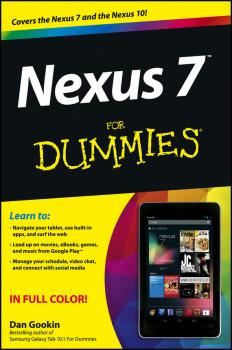Компьютерное Железо
Различные книги в жанре Компьютерное ЖелезоRaspberry Pi For Dummies
Embrace the exciting new technology of Raspberry Pi! With the invention of the unique credit-card sized single-board computer, the Raspberry Pi, comes a new wave of hardware geeks, hackers, and hobbyists who are excited about the possibilities of the Raspberry Pi, and this is the perfect guide to get you started in this exhilarating new arena. With this fun and friendly book, you'll quickly discover why the supply for the Pi cannot keep up with the demand! Veteran tech authors Sean McManus and Mike Cook show you how to download and install the operating system, use the installed applications, and much more. Covers connecting the Pi to other devices such as a keyboard, mouse, monitor, and more Teaches you basic Linux System Admin Walks you through editing images, creating web pages, and playing music Details how to program with Scratch and Python Explores creating simple hardware projects Raspberry Pi For Dummies makes computing as easy as pie. Now discover the history of Raspberry Pi! The Raspberry Pi sold a million units in its first year, and came from a previously unknown organisation, The Raspberry Pi Foundation. If you’ve ever wondered how it came into being, and what inspired its creation, Sean McManus, co-author of Raspberry Pi For Dummies, has the answer. He has set up a section on his website to share bonus content, which includes a short history of the Raspberry Pi. At Sean’s website, you can also read reviews of the book, see videos of its projects, and read several exclusive blog posts about the Raspberry Pi and its community. Visit Sean’s homepage for Raspberry Pi For Dummies here!
Raspberry Pi User Guide
Make the most out of the world’s first truly compact computer It's the size of a credit card, it can be charged like a smartphone, it runs on open-source Linux, and it holds the promise of bringing programming and playing to millions at low cost. And now you can learn how to use this amazing computer from its co-creator, Eben Upton, in Raspberry Pi User Guide. Cowritten with Gareth Halfacree, this guide gets you up and running on Raspberry Pi, whether you're an educator, hacker, hobbyist, or kid. Learn how to connect your Pi to other hardware, install software, write basic programs, and set it up to run robots, multimedia centers, and more. Gets you up and running on Raspberry Pi, a high-tech computer the size of a credit card Helps educators teach students how to program Covers connecting Raspberry Pi to other hardware, such as monitors and keyboards, how to install software, and how to configure Raspberry Pi Shows you how to set up Raspberry Pi as a simple productivity computer, write basic programs in Python, connect to servos and sensors, and drive a robot or multimedia center Adults, kids, and devoted hardware hackers, now that you've got a Raspberry Pi, get the very most out of it with Raspberry Pi User Guide.
Samsung Galaxy Tab 4 NOOK For Dummies
Your guide to the new Samsung Galaxy Tab 4 NOOK Samsung Galaxy Tab 4 NOOK For Dummies provides you with all the information you need to get the most out of your NOOK tablet. You'll quickly get up to speed on the basics, like using the touchscreen technology, setting up wireless access, and performing software updates. Then you'll get introduced to the fun stuff: downloading and shopping for e-books, using the built-in web browser, streaming videos from Netflix, Hulu, and other sources, and creating cool slideshows of photos from your digital camera. If that's not enough to pique your interest, you'll find out how to use the Android-based applications that come with the Samsung Galaxy Tab 4 NOOK, interact with the device using the built-in microphone, create your own e-books, archive your e-books, and so much more! Bringing together the absolute best of two worlds, the Samsung Galaxy Tab 4 Nook is a co-branded e-reader tablet produced by Samsung and Barnes & Noble. By teaming up with a thriving hardware brand, the creators of the NOOK have been able to focus on developing a more competitive device, giving you a better-performing and sleeker user-experience. With the help of this book, you'll get expert guidance on discovering everything this cool new tablet has to offer. Four-color design brings the information to life Offers clear instruction on navigating the touchscreen, browsing the web, and staying connected with email Covers the latest books, apps, magazines, and more Provides step-by-step guidance on streaming video, playing music, and reading e-books If you've just purchased this awesome new device and want to find out everything it can do for you, you'll find Samsung Galaxy Tab 4 NOOK For Dummies out of this world.
iPad in Education For Dummies
The easy way to effectively implement iPads in the classroom The iPad is a natural fit for education in the 21st century, and this hands-on guide shows you just how to implement it in your educational institution. iPad in Education For Dummies serves as a roadmap for the device's successful use as an education tool—from both a personal and institutional perspective. It examines why the iPad is a perfect fit for contemporary educational needs, how to purchase and deploy them within an organization, and outlines best practices, tools, and apps for their educational use across all curricula and grade levels. A cross between a powerful computer, iPod, game console, and e-reader, the iPad is an ultraportable—and ultra cool—touch device from Apple. In 2013, the iPad was deployed in Chicago Public Schools, LA Unified School district, Oxnard School District in California, and Raleigh County Public Schools in West Virginia, to name a few. In this new edition of iPad in Education For Dummies, you'll find the latest coverage of interactive media and augmented reality apps, creating and publishing class books and textbooks, moving from lectures to interactive classroom presentations, setting up digital student profiles, and much more. Includes up-to-date coverage of Apple's iPad hardware and iOS software Covers managing classroom workflow challenges, including how to distribute, share, collaborate, and collect digital documents Written by one of the foremost authorities on iPad deployments in schools Provides clear information on what decisions you need to make to deploy and use the iPad effectively in the classroom If you're a school administrator, teacher, or educational IT specialist who is considering deploying the iPad in the classroom, this handy guide has everything to set you up for success.
iCloud and iTunes Match In A Day For Dummies
Get in sync with iCloud & iTunes Match, with this 96-page e-book guide Want to keep your calendar, contacts, e-mail, and iWork documents up to date and in sync–no matter where you are or which iOS device you’re using? Want access to your photos or music library everywhere? Apple's iCloud and iTunes Match services make it simple and automatic–and this In A Day For Dummies e-book will help you get up and running with iCloud and iTunes Match quickly. Covers the basics of setting up iCloud on your devices and syncing your e-mail, contacts, calendars, notes, to-do lists, reminders, and more Shows you how to subscribe to iTunes Match, scan and match your music library, and start streaming your favorite songs Walks you through using iCloud to retrieve a lost or stolen iPhone or iPad Includes access to «Beyond the Book» online bonus content to help you put your iCloud and iTunes Match skills into practice Download iCloud & iTunes Match In A Day For Dummies and get your head in the iCloud today!
iPhone 5S and iPhone 5C Portable Genius
Save yourself time, hassle, and confusion with this essential guide to the iPhone! The popularity of the iPhone continues to grow every day and shows no sign of slowing down. Now that you've got the latest and greatest iPhone, it's time you discovered all the best and most fun ways to use it! This handy guide presents you with all the important and interesting information you want to know, in a hip, helpful way. Packed with tips, tricks, and techniques, this new edition covers all the practical angles as well as the newest and coolest features, such as iOS 7, Siri, FaceTime video calling, HD video recording, multitasking, and much more. Reveals numerous tips, tricks, and techniques in a handy trim size to help you get the most out of your iPhone 5s or iPhone 5c Features the hip, practical Portable Genius approach, designed to show you the key features that keep your digital lifestyle moving right along Highlights innovative ways to complete various tasks and spare you hassle and aggravation Details working with the newest features, including iOS 6.1, Siri, FaceTime, HD video recording and editing, multitasking, and more iPhone 5s and iPhone 5c Portable Genius is all you need to make the most of your iPhone.
Nexus 7 For Dummies (Google Tablet)
Friendly advice on leveraging the power of the new Nexus 7 Google tablet! The arrival of the new Nexus 7 Google tablet is eagerly awaited, thanks to its cutting-edge software, top-notch hardware, unprecedented abilities, and nine-hour battery life. This easy-to-understand, engaging guide covers everything you need to know about this amazing Android tablet. Bestselling Dummies author Dan Gookin uses his friendly writing style to deliver clear instructions for setting up, navigating, and using the device. You'll learn to use all your favorite Google applications that come loaded on the device, personalize it, and much more. Walks you through the touchscreen, wireless access, and software updates Demonstrates how to download, shop for, and fill your Nexus 7 with movies, e-books, games, and music Helps you keep on top of your schedule and appointments and pursue your interests and hobbies with the latest apps and websites Offers guidance on using your device to navigate from here to there and stay connected with friends and family while you're away Nexus 7 For Dummies is an essential companion to your other new companion: the Nexus 7!
Raspberry Pi für Dummies
Sean McManus und Mike Cook fuhren Sie Schritt fur Schritt in die Nutzung des Raspberry Pi ein und verschaffen Ihnen einen Uberblick uber all die Moglichkeiten, die er Ihnen bietet. Sie zeigen Ihnen, wie Sie den Raspberry Pi zum Laufen bringen, sich unter Linux zurechtfinden, den Raspberry Pi als ganz normalen Computer mit Office- und Bildverarbeitungsprogrammen oder als Mediencenter zum Abspielen von Musik und Videos nutzen. Au?erdem lernen Sie mit Scratch und Python programmieren und erfahren alles uber die Verwendung des Raspberry Pi als Steuereinheit fur elektronisches Spielzeug.
Raspberry Pi For Kids For Dummies
Getting acquainted with your Raspberry Pi has never been sweeter Raspberry Pi For Kids For Dummies makes it easy for kids to set-up, operate, and troubleshoot like a Pi pro! Introducing you to Pi through a series of entertaining and inspiring projects, this handy, step-by-step guide shows you how to write computer games, build websites, make art and music, create electronic projects, and much more! From downloading the operating system and setting up your Raspberry Pi to creating art in Tux Paint and designing games with Scratch, everything you need to have fun with Pi is inside! Raspberry Pi For Kids For Dummies leaves the confusing tech talk behind and explains in plain English how to unleash all the cool possibilities of Pi, like playing Minecraft in Python, using HTML to make a website, managing and customizing your Raspberry Pi, playing music with Sonic Pi, and understanding and playing with the GPIO. Teaches the basics of Raspberry Pi in a simple and thorough approach Shows you how to zoom around Pi, all while learning valuable programming skills Offers tons of exciting projects to keep you engaged as you learn Includes instruction on everything you need to troubleshoot Raspberry Pi If you're aspiring computer programmer age 8-18 and want to start having fun with Pi, look no further than Raspberry Pi For Kids For Dummies.
Teach Yourself VISUALLY Fire Tablets
Expert visual guidance to getting the most out of your Fire tablet Teach Yourself VISUALLY Fire Tablets is the comprehensive guide to getting the most out of your new Fire tablet. Learn to find and read new bestsellers through the Kindle app, browse the app store to find top games, surf the web, send e-mail, shop online, and much more! With expert guidance laid out in a highly visual style, this book is perfect for those new to the Fire tablet, providing all the information you need to get the most out of your device. Abundant screenshots of the Fire tablet graphically rich, touch-based Android interface provide easy-to-follow guidance. The Fire tablet's high capability and low price have made it a bestselling Android tablet. Beyond making Amazon transactions a seamless process, the device provides all the services tablet users have come to expect. This Teach Yourself VISUALLY guide explores the many features and content options available on the Fire tablet, allowing you to take full advantage of all the device has to offer. Find out how to use your Fire tablet to download books, music, and video content Access apps and send e-mails with the tablet that does it all Sync your Fire tablet with other devices and services Learn to use the easy, intuitive multi-touch display The Fire tablet has become one of the most popular entertainment and media devices on the market. Teach Yourself VISUALLY Fire Tablets is the comprehensive guide that shows you what the Fire tablet can do for you.