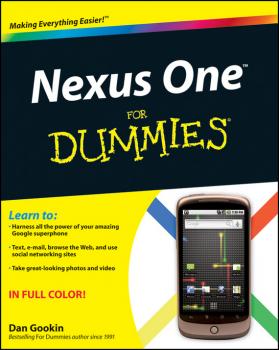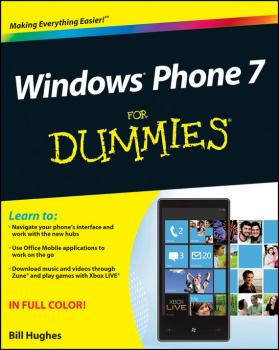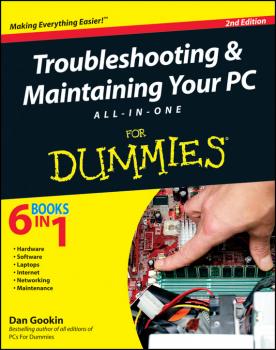Компьютерное Железо
Различные книги в жанре Компьютерное ЖелезоiMac Portable Genius
The most up-to-date coverage on the latest iMac advice, tools, and shortcuts Cool and useful tips, full-color screenshots, and savvy advice show you how to get the most out of your iMac. Fully updated to cover the iMac's latest features and capabilities, this guide is packed with indispensible information on iLife ’09 and Mac OS X Snow Leopard, and shows you how to customize your iMac in a way that it will work best for you. Explores all the bells and whistles of the iMac, including the new Magic Mouse, iLife apps such as iPhoto and iMovie, and Mac OS X Snow Leopard Shows you how to get more from your iMac, whether you’re switching from an older Mac or migrating from Windows Provides you with the most up-to-date, accessible, useful information on the most used features of the iMac Covers troubleshooting and maintaining your iMac and its related hardware and software Discover ways to get more from your iMac with iMac Portable Genius, Second Edition by your side.
Teach Yourself VISUALLY PCs
PCs made easy for visual learners Beginning computer users who want to see visually how things are done will learn quickly and easily with this full-color, step-by-step guide. Screen shots show clearly what you will see at each step, and numbered instructions guide you through dozens of common PC tasks. You’ll learn all the basics, plus some intermediate topics including how to use multimedia applications, the Internet, wireless technologies, Windows 7, Office 2010, mobile devices, and key security processes. Computer literacy is essential in today’s world; this full-color guide makes it easy for visual learners to get up to speed quickly Covers basic operating procedures, hardware and software, Windows 7, networks, the Internet, wireless devices, using multimedia applications, Office 2010, syncing with mobile devices, virus protection, and much more Each lesson is fully illustrated with screen shots and numbered, step-by-step instructions If you learn best when someone shows you how it’s done, Teach Yourself VISUALLY PCs is the computer book you’ve been looking for.
Nexus One For Dummies
Exploit the full power of the revolutionary Google Nexus One superphone Nexus One is Google's answer to Apple’s iPhone and RIM's BlackBerry. Covering a range of how-to topics, from the most useful Nexus One features and tricks of the core applications, to techniques to get the most out of the device, Nexus One For Dummies is the practical user's guide to the Google Nexus One smartphone. Uses full-color to showcase all the features of the Nexus One, approaching each from the point of view of the user who is new to the technology or discouraged with the scant documentation and online support Covers a broad range of topics, from setup and configuration, to texting, emailing, accessing the Internet, synching with a PC, using the camera, and expanding the phone's potential with new software Written by the most popular For Dummies author, known throughout the world for his ability to make complex topics easy to understand with his fun and friendly writing style Nexus One For Dummies empowers you to maximize the performance of Google’s superphone. After all, what’s the point of buying the world's latest, greatest smartphone and never understanding how the thing works?
Windows Phone 7 For Dummies
Unleash the full power of your Windows Phone 7! Windows Phone 7 is the new and improved mobile platform for all Windows smartphones. The new platform has been completely rebuilt from the ground up and this guide walks you through everything that's new, from the look and feel to the underlying code to the revamped home screen and user interface experience. Placing special focus on the features and functionality that is shared across all Windows Phone 7 series models, this fun and friendly book covers a wide range of how-to topics on everything from making simple calls to using your handheld device as a mobile computer. Explores the exciting new Windows Phone 7 and the completely revamped platform that will revolutionize the way you experience mobile phone use Shows you how to personalize your interface and exchange and sync information with your Windows PC Covers how to download, install, and use Mobile Office applications Demonstrates creating, downloading, exchanging, and sharing digital media, such as photos, videos, sound, and music files with other mobile device and PC users Windows Phone 7 For Dummies takes your Windows Phone 7 experience to a whole new level!
iPod and iTunes Portable Genius
Get the most from iTunes and your iPod with these hip tips Apple’s iPod revolutionized the way we enjoy music. This no-nonsense guide is packed with advice and ideas to help you get everything that amazing piece of technology can offer. Learn the most efficient way to create playlists, manage your photos, find exactly what you want at the iTunes Store, download music and movies, and make your iPod as individual as you are with the expert advice in this little book. The iPod has dozens of features that most casual users miss; this book is the key to taking full advantage of your iPod and using iTunes more efficiently Loaded with tips and techniques that help you do more with your iPod; gets right to the point without wasting time on things you already know Features special icons to highlight innovative techniques and ways to save time and hassle Compact and full-color, iPod & iTunes Portable Genius helps you get the most from your iPod and iTunes.
Xoom Companion
An easy-to-follow guide that helps you get the most out of your Xoom device Motorola Xoom is one of the hottest new tablets but the owner's manual only goes so far to cover features and functions. This full-color guide is packed with useful tips, invaluable advice, and easy-to-follow shortcuts that help you quickly get acquainted with the Motorola Xoom OS. You'll explore tasks such as working with e-mail, messaging, browsing, utilizing the calendar, making appointments, enjoying and sharing photos and music, using maps, referencing contacts, adjusting the settings, working with security, checking out voice features, and more. Goes beyond the basics and escorts you from initial set-up of your Motorola Xoom to fluency using step-by-step, full-color instructions Touches on useful Motorola Xoom applications and tells you where to get them Assists you with customizing your Motorola Xoom phone, maximizing its features, and getting comfortable with the operating system Features numerous color screen shots, helpful advice, and invaluable tips for getting maximum use from your Motorola Xoom phone If you're eager to get savvy with your Motorola Xoom tablet, then this book needs to be your constant companion!
iPad Fully Loaded
Alan knows—and he's telling! All about your iPad. It's an iPod. It's an e-reader. It's an instant classic. And now you can discover all the secrets to this dazzling device, thanks to Alan Hess. You may think you already know your iPad inside and out, until Alan shows you how to write your own books, stream your iTunes, view comic book files, and transfer photos with Eye-Fi. He provides all the tips and techniques you need to get the absolute most out of your iPad. Figure you already get all things iPad? Don't count on it—until you read this book! Browse through the iBooksStore and start speed e-reading Catch all the news from traditional sources and news aggregator apps like Pulse and Flipboard Get all your photos exactly where—and how—you want them to be Create documents, crunch numbers, work on presentations—and iWork from the beach! Access your files on the go with Dropbox and read just about any file with GoodReader Get more out of—and into—your iPad than you ever thought possible
Windows Phone 7 Companion
Get the most out of your Windows Phone 7 device with this handy Companion by your side! Windows Phone 7 Companion goes where you go-and goes beyond the basics to show you how to take advantage of Office features; work with pictures, video, and music; and tap into Xbox LIVE so you can play real-time games with friends and family. Full-color screenshots work together with a clear and concise writing style to present you with invaluable advice on how to download the most anticipated apps and get your phone to exceed your expectations. You'll find little-known tips, easy-to-navigate shortcuts, and useful tools that will save you time and effort so you can enjoy your Windows Phone to the max. If you're eager to make the most of your Windows Phone, then this book is the ideal companion. Coverage includes: How Do I Set Up and Customize My Windows Phone 7 Device? How Do I Get Around My New Windows Phone? How Can I Make Calls and Send Text Messages? How Do I Connect with My Family and Friends? How Can I Set Up and Sync Services to My New Windows Phone? How Do I Connect My Windows Phone to My Computer? How Can I Enjoy Music and Videos on My Windows Phone? How Can I View, Share, and Capture Pictures on My Windows Phone? How Can I Read and Use Email on My Windows Phone? How Do I Get More Organized Using My Windows Phone? How Do I Use GPS Navigation and Mapping on My Windows Phone? How Do I Surf the Internet from My Windows Phone? How Can I Play Games and Connect with Others Using Xbox LIVE on My Windows Phone? How Do I Use Word Mobile 2010 on My Windows Phone? How Do I Use Excel Mobile 2010 on My Windows Phone? How Do I Use OneNote Mobile 2010 on My Windows Phone? How Do I Use PowerPoint Mobile 2010 on My Windows Phone? How Do I Use SharePoint Mobile 2010 on My Windows Phone? What Other Apps are Loaded and How Do I Get More from the Marketplace? How Do I Manage Settings on My Windows Phone? How Do I Deal with Problems on My Windows Phone?
Troubleshooting and Maintaining Your PC All-in-One For Dummies
Diagnose and solve your PC problems with this easy-to-understand guide Written by veteran For Dummies author Dan Gookin, this straightforward guide shows you how to diagnose and solve the most common hardware and software problems your PC may encounter. In addition, he presents advice for preventing PC problems in the first placeand clearly explains how to create a safe and secure PC environment. Walks you through ways to diagnose the most common PC hardware, software, and operating system problems Offers clear and easy-to-understand solutions for confidently handling these problems Shares valuable advice about maintaining your system to maximize its lifespan Reviews an array of useful tools Covers Windows Vista, Windows 7, and Internet Explorer 8 Troubleshooting & Maintaining Your PC All-in-One For Dummies, 2nd Edition helps you to confidently handle whatever PC problems you may encounter.
Capturing Better Photos and Video with your iPhone
Offers unique advice for taking great photos and videos with your iPod or iPhone! Packed with unique advice, tips, and tricks, this one-of-a-kind, full-color reference presents step-by-step guidance for taking the best possible quality photos and videos using your iPod or iPhone. Top This unique book walks you through everything from composing a picture, making minor edits, and posting content to using apps to create more dynamic images. You’ll quickly put to use this up-to-date coverage of executing both common and uncommon photo and video tasks on your mobile device. Presents unique advice for capturing the best possible photos and videos with your iPod or iPhone Shares tips, tricks, and techniques on everything from composing a photo, making edits, posting content, and using applications Full color throughout, Capturing Better Photos and Video with Your iPod or iPhone gets you well on your way to making the most of your mobile device’s photo and video capabilities.