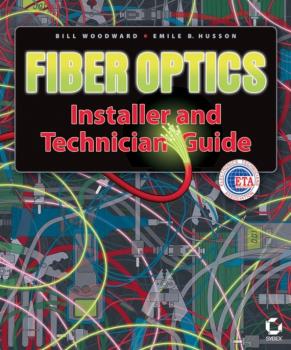Компьютерное Железо
Различные книги в жанре Компьютерное ЖелезоSony CLIÉ For Dummies
Shows users how to make the most of Sony's popular Palm OS PDA, the CLIE Sony holds the second largest share of the U.S. PDA market-12.1 percent Guides new and intermediate users through the all the latest CLIE features and functions, from using Graffiti and working with Microsoft Office and PDF files to scheduling appointments, checking e-mail, and beaming data Covers cool multimedia features such as taking digital photos, producing slide shows, recording and watching movies, transferring music, and creating reminders using the built-in voice recorder Written in a friendly, accessible style by PDA guru Denny Atkin, Editorial Director of Handheld Computing magazine
MacBook For Dummies
Get the most out of your MacBook Your new MacBook is sleek and powerful, and this down-to-earth guide makes it easier than ever to navigate, personalize, and maximize what it can help you accomplish. From taking it out of the box and turning it on for the first time to file storage and security, to downloading apps and working with iCloud, MacBook For Dummies helps you discover—all in one place—everything your laptop can do. Ultra-light, ultra-fast, and ultra-powerful, the MacBook is the coolest laptop around, and longtime Mac guru Mark L. Chambers is just the guy you want showing you the ropes. Inside, he shows you how to navigate the Mac desktop, customize your settings, surf the web and set up email, hook into a network, transfer your important documents from another PC or Mac, and troubleshoot with ease. You'll also get the inside scoop on the fun stuff like FaceTime video calling, Messages, Reminders, photos, videos, music, the Mac App Store, and more. Explore the new OS X Be productive with Keynote and Pages Get creative with Photos and iMovie Find tips for maintenance and security Whether you're a PC convert or a seasoned Apple enthusiast, this book helps you get the most of your magnificent MacBook!
iPAQ For Dummies
With an iPAQ in your pocket, you have a whole world of technology literally at your fingertips. The iPAQ is not only a PDA, it’s also a Pocket PC. You can do almost anything on your iPAQ that you can do at home on your desktop computer—if you know how to use all its really cool features. And there are so many of them! iPAQ For Dummies boils down all this complicated, amazing technology into understandable pieces. Whether you’ve never used a Pocket PC before or you’re just new to the iPAQ, this handy guide will help you Navigate the iPAQ interface Use the address book and calendar Schedule appointments Sync your iPAQ with your desktop Back up your files Create pocket spreadsheets, and more At the heart of iPAQ’s power is the new Windows Mobile 2003 operating system, with its improved security and network support, better Web browsing, and smoother synchronization for e-mail, calendars, and contacts. iPAQ For Dummies shows you how to use that power to Use the menus, change your screen settings, and establish a password Enter information into your iPAQ in various ways Surf the Web, read e-mail and e-books, and download music Create documents and spreadsheets with the pocket versions of Word, Excel, and Money Manage your calendar, contacts, and “to do” list Entertain yourself with games while you wait for that appointment Edit and display photos on your iPAQ, and much more You can even connect a GPS and all sorts of other cool add-ons to your iPAQ. iPAQ For Dummies tells you the best choices, what they do, and how to use them. With an iPAQ in one hand and this book in the other, you’ll be able to do things you never thought possible.
Upgrading Your Home PC
With the Right Resource, Upgrading's Easier than You Think Ever feel like PC technologies evolve so quickly that your own machine is out of date just months after you get it? Now you can keep up without taking it to a professional, without getting in trouble, and without buying a new one. Upgrading Your Home PC uses detailed photographs and clear, step-by-step instructions to show you how to accomplish the most common, most satisfying upgrade tasks yourself. You'll be amazed by how easy it is! Coverage includes: Adding memory Adding a hard drive Adding a Zip or Jaz drive Adding a recordable CD drive Setting up a broadband Internet connection Installing an inkjet or laser printer Upgrading a display card Connecting a flat-panel LCD monitor Installing a network card Setting up a wired or wireless network Upgrading a power supply Upgrading your PC's sound system Using a digital camera with your PC Installing joysticks and other input devices Capturing video Upgrading your BIOS Upgrading or adding a CPU Setting up USB, SCSI, or FireWire buses
PC Upgrade and Repair Bible
Updated and revised with eighty percent new material, this book is 100 percent of what readers need to upgrade, fix, or troubleshoot PCs Sixty-five percent of U.S. households own a PC; this book caters to the do-it-yourselfers in these households, both novices and tech hobbyists alike, who are looking for an approachable reference A one-stop reference for topics such as video, CD, and DVD; multimedia; storage; communications (network and Internet); peripherals; and integrating with laptops and handhelds Concludes with a step-by-step tutorial on building an «extreme» machine that can handle the most demanding multimedia or gaming applications Written by Marcia and Barry Press, authors of PC Toys (076454229X)
Upgrading and Fixing Laptops For Dummies
Keep your laptop on top of its game! Find out how to care for your laptop, what can go wrong, and what you can fix A laptop is much more than a PC that shrank. It has unique needs, and this book shows you how to meet them. You'll discover how to diagnose and fix common problems, replace parts, add external upgrades, and develop workarounds. You'll even get the lowdown on networks, and find out when to repair and when to replace your laptop. Discover how to * Treat your laptop properly * Identify common problems * Know when repair may not make economic sense * Install a new operating system * Troubleshoot CD and DVD drives * Add cool peripherals
Building a PC For Dummies
Shows tech hobbyists how to build the perfect PC, whether they want to create the ultimate gaming machine or combine new and recycled parts to construct an inexpensive computer for a child The do-it-yourself craze is sweeping through the tech community, and this guide is now significantly revised and updated to cover the wide array of new hardware and accessories available Step-by-step instructions and dozens of photos walk first-time computer builders through the entire process, from building the foundation, and adding a processor and RAM, to installing a video card, configuring a hard drive, hooking up CD and DVD drives, adding a modem, and troubleshooting problems
Fiber Optics Installer and Technician Guide
For years, fiber optics was the future. Now, it's the present, and the time has come to act if you want to make a career in this fast-growing field. The Fiber Optics Installer and Technician Guide is a comprehensive resource designed to prepare you for the two leading fiber optics certifications, Fiber Optics Installer (FOI) and Fiber Optics Technician (FOT). This book's practical, objective-focused coverage includes: The history of fiber optics Principles of fiber optic transmission Optical fiber characteristics, construction, and theory Safety considerations Cables, connectors, and splicing Fiber optic light sources and transmitters Fiber optic detectors and receivers Passive components and multiplexers Fiber optic links Testing equipment Techniques for testing links and cables Troubleshooting and restoration techniques Note: CD-ROM/DVD and other supplementary materials are not included as part of eBook file.
CD and DVD Recording For Dummies
Most new PCs and Macs today are equipped with the latest in recording and storage equipment: CD-RW and DVD-R/RW drives. Even if your computer is a little older, you can still join the revolution with add-on hardware and software. You can record music and movies, store photos and data, and organize things you want to preserve for posterity, safely and easily. CD and DVD Recording For Dummies®, Second Edition, takes the frustration out of choosing and using these cool recording systems. This easy-to-follow guide will help you find what you need and use it efficiently, and it covers all the newest equipment. You’ll discover how to Choose and install a CD or DVD recorder Pick the best software for your needs Store large data files safely on CD Use EasyCD and DVD Creator and Toast Record mixed media disks Create electronic photo albums, baby books, genealogies, and more Once upon a time, videotape, vinyl record albums, and floppy disks were state of the art for preserving movies, music, and data. The superior durability and capacity of CDs and DVDs have made these tools as obsolete as the washboard, but never fear. CD and DVD Recording For Dummies®, Second Edition, makes it easy to Transfer your favorite VHS movies to DVD Preserve those classic LPs on CD Archive records and data files, and safely store treasured family photos Ask the right questions when shopping for CD or DVD recording hardware and software Record original material, copy and erase rewriteable disks, and make backups of important data Add menus to your disks, label them, and care for them properly Record a bootable CD-ROM Today’s CD and DVD recorders can produce everything from superb sound quality to original movies you can play on your DVD player. CD and DVD Recording For Dummies® will get your recording career going in a jiffy.
Switching to a Mac For Dummies
Thinking of making the switch from your PC to a Mac? Congratulations! You’re in for a great, virus-free ride. And Switching to Mac For Dummies makes it smoother than you ever imagined. From buying the Mac that’s right for you to transferring your files to breaking your old Windows habits and learning to do things the (much easier) Mac way, it makes the whole process practically effortless. Whether you’ve been using Windows XP, Vista, or even Linux, you’ll find simple, straightforward ways to make your transition go smoothly. That will leave you plenty of time to get familiar with Mac’s prodigious and dynamic OS X capabilities. You’ll also connect with iLife, Mac’s amazing integrated software suite that lets you turn your computer into a powerful media center—not just for listening and watching, but for creating music, video, and much more. Discover how to: Decide whether the switch to Mac is right for you Choose the Mac that will change your life Keep and reuse elements of your old setup Go online with your Mac Connect to your home network—even that old PC Go media crazy with iTunes, iPhoto and more Take advantage of Mac’s business capabilities Complete with handy cheat sheet of common Mac short cuts and commands as well as a glossary of Mac world lingo, Switching to Mac For Dummies ensures that your switch will be the smartest thing you ever do.