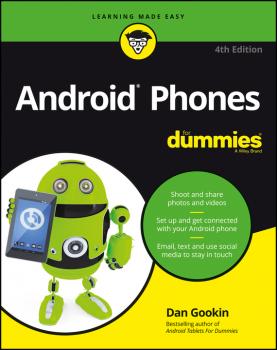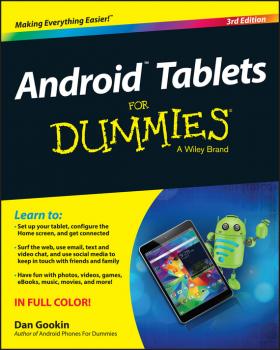Компьютерное Железо
Различные книги в жанре Компьютерное Железо3D Printing For Dummies
The bestselling book on 3D printing 3D printing is one of the coolest inventions we've seen in our lifetime, and now you can join the ranks of businesspeople, entrepreneurs, and hobbyists who use it to do everything from printing foods and candles to replacement parts for older technologies—and tons of mind-blowing stuff in between! With 3D Printing For Dummies at the helm, you'll find all the fast and easy-to-follow guidance you need to grasp the methods available to create 3D printable objects using software, 3D scanners, and even photographs through open source software applications like 123D Catch. Thanks to the growing availability of 3D printers, this remarkable technology is coming to the masses, and there's no time like the present to let your imagination run wild and actually create whatever you dream up—quickly and inexpensively. When it comes to 3D printing, the sky's the limit! Covers each type of 3D printing technology available today: stereolithology, selective sintering, used deposition, and granular binding Provides information on the potential for the transformation of production and manufacturing, reuse and recycling, intellectual property design controls, and the commoditization of products Walks you through the process of creating a RepRap printer using open source designs, software, and hardware Offers strategies for improved success in 3D printing On your marks, get set, innovate!
Android Phones For Dummies
Your full-color guide to putting your Android to work for you Your smartphone is essentially your lifeline—so it's no wonder you chose a simple-to-use, fun-to-customize, and easy-to-operate Android. Cutting through intimidating jargon and covering all the features you need to know about your Android phone, this down-to-earth guide arms you with the knowledge to set up and configure your device, get up and running with texting and emailing, access the Internet, navigate with GPS, synch with a PC, and so much more. Whether you're new to Android phones or have just upgraded to a new model, Android Phones For Dummies makes it fast and easy to make your new smartphone your minion. Written by bestselling author Dan Gookin, it walks you through the basics in a language you can understand before moving on to more advanced topics, like dialing tricks to forward calls, working with predictive text, accessing special characters, manipulating the touch screen, and using a USB connection to synchronize your stuff. Set up your phone and configure its settings Play games, listen to music, and start shooting photos and videos Join the conversation and have fun with social media Make your life easier with Google Voice typing No matter how you slice it, life with an Android phone is more organized and fun—and this book shows you how to make the most of it.
iPad For Seniors For Dummies
Break out your reading glasses—iPad instructions for seniors are here! Tired of taking out the instructions for new tech gadgets, only to have the drab, eight point font prove basically illegible? Don't fret—the solution is finally here! iPad For Seniors For Dummies, 8th Edition uses a larger font for both the text and its full-color figures and drawings, making this the perfect resource for new iPad owners in their golden years. The updated content walks you through the setup process and introduces you to the iPad's new hardware. Additionally, it runs through all of the features and functions of your iPad, including accessibility features, notes, the calendar, maps, surfing the web, email, buying new apps, downloading iBooks and iTunes, watching videos, and more. iPads are immensely popular—and for great reason; iPads are wonderful means of communication and entertainment for all ages, including seniors. Learning to use your iPad's features and functions can greatly enrich your iPad experience! Access updated coverage specifically developed for the latest generation of iPad products Review the use of each function and feature, ensuring that you get the most out of your new iPad Explore information about software, hardware, and the latest features of the updated iOS Stay engaged throughout the entire book with a straightforward but fun writing style and plenty of full-color graphics iPad For Seniors For Dummies, 8th Edition is the perfect guide for the over-50 group who are either using an iPad for the first time or are upgrading to the latest iPad model.
Android Tablets For Dummies
Learn all you need to know about your Android tablet in one quick and easy reference! It's not a computer and it's not a smartphone—so what in the world is it? Whether you're new to Android or new to tablets altogether, you're about to experience mobile computing like never before with this fun, full-color guide! Inside, longtime and bestselling author Dan Gookin walks you through setting up your Android tablet, navigating the interface, browsing the web, setting up email, connecting to social media, finding plenty of apps, music, books, and movies to indulge your interests—and so much more. No matter which Android tablet tickles your fancy, this hands-on, friendly guide takes the intimidation out of the technology and arms you with the confidence and know-how to make the most of your new device. Covering the features native to all Android tablets, as well as model-specific guidance, this new edition of Android Tablets For Dummies will have you customizing your tablet, connecting with WiFi, and choosing the right apps like a pro in no time. Set up your tablet, configure the home screen, and get connected Surf the web, use email, text and video chat, and keep in touch with social media Have fun with photos, videos, games, eBooks, music, and movies Get up and running with the new Lollipop OS If you're eager to learn the ins and outs of your Android device—but don't want to spend hours pulling your hair out trying to figure things out —this go-to guide has you covered.
Android Phones For Dummies
Your full-color guide to all the things you need to know about your Android phone Congratulations on your new phone, and welcome to the world of Android! Whether you're an old hat looking to make sense of a new model or a newbie who's too afraid to even take it out of the box, this fun and friendly guide arms you with the knowledge to make your Android phone your minion. Written by popular and bestselling author Dan Gookin, this new edition of Android Phones For Dummies makes it easy to set up and configure your phone, get up and running with texting and emailing, access the Internet, maps, and camera, navigate with GPS, synch with a PC, and so much more. Approaching all the features of Android phones from the perspective of someone who's either new to technology or wary of working with a new device, this hands-on guide walks you through the basics and moves on to help you tackle more advances features, like dialing tricks to forward calls, working with predictive text, accessing special characters, manipulating the touch screen, and using a USB connection to synchronize your stuff. Set up your phone, get connected, and start browsing Shoot photos and videos, play games, and listen to music Keep in touch using email, texting, and social media Get the scoop on Google Voice typing If you want to learn the ins and outs of your new Android phone in order to get things done, you've come to the right place!
Apple Watch For Dummies
Your all-encompassing guide to the Apple Watch Are you an Apple Watch enthusiast and want to master all of its features to impress friends and intimidate enemies? Or perhaps you're a less-than-tech-savvy newcomer to the «wearable» craze and want to get the most out of it? In Apple Watch For Dummies, you'll discover how this incredible device does way more than simply tell time. Through hands-on, easy-to-follow instruction, you'll find out how to send and receive text messages and emails, use Siri, find movie times, access your favorite apps and get directions]. Plus, you'll get a handle on the all-new hardware, change the watch face to suit your mood and needs, use the innovative interface—including the exciting Digital Crown feature—to zoom and scroll, and move into fitness tracking with your Apple Watch—and be amazed as it helps you set and maintain reachable fitness goals. Apple Watch is a game changer. Is it a communication device? A timepiece? An exercise companion and tracker? Yes, it's all that and more! Written by veteran tech guru Marc Saltzman, this friendly guide helps you wrap your mind around Apple Watch, even as it wraps around your wrist. In no time, you'll be using it to stay in touch with friends and family, navigate your way around unfamiliar places, stay fit, and so much more! Covers Apple Watch, Apple Watch Sport, and Apple Watch Edition Offers step-by-step details on using Apple Watch to send and receive texts and emails Walks you through using the Digital Crown feature, along with touchscreen and voice commands Shows you how to use Apple Watch to track your fitness—and even share your heartbeat with another Apple Watch user If you're a new to the Apple Watch—or an old hand (or wrist, as it were) looking to push it to its limits—Apple Watch For Dummies helps you get the most out of this cool technology.
Fire Tablets For Dummies
Enjoy endless entertainment with your Kindle Fire, Fire HD, or Fire HDX Tablet! Amazon's growing suite of tablets gives you the power to watch, work, and play wherever you roam. With access to a large music and video collection, a growing app store, a massive library of e-books, and fast, easy one-click shopping, the Fire Tablet is the hottest ticket in town. Whether you're the owner of the original Kindle Fire, Kindle Fire HD, Kindle Fire HDX, or one of the latest and greatest Fire tablet models, this fun and friendly guide will fuel your love of your tablet and help you make the most of its myriad features and capabilities. Although there's a ton of documentation and online support surrounding Fire tablets, much of it is lacking—not to mention packed with jargon that could make even a tech-guru's head spin. In Fire Tablets For Dummies, you'll get easy-to-understand, thorough, and plain-English explanations of the features and topics you'll encounter as you cruise around your cool new device – no matter which model you choose. Burn through the basics of getting connected, going online, and navigating your tablet's built-in apps before moving on to filling your Fire Tablet with games, books, videos, TV shows, magazines, and more. Covers the key features of the original Kindle Fire, Kindle Fire HD, and Kindle Fire HDX as well as the latest features of the new Fire HD and Fire HDX tablets Shows you how to set up your Fire tablet, navigate with the touchscreen, and connect to Wi-Fi Offers clear instruction on browsing the web, receiving and sending email, and posting on Facebook Walks you through new Amazon services available on the latest Fire Tablet models Provides helpful advice on amazing apps to add fuel to your Fire tablet From music to movies, e-books, apps, photos, and beyond, Fire Tablets For Dummies is your one-stop guide to getting more from your Fire Tablet.
Digital Literacy For Dummies
Develop and implement essential computer technology—with confidence Do you want to develop an understanding of technology to enhance your education, career, or personal life, but feel inhibited by your digital literacy? Fear not! Written in plain English and absent of undecipherable high-tech jargon, Digital Literacy For Dummies makes it easy to get a grip on computer basics, the Internet, the Cloud, browsing the web, productivity programs and applications for school and the workplace, computer security and privacy, the latest in digital lifestyle topics, and so much more. Walks you through the basics of developing essential computer technology skills Shows you how to gain the digital literacy skills required to succeed in education, at home, and in the workforce Explains how the use of smartphones and digital cameras contribute to digital literacy With the introduction of 3G and 4G services in emerging countries like India, worldwide Internet usage is increasing exponentially. With this technological growth comes an opportunity for people of all ages and from all walks of life to learn new skills to keep them ahead of the curve. Packed with easy-to-follow explanations and seasoned with a bit of humor and fun, Digital Literacy For Dummies makes it easy and accessible for anyone to harness the power of technology to remain relevant in school or at work.
Home Automation For Dummies
The easy way to control your home appliances Do you want to control common household appliances and amenities from your smartphone or tablet, wherever you happen to be? Home Automation For Dummies guides you through installing and setting up app-controlled devices in your home, such as heating and air conditioning, lighting, multimedia systems, game consoles, and security and monitoring devices—and even suggests popular products to consider. The saturation of the mobile market with smart devices has led to an upsurge in domestic devices, such as thermostats, refrigerators, smoke detectors, security systems, among others, that can be controlled by those devices. Both Google and Apple offer fully-integrated solutions for connecting mobile devices to home theater and audio systems, and now Google has branched out into smart thermostats and smoke detectors. If you've caught the bug and want to get your feet wet in this cool new phenomenon, Home Automation For Dummies gives you plain-English, step-by-step instructions for tech-ifying your home without breaking a sweat. Provides clear instructions on remotely controlling your home appliances Shows you how to set preferences to automatically adjust lighting or temperature Explores digital «life hacks» that explain how non-app-ready appliances can be controlled via smart phones using third-party go-betweens Covers an emerging segment of the industry that was one of the primary focuses of this year's Consumer Electronic Show If you're looking to find new ways to simplify and better control your home environment using app-driven devices, your phone, or tablet, Home Automation For Dummies makes it easier.
Exploring Raspberry Pi. Interfacing to the Real World with Embedded Linux
Expand Raspberry Pi capabilities with fundamental engineering principles Exploring Raspberry Pi is the innovators guide to bringing Raspberry Pi to life. This book favors engineering principles over a 'recipe' approach to give you the skills you need to design and build your own projects. You'll understand the fundamental principles in a way that transfers to any type of electronics, electronic modules, or external peripherals, using a «learning by doing» approach that caters to both beginners and experts. The book begins with basic Linux and programming skills, and helps you stock your inventory with common parts and supplies. Next, you'll learn how to make parts work together to achieve the goals of your project, no matter what type of components you use. The companion website provides a full repository that structures all of the code and scripts, along with links to video tutorials and supplementary content that takes you deeper into your project. The Raspberry Pi's most famous feature is its adaptability. It can be used for thousands of electronic applications, and using the Linux OS expands the functionality even more. This book helps you get the most from your Raspberry Pi, but it also gives you the fundamental engineering skills you need to incorporate any electronics into any project. Develop the Linux and programming skills you need to build basic applications Build your inventory of parts so you can always «make it work» Understand interfacing, controlling, and communicating with almost any component Explore advanced applications with video, audio, real-world interactions, and more Be free to adapt and create with Exploring Raspberry Pi.