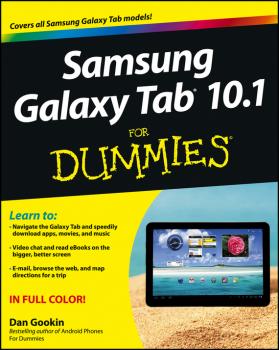Компьютерное Железо
Различные книги в жанре Компьютерное ЖелезоAARP eReaders For Dummies
Never leave home without a good book in hand again – it’s easy with an eReader! No more packing a suitcase full of books to read on your beach vacation or lugging a heavy bag of magazines with you to visit the grandkids – your eReader holds them all. Lightweight and ultraportable, eReaders have become one of the most popular gadgets in your technology toolbox, and this one-of-a-kind For Dummies guide is filled with the know-how you need to become savvy with your eReader. From changing preferences and navigating to downloading books and magazines, you’ll be ready to enjoy your eReader in no time. Decisions, decisions – discover common eReader features, learn different ways to navigate your device, and sync all your gadgets Start shopping – download your old favorites, find new eBooks to explore, and get fantastic free books to read Mine all mine – customize your eReader settings, change fonts and type sizes, and adjust the lighting Spread your knowledge – share your eBooks with family and friends, and rate and review your recent reads Wait, there’s more – go beyond the world of eBooks and subscribe to a newspaper or fill your eReader with your own files Open the book and find: Explanations of different eBook file formats Tips for using touchscreen devices Advice on powering up your eReader and managing battery life How to connect through WiFi Accessories that are worth having Websites to visit for more eBook information Ten differences between a paper book and eBook
Macs For Seniors For Dummies
You're never too old to fall in love—with your Mac! You took a while, but you are now the proud owner of your first Mac computer. Macs For Seniors For Dummies is just for you. This friendly, accessible guide walks you through choosing a Mac and learning how to use it. You'll find yourself falling head over heels for your Mac in no time. Macs For Seniors For Dummies introduces you to all the basics that you need to know: turning the Mac on and getting connected; using the keyboard and mouse; working with files and folders; navigate around the Mac desktop and OS X Lion; setting up an Internet connection and e-mail; and much more. Shows Mac newbies how to surf safely with Safari, video chat with FaceTime, and connect with friends and family online Covers choosing the Mac that's right for you, setting it up, running programs and managing files, and hooking up a printer Features ways to have some fun, too, with digital photos and videos, music, movies, games, apps, and more Includes tips on troubleshooting and taking care of your Mac Your Mac can do so much more than you ever imagined and Macs For Seniors For Dummies shows you how!
MacBook Air Portable Genius
Enjoy your MacBook Air to the max with this handy guide by your side! Packed with tips and techniques on everything from getting started with the MacBook Air to taking advantage of all its remote features and accessories, this fun, hip, and portable guide has just what you need to confidently get started with the MacBook Air. In this latest edition, veteran author Paul McFedries covers an assortment of new topics including the new OS X Lion, Intel's latest Sandybridge processor, Thunderbolt, and the backlit keyboard. Offers helpful tips that cover how to maximize the power of the newest MacBook Air Covers all the key skills, tools, and shortcuts to make you a more efficient MacBook Air user Features Genius icons to show you the smartest way to do things Helps save you time and avoid hassles as you get up to speed MacBook Air Portable Genius, Third Edition features savvy advice, tips, tricks, and techniques so you can get started using your MacBook Air today.
PCs All-in-One For Dummies
A perfect companion for your PC! Whether you use your PC for work or play, there's a lot to learn and a lot of territory to discover, so take along a good guide. Serving up nine meaty minibooks, this All-in-One guide covers essential PC topics from soup through nuts, including the latest on PC hardware, Windows 8, the Internet, all the tools in Office 2013, digital media, troubleshooting and maintenance, upgrading your PC, home networking, and PC gaming. You'll get to know your PC inside and out and find yourself turning to this terrific resource again and again. This new edition features expanded coverage of home networking and desktop gaming, cool hardware for hardcore gamers, exciting new Windows 8 features, and much more. Nine minibooks provide a comprehensive PC overview and include PC Hardware; Windows 8; The Internet; Troubleshooting and Maintenance; Office 2013; Music, Movies, and Photos; Upgrading and Supercharging; Home Networking; and Gaming Explores step-by-step procedures for using the new Windows 8 operating system Delves into the techy nitty-gritty on things like processor speeds, hard drive capacities, and upgrading Reviews ways to protect your PC from viruses, offers troubleshooting tips, and discusses how to supercharge your PC's performance PCs All-in-One For Dummies, 6th Edition covers everything you need to know to get the most out of your PC.
Samsung Galaxy Tab 10.1 For Dummies
A full-color reference for getting the most out of your Samsung Galaxy Tab 10.1! A vast improvement over the original Galaxy Tab, the 10.1 uses the latest version of the Android operating system and is a 4G LTE mobile device. These upgrades—along with many others, including the better screen quality, better web browsing with Flash, and better multitasking capabilities—are all covered in this fun and friendly guide to the Samsung Galaxy Tab 10.1. Everything from how-to topics to the most useful features to helpful tricks and techniques, this practical guide shows you how to get the most out of this cutting-edge device. Details how the Galaxy Tab 10.1 goes one step further than the iPad with phone communications plus video chat and conferencing Explains in detail how to find your way around the Galaxy Tab 10.1 Covers e-mailing, web browsing, using the digital library, connecting with friends in the galaxy, taking photos with the camera, and enjoying music Highlights how to customize your Galaxy Tab 10.1 so that it's right for your needs Samsung Galaxy Tab 10.1 For Dummies is must-have reading for anyone who wants to go beyond the basics and explore another galaxy of tablet computing!
Switching to a Mac For Dummies
Learn how to make the switch from PC to Mac a completely smooth transition The number of Mac users continues to increase significantly each year. If you are one of those people and are eager but also anxious about making the switch, then fear not! This friendly guide skips the jargon to deliver you an easy-to-read, understandable introduction to the Macintosh computer. Computer guru Arnold Reinhold walks you through the Mac OS, user interface, and icons. You'll learn how to set up your Mac, move your files from your PC to your Mac, switch applications, get your Mac online, network your Mac, secure your Mac, work with the iLife suite, troubleshoot common problems, and more. Dives in to helping you make the switch from PC to Mac as smooth and effortless as possible Walks you through the latest features of Mac OS X Lion to help you take advantage of all the cool things your Mac can do that you might not know about Offers clear instructions for working with the iLife applications, running Windows on your Mac via Boot Camp, networking your Mac, and switching your family or your business to a Mac Shares essential advice for troubleshooting common problems and provides easy tips for keeping your Mac happy Switching to Mac For Dummies, Mac OS X Lion Edition is all you need to switch to a Mac and never look back!
Adventures in Arduino
Arduino programming for the absolute beginner, with project-based learning Adventures in Arduino is the beginner's guide to Arduino programming, designed specifically for 11-to 15-year olds who want to learn about Arduino, but don't know where to begin. Starting with the most basic concepts, this book coaches you through nine great projects that gradually build your skills as you experiment with electronics. The easy-to-follow design and clear, plain-English instructions make this book the ideal guide for the absolute beginner, geared toward those with no computing experience. Each chapter includes a video illuminating the material, giving you plenty of support on your journey to electronics programming. Arduino is a cheap, readily available hardware development platform based around an open source, programmable circuit board. Combining these chips with sensors and servos allows you to gain experience with prototyping as you build interactive electronic crafts to bring together data and even eTextiles. Adventures in Arduino gets you started on the path of scientists, programmers, and engineers, showing you the fun way to learn electronic programming and interaction design. Discover how and where to begin Arduino programming Develop the skills and confidence to tackle other projects Make the most of Arduino with basic programming concepts Work with hardware and software to create interactive electronic devices There's nothing like watching your design come to life and interact with the real world, and Arduino gives you the capability to do that time and again. The right knowledge combined with the right tools can create an unstoppable force of innovation, and your curiosity is the spark that ignites the flame. Adventures in Arduino gets you started on the right foot, but the path is totally up to you.
Raspberry Pi Projects
Learn to build software and hardware projects featuring the Raspberry Pi! Congratulations on becoming a proud owner of a Raspberry Pi! Following primers on getting your Pi up and running and programming with Python, the authors walk you through 16 fun projects of increasing sophistication that let you develop your Raspberry Pi skills. Among other things you will: Write simple programs, including a tic-tac-toe game Re-create vintage games similar to Pong and Pac-Man Construct a networked alarm system with door sensors and webcams Build Pi-controlled gadgets including a slot car racetrack and a door lock Create a reaction timer and an electronic harmonograph Construct a Facebook-enabled Etch A Sketch-type gadget and a Twittering toy Raspberry Pi Projects is an excellent way to dig deeper into the capabilities of the Pi and to have great fun while doing it.
Siri For Dummies
Find out what Siri's got up her sleeve with this fun and friendly guide! Who couldn't use a little extra help these days? Answers, information, reminders, and all sorts of additional help are only a verbal query away with Siri, the artificial intelligence personal assistant. Siri made her debut with the iPhone 4 and is now updated for iOS 6 as well as the third-generation iPad and she is ready to assist! This easy-to-understand guide walks you through the vast array of capabilities that Siri boasts, from creating texts and e-mails from dictation to getting directions to finding a restaurant in the area. You'll discover how to check the weather, get sports scores and schedules, look up a movie review, get Facebook and Twitter updates, make dinner reservations, and much more. Explains how to finesse the perfectly worded questions for Siri in order to get the most helpful and accurate answers Details how to have Siri make phone calls for you, look up information in a dictionary or on the web, or get music Walks you through using Siri to get stock quotes or enter numbers into a calculator and get an answer Shows you how to use Siri to set reminders and alarms, take notes, get turn-by-turn driving directions, and more Just like Siri, the straightforward-but-fun Siri For Dummies is here to help you!