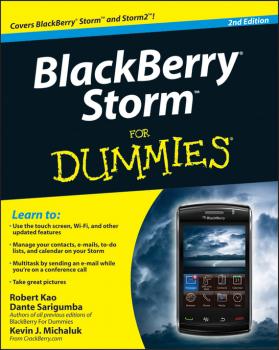Компьютерное Железо
Различные книги в жанре Компьютерное Железо3D Printing For Dummies
Get started printing out 3D objects quickly and inexpensively! 3D printing is no longer just a figment of your imagination. This remarkable technology is coming to the masses with the growing availability of 3D printers. 3D printers create 3-dimensional layered models and they allow users to create prototypes that use multiple materials and colors. This friendly-but-straightforward guide examines each type of 3D printing technology available today and gives artists, entrepreneurs, engineers, and hobbyists insight into the amazing things 3D printing has to offer. You’ll discover methods for the creation of 3D printable objects using software, 3D scanners, and even photographs with the help of this timely For Dummies guide. Includes information on stereolithography, selective sintering, fused deposition, and granular binding techniques Covers the potential for the transformation of production and manufacturing, reuse and recycling, intellectual property design controls, and the commoditization of traditional products from magazines to material goods Walks you through the process of creating a RepRap printer using open-source designs, software, and hardware Addresses the limitations of current 3D printing technologies and provides strategies for improved success 3D Printing For Dummies is the must-have guide to make manufacturing your own dynamic designs a dream come true!
Apple TV Portable Genius
Get savvy advice and hip tips on using Apple TV The Portable Genius series is all about getting the most from your Apple-inspired digital lifestyle and the popular and inexpensive Apple TV is no exception. With this helpful guide, you'll find important basics on how to stream Internet content from Netflix, Hulu Plus, YouTube, and iTune. In addition, you'll learn how Apple TV fully integrates with both iOS and OS X and acts as a media hub for viewing content from the iPad, iPhone, iPod, and Mac via an HDTV. Covering everything from simply connecting the device to a home entertainment system through setting up accounts and finding content, this handy resource is packed with tips and tricks that are all aimed at helping you get the most from your Apple TV. Offers little-known tips and tricks for streaming movies from popular services to your Apple TV as well as using Apple TV as a media hub Features detailed guidance on wirelessly connecting to personal computers and tablets Highlights ways in which you can take full advantage of AirPlay and iCloud to stream and share content from your computer or iOS device Small and portable, Apple TV Portable Genius is packed with tips and techniques about the things you most want to know about your Apple TV.
Learning Python with Raspberry Pi
The must-have companion guide to the Raspberry Pi User Guide! Raspberry Pi chose Python as its teaching language of choice to encourage a new generation of programmers to learn how to program. This approachable book serves as an ideal resource for anyone wanting to use Raspberry Pi to learn to program and helps you get started with the Python programming language. Aimed at first-time developers with no prior programming language assumed, this beginner book gets you up and running. Covers variables, loops, and functions Addresses 3D graphics programming Walks you through programming Minecraft Zeroes in on Python for scripting Learning Python with Raspberry Pi proves itself to be a fantastic introduction to coding.
Kindle Fire HDX For Dummies
Spark your interest in Kindle Fire HDX and start burning through books, movies, music, and more with this bestselling guide! The Kindle Fire HDX is Amazon's premiere tablet. With its new, more powerful Android operating system, this latest version has some exciting bells and whistles along with the features that have made the Fire a tablet fan favorite: access to the amazing Amazon Appstore, online music storage, a large music and video store, a huge e-book library, and easy one-step ordering from Amazon. This full-color, For Dummies guide shows you how to take advantage of all the Kindle Fire’s functionality including browsing the web, sharing photos, watching videos, playing games, downloading apps, reading newspapers and magazines, and personalizing the device for your needs. Covers the Kindle Fire HDX and Kindle Fire HD tablets Walks you through getting connected, navigating the touchscreen interface, working with Kindle Fire's built-in apps, using Amazon Cloud, and getting help from the Mayday feature Helps you stay in touch with social media, e-mail, and Skype and find what you’re looking for online with Amazon’s Silk web browser Shows you how to stay entertained with the latest apps, movies, TV shows, music, games, e-books, and other cool content for your Kindle Fire HDX or Kindle Fire HD Blaze through Kindle Fire HDX For Dummies and start taking advantage of the hottest tablet in town today!
Cabling Part 1. LAN Networks and Cabling Systems
With the growing demand for fiber optics in large-scale communications networks, network professionals need complete, up-to-the-minute information. This book constitutes Part 1 of Cabling: The Complete Guide to Copper and Fiber-Optic Networking and focuses on LAN Networks and Cabling Systems, offering comprehensive coverage on current cabling methodologies and is updated to the latest industry standards. Contents include: 1. Introduction to Data Cabling. 2. Cabling Specifications and Standards. 3. Choosing the Correct Cabling. 4. Cable System and Infrastructure Constraints. 5. Cabling System Components. 6. Tools of the Trade. 7. Copper Cable Media. 8. Fiber-Optic Media. 9. Wall Plates. 10. Connectors. 11. Transmission Equipment. 12. Ubounded (Wireless) Media. 13. Cabling-System Design and Installation. 14. Cable-Connector Installation. 15. Cable-System Testing and Troubleshooting. 16. Creating a Request for Proposal. 17. Cabling @ Work: Experience from the Field.
Laptops for the Older and Wiser. Get Up and Running on Your Laptop Computer
Helpful, easy-to-follow guide for new laptop users over the age of 50 Laptops are fun and more popular than ever, but they are still computers and come with their own set of issues: easier to steal, more likely to be dropped, often dependent on wireless Internet access, and other concerns. If you're entering the computer world as an older adult—and wondering about laptops—this straightforward, helpful book is for you. Written in full color with lots of screenshots and clear, easy-to-read type, this friendly guide walks you through the process from start to finish: selecting which type of laptop is right for you (PC or Mac?), handling setup, safely adding wireless Internet access, staying secure online, and much more. Provides guidance for purchasing your laptop, bringing it home, and setting up Walks you through all the various connections, buttons and switches Shows you how to connect wirelessly at home and abroad, safely Delves into laptop accessories, whether you need them, and how to get the most out of them Addresses online security issues and how to stay safe Explores troubleshooting problems and how to save your precious data Prepare properly, enjoy the freedom, and maybe even show the kids a thing or two with this fun and practical guide!
BlackBerry Storm For Dummies
The long-awaited BlackBerry Storm is here! Take advantage of all the cool things your new touch-screen BlackBerry can do with BlackBerry Storm For Dummies. Your BlackBerry Storm can help you organize your calendar, surf the Internet, and stay in constant contact. it even works like a modem for your laptop. BlackBerry Storm For Dummies shows you how to unlock all of the exciting capabilities of your BlackBerry Storm. You’ll discover how to: Customize your BlackBerry Storm, learn to navigate the touch screen, manage power consumption, and protect your device Set up your contacts, keep notes, synchronize lists with your desktop, and manage your calendar Keep in touch with e-mail, PIN-to-PIN and instant messaging, and phone calls Browse the Internet and keep track of key sites Play music and videos, take pictures or mini-movies, and tune in the news Activate Storm’s built-in GPS and use Google Maps or BlackBerry Map Synchronize your BlackBerry with your desktop so your data is consistent wherever you go Prepare your laptop to use your BlackBerry Storm as a modem Install and manage third-party applications Keep your personal information safe You’ll find tips for tapping and thumbing the touch screen, secrets for taking great photos and videos, and even fun games to play on your Storm. Whether you’re upgrading from an earlier model or you just got your first BlackBerry, BlackBerry Storm For Dummies helps you utilize everything this handy device has to offer.
ASUS Eee PC For Dummies
What can you do with your Eee PC? Find out how to get the most from this mini-laptop with Asus Eee PC For Dummies. It shows you how to get things done—using the Linux operating system and applications, navigating the tabbed desktop, adding hardware and software, backing up and restoring the Eee PC, and more. You’ll learn how to set up Windows, take advantage of all the pre-installed software, ensure that your computer is secure, and even run your Eee PC on solar power. You’ll find tips for configuring printers and changing touchpad settings, techniques for making Skype phone calls and listening to Internet radio, and advice for adding storage and peripherals. It also helps you: Take full advantage of this exciting, ultra-portable “netbook” PC Set up your wireless connection Make free Skype phone calls and video calls Use OpenOffice.org, Thunderbird e-mail, Mozilla Firefox, and other included applications Use the versatile OpenOffice productivity suite, including Writer for word processing, Calc for spreadsheets, and Impress for presentations Compare the advantages of Windows vs. Linux Discover the science, language, math, and art functions that kids can enjoy on the Eee Enjoy built-in games, watch videos, play music, organize and view photos, and more Boost storage and memory with SD cards and USB drives, go Bluetooth, and add a GPS Get the scoop on backups, explore the advanced desktop, and customize the user interface The Eee PC makes it simple to surf the Web, play games, work, and more. Asus Eee PC For Dummies makes it easier!
PCs For Dummies
Get the latest edition of the bestselling PC book on the planet! What better way to make friends with your new PC than with this new edition of the bestselling PC book in the world? PCs For Dummies, Windows 7 Edition explains the latest Windows operating system in a refreshingly jargon-free way that's loaded with good humor and great help. Discover how to make your PC safe for your kids, get in touch with your digital life, use flash drives, learn about green computing, and much more. Dan Gookin, author of the original DOS For Dummies, helped launch the worldwide popularity of the series; his books have been translated in 32 languages and have more than 12 million copies in print This guide gets you up to speed on the latest PC hardware and software and covers all the innovations and changes in Windows 7, all without the boring jargon Covers making your PC safe for kids, organizing your digital life, green computing, storage on memory cards and flash drives, online photo sharing, and much more Make your life easier the Dummies way with PCs For Dummies, Windows 7 Edition.
BlackBerry Storm For Dummies
Take your smartphone by storm and learn how to maximize its performance RIM's next generation release of the BlackBerry Storm features an updated touch screen keyboard and WiFi. It's also noticeably thinner, lighter, and faster! With this updated release comes new—and more complex—features. This easy-to-understand guide provides you with valuable information to unlock the full potential for this powerful handheld. Focused on the new and exciting features of the BlackBerry Storm, this book shows you how to use the touch screen, enter and maintain your contacts, manage your appointments and meetings, create and manage your To-Do lists, and much, much more. Introduces the new WiFi capabilities of the BlackBerry Storm Shows you how to get organized with your contacts, appointments, meetings, e-mail, and more Demonstrates how to sync up with your desktop Helps you find your way by using your BlackBerry Storm as a GPS device Provides instructions for taking great photos Learn to take full advantage of everything your new BlackBerry Storm has to offer!