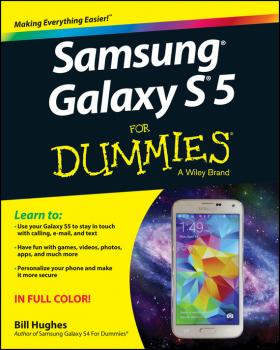Компьютерное Железо
Различные книги в жанре Компьютерное ЖелезоBuild Your Own PC Do-It-Yourself For Dummies
If you’ve dreamed about having a customized multimedia PC or one tricked out for your favorite games, build your own and make your dreams come true! Build Your Own PC Do-It-Yourself For Dummies makes it easy. Not only is building your own PC a really rewarding project, it can also save you a nice chunk of cash. This step-by-step guide helps you decide what you need, teaches you what all those computer terms mean, and tells you exactly how to put the pieces together. It shows you: What tools you need (not as many as you might think!) All about operating systems How to install CD and DVD drives The scoop on sound and video, and how to put a sound system together from start to finish How to connect a monitor and install a modem All about setting up and configuring the hard drive Secrets for securing your system, and more Included is a bonus DVD showing you how to install the motherboard, CPU, RAM, ports, hard drive, video and sound cards, a DVD drive, and more. With Build Your Own PC Do-It-Yourself For Dummies, you can have the computer you want plus the satisfaction of doing it yourself! Note: CD-ROM/DVD and other supplementary materials are not included as part of eBook file.
Surface For Dummies
Make Microsoft's Surface work—and play—just the way you want it to Microsoft's Surface tablet has the features and personality you're looking for, with a robust environment for business computing that doesn't skimp on fun. Surface for Dummies, 2nd Edition explains how Windows 8.1 Pro and Windows RT differ, and helps you decide which Surface model is best for you. Step by step, this book walks you through both the hardware and software features of the Surface, including the touch cover and type cover, Windows RT and Windows 8.1 Pro operating systems, and the coveted Office Home & Student 2013 software suite that's bundled with the Surface. Written by bestselling author Andy Rathbone, this easy-to-access book is filled with information on how to use the tablet, figure out the operating system, navigate the app environment, and take advantage of your exciting new Surface. The book is your personal guide to one the fastest, sleekest, and most powerful tablets on the market. Surface is designed to be thin, light, and with hours of battery life so you can power through your day with ease. With this handy reference, you'll be able to make quick work of your to-do list and have fun all at the same time! Create: release your inner artist with Fresh Paint, a touch-based art app Share: Multiple accounts offer privacy and security so you can share your Surface, but not your stuff Enjoy: Snap apps side by side to multi-task on the vivid HD screen Discover: New apps in the Windows Store so you can work efficiently and get more done With Surface For Dummies, 2nd Edition you can navigate and enhance your entire Surface experience!
Raspberry Pi For Dummies
Master your Raspberry Pi in a flash with this easy-to-follow guide Raspberry Pi For Dummies, 2nd Edition is a comprehensive guide to this exciting technology, fully updated to align with the Rev 3 board. Veteran technology authors provide expert insight and guidance that get you up and running fast, allowing you to explore the full capabilities of your Raspberry Pi. The clear, concise style makes this guide easy to follow for complete beginners, providing step-by-step instruction throughout the setup process and into systems administration and programming. Updated information includes coverage of Noobs, PiStore and making music with SonicPi, in addition to basic Raspberry Pi operations and features. Raspberry Pi For Dummies, 2nd Edition teaches you everything you need to know to get the most out of your device. Even if you've never ventured beyond e-mail and web browsers, this guide will give you the skills and confidence you need to take advantage of everything the Raspberry Pi has to offer. Find out how to install the operating system and connect to other devices Install, use and remove software like a pro Learn basic Linux systems administration Program with Scratch, Python and Minecraft on your Raspberry Pi The Raspberry Pi has awakened a whole new generation of hardware geeks, hackers and hobbyists, and now it's your turn to join their ranks. Learning how to fully use your new technology is the first step, and Raspberry Pi For Dummies, 2nd Edition is the ideal companion guide.
iPad Portable Genius. Covers iOS 8 and all models of iPad, iPad Air, and iPad mini
Learn the Genius tips and tricks that will make your iPad even better – now updated for iPad Air 2 and iPad mini 3! iPad Portable Genius is a practical, easy to read guide to getting the most out of your iPad. Written in a clear, no-nonsense style, this full-color resource describes the tips and tricks you may not discover on your own. You'll find helpful information about the most commonly used features, along with techniques that can help you do better things faster. Genius icons throughout the text highlight smarter ways to get things done, and plenty of screenshots provide visual examples of the techniques described. With coverage of the latest iOS and the newer-generation iPad Air and iPad mini, this book is a handy reference for any iPad user. Apple's iPad is unrivaled as the industry leader. Each generation of the iPad includes even more features than before, and the app store offers a world of ways to further customize your iPad to suit your needs. iPad Portable Genius gives you the fundamental skills that not only enhance your current iPad use, but also carry over into upgrades, new apps and the underlying techniques that can help you make the most of the iOS. Learn to: Find your way around iPad Air 2, iPad mini 3, and older models of the iPad and iPad mini Connect to a network and sync your apps, photos, music, and more Organize your contacts and track your appointments Get more out of e-mail, audio, video, and Web surfing Configure your iPad, download apps, and troubleshoot when things go wrong You've got the most coveted tablet on the market—don't you want to see what it can do? If you're only using your iPad for e-mail and the Internet, you haven't even scratched the surface. iPad Portable Genius is your handy guide to full iPad functionality.
Samsung Galaxy S5 For Dummies
Explore Samsung's next generation Galaxy smartphone Do you want an easy-to-follow guide to everything your new Galaxy S5 smartphone can do? From the basics of texting and accessing the Internet to the most advanced features and new software apps, Samsung Galaxy S5 For Dummies makes the need for tech support obsolete. The Galaxy S5 is designed to be faster and more powerful than ever. This latest release in the market-leading line of smartphones is full of new features for you to explore with the help of Samsung Galaxy S5 For Dummies. With over 1 million apps available for the Google Android operating system, there's almost nothing you can't do with the Samsung Galaxy S5. This book will guide you through finding and installing the applications that work best for you and getting the most out of your device. Includes information on setup and configuration, the new camera features, video, GPS navigation, and media Find out how to sync the Galaxy S5 Discover tips and tricks to unlock your smartphone's full potential Samsung Galaxy S5 For Dummies is the lively, informative guide you'll want to keep handy. Whether you're new to the world of mobile devices, or consider yourself a more experienced user, this book and covers all the Galaxy S5 capabilities and features.
Arduino Sketches. Tools and Techniques for Programming Wizardry
Master programming Arduino with this hands-on guide Arduino Sketches is a practical guide to programming the increasingly popular microcontroller that brings gadgets to life. Accessible to tech-lovers at any level, this book provides expert instruction on Arduino programming and hands-on practice to test your skills. You'll find coverage of the various Arduino boards, detailed explanations of each standard library, and guidance on creating libraries from scratch – plus practical examples that demonstrate the everyday use of the skills you're learning. Work on increasingly advanced programming projects, and gain more control as you learn about hardware-specific libraries and how to build your own. Take full advantage of the Arduino API, and learn the tips and tricks that will broaden your skillset. The Arduino development board comes with an embedded processor and sockets that allow you to quickly attach peripherals without tools or solders. It's easy to build, easy to program, and requires no specialized hardware. For the hobbyist, it's a dream come true – especially as the popularity of this open-source project inspires even the major tech companies to develop compatible products. Arduino Sketches is a practical, comprehensive guide to getting the most out of your Arduino setup. You'll learn to: Communicate through Ethernet, WiFi, USB, Firmata, and Xbee Find, import, and update user libraries, and learn to create your own Master the Arduino Due, Esplora, Yun, and Robot boards for enhanced communication, signal-sending, and peripherals Play audio files, send keystrokes to a computer, control LED and cursor movement, and more This book presents the Arduino fundamentals in a way that helps you apply future additions to the Arduino language, providing a great foundation in this rapidly-growing project. If you're looking to explore Arduino programming, Arduino Sketches is the toolbox you need to get started.
Exploring LEGO Mindstorms EV3. Tools and Techniques for Building and Programming Robots
The essential guide to building and programming LEGO EV3 interactive robots Exploring LEGO Mindstorms: Tools and Techniques for Building and Programming Robots is the complete guide to getting the most out of your LEGO Mindstorms EV3. Written for hobbyists, young builders, and master builders alike, the book walks you through fundamentals of robot design, construction, and programming using the Mindstorms apparatus and LEGO TECHNIC parts. Tap into your creativity with brainstorming techniques, or follow the plans and blueprints provided on the companion website to complete projects ranging from beginner to advanced. The book begins with the basics of the software and EV3 features then lets you get to work quickly by using projects of increasing complexity to illustrate the topics at hand. Plenty of examples are provided throughout every step of the process, and the companion website features a blog where you can gain the insight and advice of other users. Exploring LEGO Mindstorms contains building and programming challenges written by a recognized authority in LEGO robotics curriculum, and is designed to teach you the fundamentals rather than have you follow a «recipe.» Get started with robot programming with the starter vehicle, Auto-Driver Explore the features of the EV3 brick, a programmable brick Design robot's actions using Action Blocks Incorporate environmental sensors using Infrared, Touch, and Color sensors Expand the use of data in your program by using data wires with Sensor Blocks Process data from the sensors using Data Operations Blocks Using Bluetooth and WiFi with EV3 Build unique EV3 robots that each presents different functions: the Spy Rabbit, a robot that can react to its surroundings; a Sea Turtle robot, Mr. Turto; the Big Belly Bot, a robot that eats and poops; and a Robotic Puppy Guapo Discover ideas and practices that will help you to develop your own method of designing and programming EV3 robots The book also provides extensive programming guidance, from the very basics of block programming through data wiring. You'll learn robotics skills to help with your own creations, and can likely ignite a lasting passion for innovation. Exploring LEGO Mindstorms is the key to unlocking your EV3 potential.
Создание умного дома на базе Arduino
С появлением интернета вещей отношения умного дома с владельцем переходят на новый уровень – теперь контроллер, управляющий жилищем, может в любой момент связаться с хозяином и получить от него новое задание. Специальное приложение для Android или iOS позволит вам управлять своим домом с экрана смартфона из соседней комнаты или с другого континента. Взаимодействовать с техникой будущего и разрабатывать новые способы применения интернета вещей научит вас эта книга – в ней есть всё, что нужно для творчества. Издание познакомит вас с основами создания и отладки проектов по автоматизации дома на основе контроллеров Arduino и NodeMCU.
Exploring BeagleBone. Tools and Techniques for Building with Embedded Linux
In-depth instruction and practical techniques for building with the BeagleBone embedded Linux platform Exploring BeagleBone is a hands-on guide to bringing gadgets, gizmos, and robots to life using the popular BeagleBone embedded Linux platform. Comprehensive content and deep detail provide more than just a BeagleBone instruction manual—you’ll also learn the underlying engineering techniques that will allow you to create your own projects. The book begins with a foundational primer on essential skills, and then gradually moves into communication, control, and advanced applications using C/C++, allowing you to learn at your own pace. In addition, the book’s companion website features instructional videos, source code, discussion forums, and more, to ensure that you have everything you need. The BeagleBone’s small size, high performance, low cost, and extreme adaptability have made it a favorite development platform, and the Linux software base allows for complex yet flexible functionality. The BeagleBone has applications in smart buildings, robot control, environmental sensing, to name a few; and, expansion boards and peripherals dramatically increase the possibilities. Exploring BeagleBone provides a reader-friendly guide to the device, including a crash course in computer engineering. While following step by step, you can: Get up to speed on embedded Linux, electronics, and programming Master interfacing electronic circuits, buses and modules, with practical examples Explore the Internet-connected BeagleBone and the BeagleBone with a display Apply the BeagleBone to sensing applications, including video and sound Explore the BeagleBone’s Programmable Real-Time Controllers Hands-on learning helps ensure that your new skills stay with you, allowing you to design with electronics, modules, or peripherals even beyond the BeagleBone. Insightful guidance and online peer support help you transition from beginner to expert as you master the techniques presented in Exploring BeagleBone, the practical handbook for the popular computing platform.
iPad For Dummies
Set up and use your iPad like a boss! When your coworkers or friends attempt to explain the latest functions and features of the iPad, do you feel as if they're speaking a foreign language? We've all been there. And seriously, you spent a lot of money on your new device, so why not get the plain-English guidance you need to maximize its performance and capabilities? In iPad For Dummies, you'll find easy-to-follow instructions on everything you need to operate your tablet with the skills of an iPad guru. In this updated edition, you'll find out how to operate your iPad with ease, including setting up your new iPad, using the multi-touch interface, synching your data, using iCloud, setting up your iTunes account, surfing the web, accessing your email account, and navigating iOS 10. The latest iPad is loaded with features and functions you'll be eager to explore, and this full-color guide makes it a breeze! Set up your iPad preferences Connect with family and friends with iMessage and FaceTime Capture and create memories with photos and videos Keep your day on track with the calendar, reminders, and more Whether you've just purchased your first iPad or have been an avid supporter since the product's launch, iPad For Dummies keeps you up to date on the features and functions of the latest model.