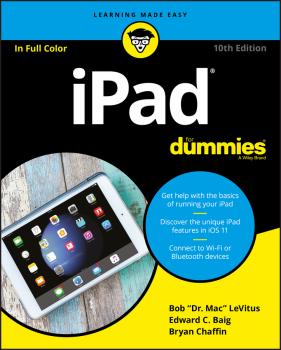Компьютерное Железо
Различные книги в жанре Компьютерное ЖелезоExploring BeagleBone. Tools and Techniques for Building with Embedded Linux
In-depth instruction and practical techniques for building with the BeagleBone embedded Linux platform Exploring BeagleBone is a hands-on guide to bringing gadgets, gizmos, and robots to life using the popular BeagleBone embedded Linux platform. Comprehensive content and deep detail provide more than just a BeagleBone instruction manual-you'll also learn the underlying engineering techniques that will allow you to create your own projects. The book begins with a foundational primer on essential skills, and then gradually moves into communication, control, and advanced applications using C/C++, allowing you to learn at your own pace. In addition, the book's companion website features instructional videos, source code, discussion forums, and more, to ensure that you have everything you need. The BeagleBone's small size, high performance, low cost, and extreme adaptability have made it a favorite development platform, and the Linux software base allows for complex yet flexible functionality. The BeagleBone has applications in smart buildings, robot control, environmental sensing, to name a few; and, expansion boards and peripherals dramatically increase the possibilities. Exploring BeagleBone provides a reader-friendly guide to the device, including a crash course in computer engineering. While following step by step, you can: Get up to speed on embedded Linux, electronics, and programming Master interfacing electronic circuits, buses and modules, with practical examples Explore the Internet-connected BeagleBone and the BeagleBone with a display Apply the BeagleBone to sensing applications, including video and sound Explore the BeagleBone's Programmable Real-Time Controllers Updated to cover the latest Beagle boards, Linux kernel versions, and Linux software releases. Includes new content on Linux kernel development, the Linux Remote Processor Framework, CAN bus, IoT frameworks, and much more! Hands-on learning helps ensure that your new skills stay with you, allowing you to design with electronics, modules, or peripherals even beyond the BeagleBone. Insightful guidance and online peer support help you transition from beginner to expert as you master the techniques presented in Exploring BeagleBone, the practical handbook for the popular computing platform.
«Укрощение Гефеста»: как собрать и отладить 3D-принтер, который поставили в вашу школу
Летом 2017 года в школы в рамках гос. поставок по проекту «Техносфера современной школы» поступили комплекты 3D-оборудования, в том числе 3D-принтеры Hephestos и 3D-сканеры Ciclop. Однако и 3D-принтеры, и 3D-сканеры поставлялись в виде «конструктора» – набора деталей, из которых требовалось самостоятельно собрать принтер и сканер, отладить и настроить их. Данное пособие поможет вам сделать эту работу. Оно содержит советы и рекомендации автора, которому уже довелось выполнять сборку и настройку 3D-принтера Hephestos, – в том числе исправления ошибок в прилагаемой к принтеру инструкции.
3D-Druck für Dummies
Dem 3D-Druck gehort die Zukunft und somit all jenen, die sich jetzt schon damit beschaftigen und entsprechende Geschaftsideen entwickeln. Kalani K. Hausman und Richard Horne liefern Ihnen dafur alle Informationen, die Sie brauchen: angefangen bei den unterschiedlichen Typen von 3D-Druckern uber die verschiedenen Methoden des Modellentwurfs mittels Software, 3D-Scanner oder Photogrammetrie bis zu den Materialien wie Plastik, Beton, Wachs, Glas, Metall oder Schokolade. Lernen Sie die vielfaltigen Einsatzmoglichkeiten des 3D-Drucks kennen, ob im medizinischen Bereich (kunstliche Organe, Prothesen), in der Herstellung von Waren wie Kleidung, Spielzeug und Mobeln oder sogar in der Lebensmittelindustrie. Drucken Sie Prototypen Ihres Produkts, um es vor der Produktion zu perfektionieren, und bauen Sie Ihren eigenen sich selbst druckenden 3D-Drucker!
Организация ЭВМ и периферийные устройства
В данной части учебного пособия излагаются основы организации и функционирования компьютеров. Рассматриваются показатели производительности компьютеров и процессоров, приведена структура компьютера, описаны её основные компоненты. Подробно рассмотрен центральный процессор, включая его структуру, особенности системы команд, принцип конвейерной обработки команд, основные режимы работы, особенности построения и функционирования современных микропроцессоров. Рассмотрены основные характеристики и разновидности устройств памяти, принципы их построения и функционирования. Проиллюстрировано функционирование компьютера при выполнении команд. Настоящее учебное пособие предназначено для студентов, обучающихся по направлению 09.03.02 «Информационные системы и технологии», а также может быть полезно студентам, обучающихся по другим направлениям, связанным с применением компьютеров в различных прикладных областях.
История 3DO
Эту консоль многие застали в 90-х. В основном была распространена модель от Panasonic – FZ-10. В России ее волна популярности пришлась уже на то время, когда у нее на родине в США дела шли откровенно плохо. К сожалению, не выдержав конкуренции с Nintendo и Sony, 3DO так и не успела вывести на рынок свою новую игровую систему – M2.
25 крутых проектов с Arduino
Автор книги, Марк Геддес, – энтузиаст Arduino и преподаватель с десятилетним стажем. В своем самоучителе он собрал 25 уникальных проектов, собирая которые можно освоить азы работы с популярным конструктором. В книгу вошли инструкции по созданию таких проектов, как: детектор призраков, монитор полива цветов, дискотечный стробоскоп, световой диммер, ракетная пусковая установка, детектор привидений, предсказатель судьбы и многие другие.
iMac For Dummies
The perfect companion for iMac users You've got a great iMac, but now it's time to take things to the next level. This easy-to-use guide shows you how to do stuff like setting up and configuring your iMac along with fun stuff like using the Photos, Messages, and iMovie apps. You'll also discover how to get down to business with productivity apps like Numbers, Pages, and Keynote. Finally, you'll find help on how to sync everything to iCloud and stay organized with Family Sharing. Personalize your iMac and find your way around macOS X Surf the web, send Reminders, and make FaceTime video calls Store your photos and files with iCloud Discover tricks to become more efficient iMac newbies won’t want to be without this easy-to-follow companion guide!
iPad For Dummies
Take your world with you—with an iPad! When you're a person who can't be chained to a desk, an iPad is your ideal tool for working or enjoying entertainment wherever you want, whenever you want. An iPad is an ideal tool for connecting to websites and networks, staying in touch with your family, keeping track of the office, or just settling in with a movie or a good book,. And to make it easier than ever, grab a copy of iPad For Dummies for simple steps on handling all your iPad's basic functions—as well as iOS 11, the latest version of the software that powers Apple's mobile gadgets. Assuming no prior experience with an Apple tablet, this hands-on guide helps users from every walk of life navigate their way around an iPad and an iOS 11. From setting up your eMailbox and using your iPad as an eReader to finding the best iPad apps and using voice commands, it covers everything you need to squeeze all the value out of your portable device. Get help with basics on running your iPad Personalize your tablet for your needs Connect to WiFi or Bluetooth devices Find easy fixes to common iPad problems iPad rookies rejoice! You'll be up and running like the pros in a flash!
Teach Yourself VISUALLY MacBook
The visual learner’s ultimate guide to the MacBook and macOS High Sierra Teach Yourself VISUALLY MacBook is your ultimate guide to getting up and running quickly with your new MacBook, MacBook Pro, or MacBook Air! Whether you’re new to computers or transitioning from a PC, this graphics-heavy guide will show you everything you need to know to get the most out of your new laptop. Clear, step-by-step instructions walk you through each task, with screenshots that help you follow along with confidence. You’ll learn how to manage files, work with macOS software, organize photos and media, set up email, access the internet, and adjust settings and preferences to make your MacBook work the way you work. You’ll also explore the features that bring computing to a whole new level, including iCloud, FaceTime, the App Store, and so much more! The Mac has long inspired a legion of loyal fans, and you’re about to find out why. From sleek design to intuitive interface, to an OS that just works, Apple has cornered the market on the high-end computing experience. The MacBook makes sublime computing portable, and this book shows you how to take advantage of all that your MacBook has to offer. Get acquainted with the latest macOS version and its new features Perform everyday tasks quickly and easily Customize preferences and settings to suit your needs Download new apps, video chat, save to the cloud, and much more! No confusing tech-speak, no vague instructions, and no complex tangents into obscure tasks. This friendly guide is packed with screenshots, easy-to-follow instructions, and a practical sensibility; you’re not launching the space shuttle, you just want to open your email. If you’re ready to explore all that your MacBook can do, Teach Yourself VISUALLY MacBook is your ideal companion.