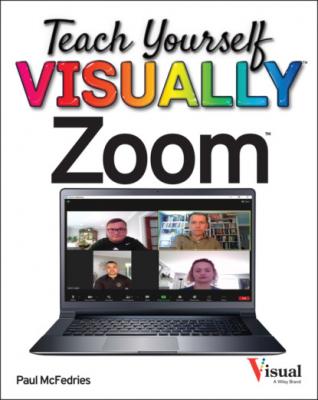Teach Yourself VISUALLY Zoom. Paul McFedries
Читать онлайн.| Название | Teach Yourself VISUALLY Zoom |
|---|---|
| Автор произведения | Paul McFedries |
| Жанр | Компьютерное Железо |
| Серия | |
| Издательство | Компьютерное Железо |
| Год выпуска | 0 |
| isbn | 9781119835929 |
6 Chapter 2: Hosting a Meeting Start an Instant Meeting Start an Instant Meeting in Your Personal Meeting Room Invite People to a Meeting Schedule a Meeting Schedule a Recurring Meeting Start a Scheduled Meeting Explore Host Controls Allow a Person into Your Meeting Enable the Co-Host Option Make an Attendee a Meeting Co-Host Assign an Attendee to Type Closed Captions Enable Screen Sharing for Participants Enable Breakout Rooms for Participants Create Breakout Rooms Enable Recording for Participants End a Meeting
7 Chapter 3: Joining a Meeting Join a Meeting via the Desktop App Join a Meeting via the Mobile App Accept a Direct Meeting Invitation Join a Meeting via an Invitation Link Join a Meeting via the Web Configure Meeting Settings Explore Attendee Controls Keep Meeting Controls On-Screen Change Your Display Name Raise Your Hand Send a Reaction Send Nonverbal Feedback Join a Breakout Room Change the View Show Your Connected Time Leave a Meeting
8 Chapter 4: Working with Meeting Audio Test Your Audio Devices Select a Different Audio Output Device Select a Different Audio Input Device Mute and Unmute Participants Mute and Unmute Your Microphone Mute Your Microphone Automatically Enable Push-to-Talk Suppress Background Noise Join a Meeting with Audio Automatically
9 Chapter 5: Working with Meeting Video Select a Different Camera Stop and Start a Participant’s Video Stop and Start Your Video Turn Off Video Automatically Bypass the Video Preview Adjust Video for Low Light Choose a Video Filter Choose a Virtual Background Pin a Participant’s Video Spotlight Participant Videos
10 Chapter 6: Sharing Your Screen Share Your Screen Explore Sharing Controls Share a Portion of the Screen Share Your iPhone or iPad Device Screen Share a Whiteboard Share a Video Share Audio Share Video from a Second Camera Annotate a Shared Screen Share Slides as a Virtual Background Host a Screen Share–Only Meeting View a Shared Screen in Side-by-Side Mode Request Control of a Screen Share
11 Chapter 7: Recording a Meeting Create a Local Recording Configure Cloud Recording Create a Cloud Recording Set Up Automatic Meeting Recording View a Recording Delete a Recording
12 Chapter 8: Configuring Settings Access Your Zoom Profile Change Your Profile Picture Change Your Email Address Configure Date and Time Settings Configure Scheduled Meeting Settings Change Basic Meeting Settings Change Advanced Meeting Settings Control Email Notifications Make Zoom Accessible Set Meeting Options at the Account and Group Levels Customize Your Host Key
13 Chapter 9: Configuring Security Set a Strong Password Enable Two-Factor Authentication Sign Out of All Devices Enable the Waiting Room Allow Only Authenticated App Users Allow Only Authenticated Web Users Disable Passcode Embedding Create a Custom Personal Meeting Passcode Set Security Options at the Account and Group Levels Set In-Meeting Security Options
14 Chapter 10: Managing Users and Contacts View Users Add a User Resend a User Invitation Delete a Pending User Edit a User Change a User’s Role Unlink a User Delete a User Customize the Admin Role Create a New Role Create a User Group Add Members to a Group Move a User to Another Group Set a User’s Primary Group Add an External Contact Accept a Contact Request
15 Chapter 11: Chatting with Zoom Start a New Chat Reply to a Chat Message Reply with a Screenshot Send a File Reply with an Audio Message Manage Important Chat Messages Configure Chat Notifications Create a Channel Add Members to a Private Channel Join a Public Channel Insert Chat Mentions Start an Instant Meeting from Chat Start a Meeting with a Channel’s Members Leave a Channel Add Data to Your Personal Chat Space
16 Chapter 12: Making Calls with Zoom Phone Set Up Zoom Phone Configure Zoom Phone Settings Make a Call Receive a Call Listen to Voicemail Manage a Call Exchange SMS Messages Invite a Caller to a Meeting Manage Call History
17 Chapter 13: Setting Up Webinars Create a Webinar Invite People to Your Webinar Create a Poll Create a Survey Configure Q&A Settings Start Your Webinar Share Your Screen Record the Webinar