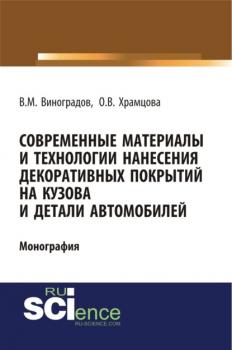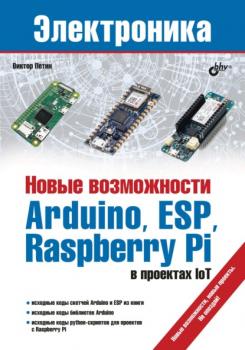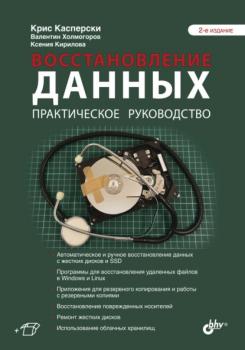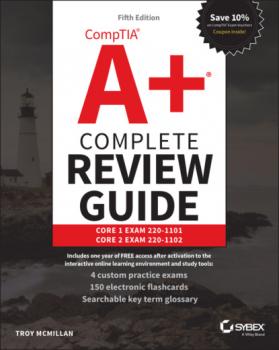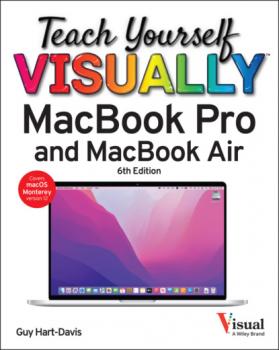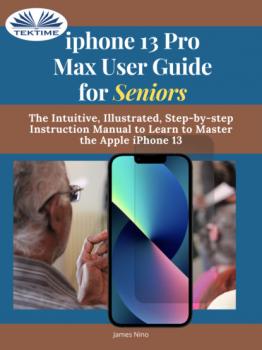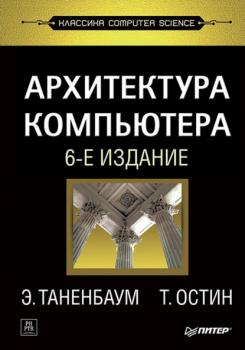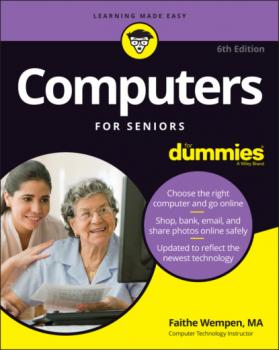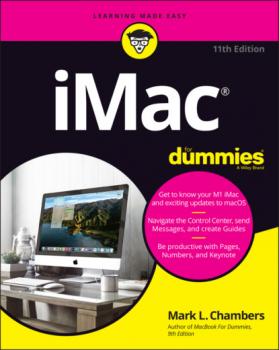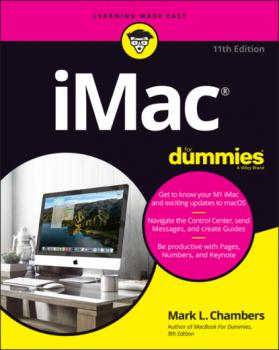Компьютерное Железо
Различные книги в жанре Компьютерное ЖелезоСовременные материалы и технологии нанесения декоративных покрытий на кузова и детали автомобилей. (Бакалавриат). Монография
Монография посвящена анализу современных материалов и технологий нанесения декоративных покрытий на кузова и детали автомобильного транспорта. Основное внимание уделено широкой номенклатуре окрасочных материалов, используемых при окраске ав-томобилей и ремонтном восстановлении лакокрасочного покрытия кузовов после аварии. Дано подробное описание и суть таких новых способов нанесения декоративных покрытий как аэрография, винило-графия и аквапринт с примерами их использования при внешнем тю-нинге автомобилей. Значительная часть публикации связана с описа-нием специальных технологий и материалов по окраске автомобилей порошковыми и водоразбавленными красками, а также оборудовани-ем для реализации этих технологий в условиях автосервиса. Издание адресовано в первую очередь молодежи, изучающей автомобиль в учебных заведениях начального и среднего профессио-нального образования. Автор убежден, что каждый автомобилист найдет ее для себя полезной и интересной. Книга также будет полез-на инженерно-техническим работникам, водителям-профессионалам и специалистам сервисных служб
Новые возможности Arduino, ESP, Raspberry Pi в проектах IoT
Рассмотрено создание простых устройств в рамках концепции Интернета вещей (IoT) на базе традиционных (Arduino Uno) и новых плат Arduino (MKR, Nano 33), плат ESP и микрокомпьютера Raspberry Pi. Приведены примеры подключения плат с помощью технологий Ethernet, WiFi, GPRS, BLE, LoRa к сети Интернет и другим устройствам. Описаны протоколы HTTP и MQTT. Рассмотрен обмен данными с облачными платформами Arduino IoT Cloud, Narodmon, ThingSpeak, Blynk и открытой LoRaWAN-сетью The Things Network (TTN). Большая часть книги посвящена созданию практических проектов: собственный MQTT-сервер, табло на матрице для отображения биржевых котировок в реальном времени, GPS-трекер и онлайн-сервис поиска стоянок с использованием Яндекс.Карт, сканер штрих-кода с отправкой результатов в облако, IoT-принтер для печати курсов валют, бесконтактный измеритель температуры с отправкой данных в облако, предсказатель погоды на основе данных, поступающих в сервис ThingSpeak, проекты с элементами машинного обучения на платформе TinyML и др. На сайте издательства размещен архив с исходными кодами программ и библиотек.
Восстановление данных. Практическое руководство
Книга представляет собой подробное пошаговое руководство по восстановлению поврежденных данных на жестких дисках, съемных носителях и твердотельных накопителях. Подробно рассмотрена структура популярных файловых систем: NTFS, ext3/ext4, UDF/UFS/FFS и др. Описаны автоматические методы восстановления данных для операционных систем Windows и Linux. Приведены способы ручного восстановления, используемые в случае, когда автоматическое восстановление невозможно. Даны рекомендации по ремонту жестких дисков. Во втором издании уделено внимание работе с новыми приложениями для Windows 10 и Linux, c файловой системой ext4, твердотельными накопителями и флеш-памятью, рассмотрено использование облачных технологий. Книга сопровождается большим количеством полезных советов и исчерпывающим справочным материалом. На сайте издательства находятся цветные иллюстрации к книге и дополнительные материалы.
Teach Yourself VISUALLY MacBook Pro & MacBook Air
Get up to speed with your new MacBook Pro or MacBook Air faster than you thought possible In Teach Yourself VISUALLY: MacBook Pro & MacBook Air , technology educator extraordinaire and bestselling author Guy Hart-Davis delivers a highly illustrated and easy-to-follow guide to using your MacBook Pro or MacBook Air with macOS Monterey. In the book, you’ll get up and running quickly whether you’re brand new to computers or just transitioning from an older Mac or a PC. With the graphics-driven approach used successfully by tens of thousands of readers of the Teach Yourself VISUALLY series, you see exactly what each step of instruction should look like on your own screen and can follow—step-by-step—through the installation process, file management, email, and messaging, and much more. You’ll also: Become expert with the latest macOS version—Monterey—and the newest features that enable you to make the most of your MacBook and the Internet Learn exactly how to handle the most common and useful everyday tasks you need to get stuff done Glean valuable customization tips to make your MacBook work just the way you prefer Teach Yourself VISUALLY: MacBook Pro & MacBook Air skips confusing tech jargon in favor of clear pictures, simple instructions, and stepwise guidance that will give you a flying start to using your new MacBook, regardless of your experience level.
IPhone 13 Pro Max User Guide For Seniors
Having a book created with this in mind that covers everything seniors need to know about the iPhone 13 to get started is a great asset to have. Which is why this guide is a great book for our older generation who are technically challenged. Seniors should not be denied the opportunity to also enjoy the innovative technology associated with Apple 2021 edition. They should also be able to explore all the features that come with the phone including setting it up, calling, chatting, taking pictures and Facetime calls. This book does a wonderful job of explaining how to use your iPhone from the minute you get it. It can teach the older generation how to send text messages, add new contacts, make emergency calls, listen to their all-time favorite songs, make video calls, sync their data, utilize Siri, and so much more. This book is for Seniors Who Want To learn to use the iPhone 13 Pro Max But Can't Get Started A Simple Guide for Grandma and Grandpa Many times, Seniors receive the gift of an iPhone but are not shown how to use it. Although the Apple iPhone 13 from Apple is intended to be intuitive, it can still be very difficult for an average user not less a senior to understand how to use it. The iPhone 13 can be a difficult device to use, especially if you are from an older generation and not into technology which can make our granddads, and grandmas have a hard time setting up their new devices without requesting help. Having a book created with this in mind that covers everything seniors need to know about the iPhone 13 to get started is a great asset to have. Which is why this guide is a great book for our older generation who are technically challenged. Seniors should not be denied the opportunity to also enjoy the innovative technology associated with Apple 2021 edition. They should also be able to explore all the features that come with the phone including setting it up, calling, chatting, taking pictures and Facetime calls. This book does a wonderful job of explaining how to use your iPhone from the minute you get it. It can teach the older generation how to send text messages, add new contacts, make emergency calls, listen to their all-time favorite songs, make video calls, sync their data, utilize Siri, and so much more. Just Imagine Being Able To: learn how to utilize all the functions and operations that the phone offers use a well-formatted book to help seniors like you use your phone learn about the latest updates, improvements, and changes on the new iPhone 13 pass a message across with its large prints with fewer strains on the eyes teach seniors despite their low-tech knowledge in a language simple to understand …And that's just for starters! Not Only That but Also: the book uses practical examples in explaining how to get the most out of your iPhone 13 a user-friendly guide for anyone with even third-grade education to follow show you how to keep in touch despite aging eyesight and hearing learn more new phone tricks to keep up with the kids and grandkids large printing format suitable for those with eye sight issues So, if you are one of those people worried about how to set up their new device, this guide can be useful to beginners and even those switching from Android to iPhone. You can also learn to use the GPS feature to search for places on maps. This book also covers: How to search for a place on maps How to send a text message to old and new contacts Introduction to Safari and Siri Activating Siri, changing wallpapers, setting screen time, and managing events How to use the iPhone 13 Pro exclusive feature called ProRes How to access some hidden camera functions that you probably did not expect a phone camera to have Click the Buy Now Button to order your copy of the book to get started.
Архитектура компьютера
Книга Эндрю Таненбаума, всемирно известного специалиста в области информационных технологий, писателя и преподавателя, выходящая уже в шестом издании, посвящена структурной организации компьютера. В ее основе лежит идея иерархической структуры, в которой каждый уровень выполняет вполне определенную функцию. В рамках этого нетрадиционного подхода подробно описываются цифровой логический уровень, уровень архитектуры команд, уровень операционной системы и уровень языка ассемблера. В шестое издание внесены многочисленные изменения, которые приводят книгу в соответствие со стремительным развитием компьютерной отрасли. В частности, была обновлена информация о машинах, представленных в качестве примеров: Intel Core i7, Texas Instrument OMAP4430 и Atmel ATmegal68. Книга рассчитана на широкий круг читателей: как на студентов, изучающих компьютерные технологии, так и на тех, кто самостоятельно знакомится с архитектурой компьютера.
iMac For Dummies
Say hello to your iMac with this bestselling guide Excited to put your cool iMac through its paces? Go ahead! Say “Hey Siri” to look up information, use the large monitor to play a game or watch a movie, share documents with your iPhone or iPad, or video chat with friends or family. With its optimized system speed, your iMac can keep up with anything you want to do. How cool is that? Your iMac comes stuffed with features, and iMac For Dummies is your tour guide to explore all of them! This updated handbook has you covered, no matter if you need to work or want to play. You can: Scroll, tap, and swipe your way through the Mac operating system Set up Bluetooth, Wi-Fi, and other settings in Control Center Say “Hey Siri” to have the Apple assistant search for information or launch apps Play video games, music, movies, or TV Stay in touch with people through Messages and Facetime Use productivity apps, including Numbers, Pages, and Keynote Sync to iCloud and across all your Apple devices The all-in-one design of the iMac with its monitor, processor, graphics card, and internal drive makes it ideal for work and entertainment. Pick up your copy of this comprehensive guide to the iMac, filled with screenshots and how-to steps, and ensure you use your iMac to its full potential.