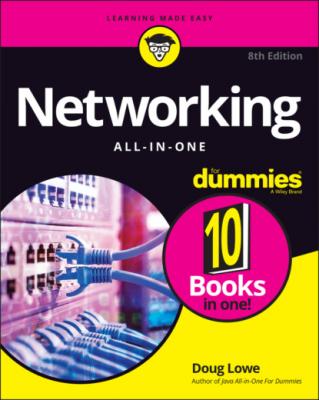Networking All-in-One For Dummies. Doug Lowe
Читать онлайн.| Название | Networking All-in-One For Dummies |
|---|---|
| Автор произведения | Doug Lowe |
| Жанр | Зарубежная компьютерная литература |
| Серия | |
| Издательство | Зарубежная компьютерная литература |
| Год выпуска | 0 |
| isbn | 9781119689058 |
Another aspect of the physical layer is the electrical characteristics of the signals used to transmit data over the cables from one network node to another. The physical layer doesn’t define any meaning to those signals other than the basic binary values of 1 and 0. The higher levels of the OSI model must assign meanings to the bits that are transmitted at the physical layer.
One type of physical layer device commonly used in networks is a repeater, which is used to regenerate the signal whenever you need to exceed the cable length allowed by the physical layer standard. In the old days, we used to use physical layer devices called hubs to split an Ethernet segment to multiple devices. Technically, hubs are known as multiport repeaters because the purpose of a hub is to regenerate every packet received on any port on all the hub’s other ports. Repeaters and hubs don’t examine the contents of the packets that they regenerate, though. If they did, they would be working at the data link layer, and not at the physical layer.
The network adapter (also called a network interface card; NIC) installed in each computer on the network is a physical layer device. You can display information about the network adapter (or adapters) installed in a Windows computer by displaying the adapter’s Properties dialog box, as shown in Figure 1-1. To access this dialog box in Windows, open the Control Panel, choose Network and Internet, choose Network and Sharing Center, and then choose Change Adapter Settings. Then right-click the Local Area Connection icon and choose Properties from the menu that appears.
FIGURE 1-1: The Properties dialog box for a network adapter.
While you’re at it, switch Control Panel from Category view to Small Icons view. This step will eliminate a lot of extra navigation trying to get to the settings pages you need. For example, in Small Icons view, you can go directly from Control Panel to Network and Sharing Center without first having to open the Network and Internet link.
The data link layer
The data link layer is the lowest layer at which meaning is assigned to the bits that are transmitted over the network. Data link protocols address things such as the size of each packet of data to be sent, a means of addressing each packet so that it’s delivered to the intended recipient, and a way to ensure that two or more nodes don’t try to transmit data on the network at the same time.
The data link layer also provides basic error detection and correction to ensure that the data sent is the same as the data received. If an uncorrectable error occurs, the data link standard must specify how the node is to be informed of the error so that it can retransmit the data.
At the data link layer, each device on the network has an address: the MAC address. This address is hard-wired into every network device by the manufacturer. MAC addresses are unique; no two network devices made by any manufacturer anywhere in the world can have the same MAC address.
You can see the MAC address for a computer’s network adapter by opening a command window and running the ipconfig /all command, as shown in Figure 1-2. In this example, the MAC address of the network card is A0-8C-FD-D0-E6-2E. (The ipconfig command refers to the MAC address as the physical address.)
FIGURE 1-2: Display the MAC address of a network adapter.
Two types of data link layer devices are commonly used on networks:
Bridge: An intelligent repeater that's aware of the MAC addresses of the nodes on either side of the bridge and can forward packets accordingly.
Switch: An intelligent hub that examines the MAC address of arriving packets to determine which port to forward the packet to.
Another important layer 2 concept is the idea of virtual local area networks (VLANs). VLANs allow you to create separate isolated networks that share devices. For example, you can create separate VLANs for your accounting and sales departments, but use the same switch to connect computers in each VLAN. Computers in the account VLAN won't be able to communicate with computers in the sales VLAN, even though the computers are on the same switch.
The network layer
The network layer handles the task of routing network messages from one computer to another. The two most popular layer 3 protocols are IP (which is usually paired with TCP) and IPX (typically paired with SPX for use with Novell and Windows networks).
Network layer protocols provide two important functions: logical addressing and routing. The following sections describe these functions.
CSMA/CD IS A MOUTHFUL!
An important function of the data link layer is to make sure that two computers don’t try to send packets over the network at the same time. If they do, the signals will collide with each other, and the transmission will be garbled. Ethernet accomplishes this feat by using CSMA/CD. This phrase is a mouthful, but if you take it apart piece by piece, you’ll get an idea of how it works.
Carrier Sense means that whenever a device wants to send a packet over the network media, it first listens to the network media to see whether anyone else is already sending a packet. If it doesn’t hear any other signals on the media, the computer assumes that the network is free, so it sends the packet.
Multiple Access means that nothing prevents two or more devices from trying to send a message at the same time. Sure, each device listens before sending. However, suppose that two devices listen, hear nothing, and then proceed to send their packets at the same time? Picture what happens when you and someone else arrive at a four-way stop sign at the same time. You wave the other driver on, he or she waves you on, you wave, he or she waves, you both wave, and then you both go at the same time.
Collision Detection means that after a device sends a packet, it listens carefully to see whether the packet crashes into another packet. This is kind of like listening for the screeching of brakes at the four-way stop. If the device hears