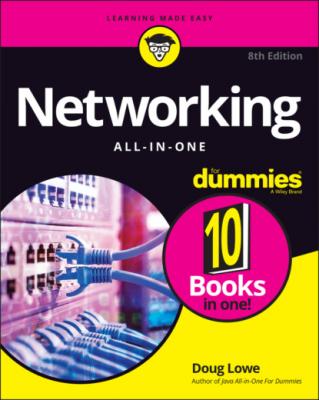Networking All-in-One For Dummies. Doug Lowe
Читать онлайн.| Название | Networking All-in-One For Dummies |
|---|---|
| Автор произведения | Doug Lowe |
| Жанр | Зарубежная компьютерная литература |
| Серия | |
| Издательство | Зарубежная компьютерная литература |
| Год выпуска | 0 |
| isbn | 9781119689058 |
Detailing the Drawbacks of Cloud Computing
Although cloud computing has many advantages over traditional techniques, it isn’t without its drawbacks. The following sections outline some of the most significant roadblocks to adopting cloud computing.
Entrenched applications: Your organization may depend on entrenched applications that don’t lend themselves especially well to cloud computing — or that at least require significant conversion efforts to migrate to the cloud. For example, you might use an accounting system that relies on local file storage.Fortunately, many cloud providers offer assistance with this migration. And in many cases, the same application that you run locally can be run in the cloud, so no conversion is necessary.
Internet connection speed: Cloud computing shifts much of the burden of your network to your Internet connection. Your users used to access their data on local file servers over gigabit-speed connections; now they must access data over slower bandwidth Internet connections. Although you can upgrade your connection to higher speeds, doing so will cost money — money that may well offset the money you otherwise save from migrating to the cloud.
Internet connection reliability: The cloud resources you access may feature all the redundancy in the world, but if your users access the cloud through a single Internet connection, that connection becomes a key point of vulnerability. Should it fail, any applications that depend on the cloud will be unavailable. If those applications are mission-critical, business will come to a halt until the connection is restored.Here are two ways to mitigate this risk:Make sure that you’re using an enterprise-class Internet connection. Enterprise-class connections are more expensive but provide much better fault tolerance and repair service than consumer-class connections do.Provide redundant connections if you can. That way, if one connection fails, traffic can be rerouted through alternative connections.
Security threats: You can bet your life that hackers throughout the world are continually probing for ways to break through the security perimeter of all the major cloud providers. When they do, your data may be exposed.The best way to mitigate this threat is to ensure that strong password policies are enforced.
Examining Three Basic Kinds of Cloud Services
Three distinct kinds of services can be provided via the cloud: applications, platforms, and services (infrastructure). The following paragraphs describe these three types of cloud services in greater detail.
Applications
Most often referred to as Software as a Service (SaaS), fully functional applications can be delivered via the cloud. One of the best-known examples is G Suite (formerly known as Google Apps), which is a suite of cloud-based office applications designed to compete directly with Microsoft’s traditional office applications, including Word, Excel, PowerPoint, Access, and Outlook. G Suite can also replace the back-end software often used to support Microsoft Office, including Exchange and SharePoint.
When you use a cloud-based application, you don’t have to worry about any of the details that are commonly associated with running an application on your network, such as deploying the application and applying product upgrades and software patches. Cloud-based applications usually charge a small monthly fee based on the number of users running the software, so costs are low.
Also, as a cloud-based application user, you don’t have to worry about providing the hardware or operating system platform on which the application will run. The application provider takes care of that detail for you, so you can focus simply on developing the application to best serve your users’ needs.
Platforms
Also referred to as Platform as a Service (PaaS), this class of service refers to providers that give you access to a remote virtual operating platform on which you can build your own applications.
At the simplest level, a PaaS provider gives you a complete, functional remote virtual machine that’s fully configured and ready for you to deploy your applications to. If you use a web provider to host your company’s website, you’re already using PaaS: Most web host providers give you a functioning Linux system, fully configured with all the necessary servers, such as Apache or MySQL. All you have to do is build and deploy your web application on the provider’s server.
More-complex PaaS solutions include specialized software that your custom applications can tap to provide services such as data storage, online order processing, and credit card payments. One of the best-known examples of this type of PaaS provider is Amazon.
Infrastructure
If you don’t want to delegate the responsibility of maintaining operating systems and other elements of the platform, you can use Infrastructure as a Service (IaaS). When you use IaaS, you’re purchasing raw computing power that’s accessible via the cloud. Typically, IaaS provides you access to a remote virtual machine. It’s up to you to manage and configure the remote machine however you want.
Public Clouds versus Private Clouds
The most common form of cloud computing uses what is known as a public cloud — that is, cloud services that are available to anyone in the world via the Internet. G Suite is an excellent example of a public cloud service. Anyone with access to the Internet can access the public cloud services of G Suite: Just point your browser to http://gsuite.google.com.
A public cloud is like a public utility, in that anyone can subscribe to it on a pay-as-you-go basis. One of the drawbacks of public cloud services is that they’re inherently insecure. When you use a public cloud service, you’re entrusting your valuable data to a third party that you cannot control. Sure, you can protect your access to your public cloud services by using strong passwords, but if your account names and passwords are compromised, your public cloud services can be hacked into, and your data can be stolen. Every so often, we all hear news stories about how this company’s or that company’s back-door security has been compromised.
Besides security, another drawback of public cloud computing is that it’s dependent on high-speed, reliable Internet connections. Your cloud service provider may have all the redundancy in the world, but if your connection to the Internet goes down, you won’t be able to access your cloud services. And if your connection is slow, your cloud services will be slow.
A private cloud mimics many of the features of cloud computing but is implemented on private hardware within a local network, so it isn’t accessible to the general public. Private clouds are inherently more secure because the general public can’t access them. Also, they’re dependent only on private network connections, so they aren’t subject to the limits of a public Internet connection.
A relative newcomer to the