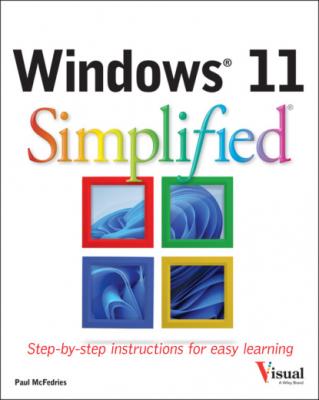Windows 11 Simplified. Paul McFedries
Читать онлайн.| Название | Windows 11 Simplified |
|---|---|
| Автор произведения | Paul McFedries |
| Жанр | Зарубежная компьютерная литература |
| Серия | |
| Издательство | Зарубежная компьютерная литература |
| Год выпуска | 0 |
| isbn | 9781119893127 |
228 225
229 226
230 227
231 228
232 229
233 230
234 231
235 232
236 233
237 234
238 235
239 236
240 237
241 238
242 239
243 240
244 241
245 242
246 243
247 244
248 245
249 246
250 247
251 248
252 249
253 250
254 251
255 252
256 253
257 254
258 255
259 256
260 257
261 258
262 259
263 260
264 261
265 262
266 263
267 264
268 265
269 266
270 267
271 268
272 269
273 270
274 271
275 272
276 273
277 274
278 275
279 276
280 277
281 278
282 279
CHAPTER 1
Getting Started with Windows
To do something useful with your computer and with Windows, you need to learn a few basic tasks and techniques. These include exploring the screen, learning how to put your computer to sleep, how to restart and shut down your computer, how to connect to your network, and how to switch to a Microsoft account. You also need to learn how to work with apps, including installing them, starting them, and switching between them and arranging them when you have multiple apps running. This chapter also shows you how uninstall apps.
Connect to Your Wireless Network
Explore the Screen
Before getting to the specifics of working with Windows, take a few seconds to familiarize yourself with the basic elements of the screen. These include the desktop, the Start button, and the taskbar. In most cases, the Start button and the taskbar are always visible. If you do not see them, move the mouse pointer to the bottom of the screen.
An icon on the desktop represents a program or Windows feature.
When you move your mouse, this pointer (
This is the Windows “work area” where you work with your programs and documents.
Click Start (
Click Search (
You use these icons to launch some Windows features with just a mouse click.
The programs you have open appear in the taskbar. You use this area to switch between programs if you have more than one running at a time.
This