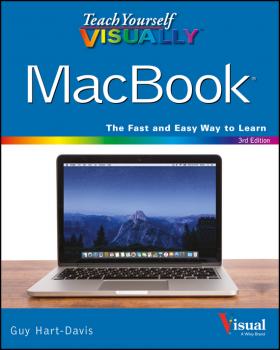John Wiley & Sons Limited
Все книги издательства John Wiley & Sons LimitedGoPro Cameras For Dummies
Shoot, edit, and share action-packed video with a GoPro The world moves fast—so if you want to capture it in real time, only a fast-moving camera will do. Enter the GoPro! This small but powerful camera is easy to hold, wear, or mount to capture video of all your high-speed adventures. Unfortunately, to the uninitiated, it can be a bit intimidating—but fear not! With the help of this revised edition of GoPro Cameras For Dummies, you'll acquire the skills needed to shoot high-quality video or photos, edit raw footage into a final masterpiece, and share your GoPro works of art with the world. Compared with traditional digital video devices, the GoPro is a superhero. Okay, so it can't scale high rises, but it can go virtually anywhere and produce thrilling new perspectives of an epic slalom down the slopes or awesomely scenic hike—and everything in between. When still photos simply won't do the trick, GoPro Cameras For Dummies shows you step by step how to use your GoPro camera to make movies, work with available light, create time-lapse sequences, and so much more. Meet the full line of GoPro cameras, including the HERO5, and find the one that's right for you Get help setting your GoPro to shoot better video Discover what you need (or don't need) to shoot in the water Find step-by-step guidance for capturing better sound Edit your work like a GoPro guru Packed with full-color photos and updated to cover the latest GoPro cameras and software, this fun and accessible guide is a gadget lover's dream.
macOS Sierra For Dummies
Your trusted tour guide to macOS Sierra macOS is the engine that runs your Mac, so it's a good idea to know a bit about how it works. Fully updated to cover macOS Sierra, this long-time bestseller is the map you need to navigate Apple's operating system. Whether you're exploring macOS for the first time, looking for shortcuts to speed up common tasks, or trying to fix a common problem, macOS Sierra For Dummies provides easy-to-follow answers to all your questions. Written by Bob 'Dr. Mac' LeVitus, a well-known tech columnist and Mac expert, this hands-on guide offers how-to information on the classic elements that help run Macs as well as timesaving tips on working with all the major changes that come with Sierra. The book begins with a plain-English explanation of the basics of the macOS desktop and goes on to cover everything from finding files faster, making the most of organization and communication tools, getting your Mac on a network, adding music, movies, and books, and so much more. In short: life with your Mac is about to get so much easier and more efficient! Get acquainted with the newest and classic features of macOS Sierra Discover shortcuts for saving time when working on your Mac Learn how popular mobile tools like Siri and Apple Pay are now part of macOS Use the latest creative and productivity tools that come with Sierra Find helpful troubleshooting and safety tips With the help of this bestselling guide, you'll learn not only how to do it, but how to do it better on macOS Sierra.
iPad For Seniors For Dummies
Break out your reading glasses—iPad instructions for seniors are here Why should the kids have all the fun? If you're ready to catch up on the latest technology, getting an iPad is a great first step. They're immensely popular tablets, and you're about to discover why! Using a larger font for both the text and its full-color figures, iPad For Seniors For Dummies makes it faster and easier to keep connected in your golden years. With this book to guide you, you'll soon be using your iPad to instantly stay in touch with loved ones, share family photos, surf the web, keep up with social media, stay on schedule with your Calendar, keep electronic grocery lists handy, and so much more. Navigate the screen and the built-in apps Use email, messaging, and FaceTime to stay in touch with family and friends Capture your memories with the camera Read newspapers and books, watch TV and movies, and keep sharp with fun games So, now it's time to 'wow' your friends—and even your grandkids—by showing them you're hip to the latest technology trends.
Grant Writing For Dummies
Your go-to guide for getting that coveted grant Though hundreds of thousands of grant opportunities exist, finding the right one can be a challenge. Grant Writing For Dummies, 6th Edition offers expert guidance for locating available grants, carefully applying, and ultimately winning a grant. From writing compelling applications to properly adhering to strict guidelines and parameters, it takes the intimidation out of the process and shows you how to increase your ability to get a piece of the billion-dollar pie for your non-profit or for-profit organization. You’ll even have access to sample applications, letters, and budgets online to help you stand out from the competition. As the amount of established granting foundations increases, so does the amount of money available. But for most grant-seekers, the application process can be long, tedious, and highly competitive. Packed with step-by-step instructions for registering with Grants.gov, up-to-date grant opportunities available via newly created websites and online databases, updated resources and best practices—and more—Grant Writing For Dummies is your all-encompassing guide to navigating the entire grant-writing process. Find grant opportunities in the public or private sector Create strong statements of need tailored for your prospects Navigate federal regulations Apply for grants online If you’re ready to create powerful, successful applications and proposals that convey your need for grant funding, help is a page away!
Raspberry Pi User Guide
Learn the Raspberry Pi 3 from the experts! Raspberry Pi User Guide, 4th Edition is the «unofficial official» guide to everything Raspberry Pi 3. Written by the Pi's creator and a leading Pi guru, this book goes straight to the source to bring you the ultimate Raspberry Pi 3 manual. This new fourth edition has been updated to cover the Raspberry Pi 3 board and software, with detailed discussion on its wide array of configurations, languages, and applications. You'll learn how to take full advantage of the mighty Pi's full capabilities, and then expand those capabilities even more with add-on technologies. You'll write productivity and multimedia programs, and learn flexible programming languages that allow you to shape your Raspberry Pi into whatever you want it to be. If you're ready to jump right in, this book gets you started with clear, step-by-step instruction from software installation to system customization. The Raspberry Pi's tremendous popularity has spawned an entire industry of add-ons, parts, hacks, ideas, and inventions. The movement is growing, and pushing the boundaries of possibility along with it—are you ready to be a part of it? This book is your ideal companion for claiming your piece of the Pi. Get all set up with software, and connect to other devices Understand Linux System Admin nomenclature and conventions Write your own programs using Python and Scratch Extend the Pi's capabilities with add-ons like Wi-Fi dongles, a touch screen, and more The credit-card sized Raspberry Pi has become a global phenomenon. Created by the Raspberry Pi Foundation to get kids interested in programming, this tiny computer kick-started a movement of tinkerers, thinkers, experimenters, and inventors. Where will your Raspberry Pi 3 take you? The Raspberry Pi User Guide, 3rd Edition is your ultimate roadmap to discovery.
Fundamental Analysis For Dummies
Determine the strength of any business with fundamental analysis Have you ever wondered the key to multibillionaire Warren Buffet's five-decade run as the most successful investor in history? The answer is simple: fundamental analysis. In this easy-to-understand, practical, and savvy guide, you'll discover how it helps you assess a business' overall financial performance by using historical and present data to forecast its future monetary value—and why this powerful tool is particularly important to investors in times of economic downturn. It's more important than ever for investors to know the true financial stability of a business, and this new edition of Fundamental Analysis For Dummies shows you how. Whether you're a seasoned investor or just want to learn how to make more intelligent and prudent investment decisions, this plain-English guide gives you practical tips, tricks, and trade secrets for using fundamental analysis to manage your portfolio and enhance your understanding of shrewdly selecting stocks! Predict the future value of a business based on its current and historical financial data Gauge a company's performance against its competitors Determine if a company's credit standing is in jeopardy Apply fundamental analysis to other investment vehicles, like currency, bonds, and commodities With the help of Fundamental Analysis For Dummies, you just may find the bargains that could make you the next Warren Buffet!
Teach Yourself VISUALLY MacBook
The visual way to unlock the power of your MacBook If you're a visual learner who's eager to get up and running on all the MacBook has to offer, this fully illustrated and easy-to-follow guide is for you. Covering all the essential information you need to make the most of your MacBook, this new edition of Teach Yourself Visually MacBook provides you with the most up-to-date information on performing everyday tasks—quickly and easily. From basics such as powering on or shutting down your laptop to more advanced functions like running Windows applications, it provides the help and support you need to confidently use your MacBook to its full potential. Providing the benefits of a lightweight, incredibly fast mobile computer with a state-of-the-art operating system, lower security risk, and ease of use, it's no wonder more and more people turn to MacBooks. If you're the proud owner of one of these magnificent laptops, Teach Yourself Visually MacBook is here to help you take a bite out of all it has to offer. From working with apps and configuring dashboard widgets to integrating iOS devices, this visual guide empowers you to get the most out of your MacBook's incredible capabilities. Covers new hardware updates and the latest version of OS X Walks you through working on the Mac desktop with Mission Control and Launchpad Explains how to download applications from the Mac App Store Offers guidance on troubleshooting, working with iCloud, FaceTime, and more From the very first page, you'll discover why Teach Yourself Visually MacBook is the fast and easy way to learn.
Machine Learning For Dummies
Your no-nonsense guide to making sense of machine learning Machine learning can be a mind-boggling concept for the masses, but those who are in the trenches of computer programming know just how invaluable it is. Without machine learning, fraud detection, web search results, real-time ads on web pages, credit scoring, automation, and email spam filtering wouldn't be possible, and this is only showcasing just a few of its capabilities. Written by two data science experts, Machine Learning For Dummies offers a much-needed entry point for anyone looking to use machine learning to accomplish practical tasks. Covering the entry-level topics needed to get you familiar with the basic concepts of machine learning, this guide quickly helps you make sense of the programming languages and tools you need to turn machine learning-based tasks into a reality. Whether you're maddened by the math behind machine learning, apprehensive about AI, perplexed by preprocessing data—or anything in between—this guide makes it easier to understand and implement machine learning seamlessly. Grasp how day-to-day activities are powered by machine learning Learn to 'speak' certain languages, such as Python and R, to teach machines to perform pattern-oriented tasks and data analysis Learn to code in R using R Studio Find out how to code in Python using Anaconda Dive into this complete beginner's guide so you are armed with all you need to know about machine learning!
Macs For Seniors For Dummies
Your ticket to entering the exciting world of Macs! If you've always thought computers were too complicated and intimidating, you're in for a pleasant surprise! Written and designed with your unique needs in mind, Macs For Seniors For Dummies makes it faster and easier than ever to experience all your Apple computer has to offer. In no time, you'll find out how to stay connected with family and friends, explore the Internet, create and print documents, watch your favorite movies, get apps from the App Store, and so much more. From advice on which Mac you should buy to getting started with set up and configurations, this hands-on, accessible guide covers everything needed to help you make the most of your new computer. You'll learn how to customize OS X El Capitan, work with files and folders, connect to a printer, use Safari to browse the web, and keep in touch through social media—and that's just the tip of the iceberg. Set up your Mac and move around the desktop Make FaceTime calls and send emails Store photos and files using iCloud Play videos, music, and games With the help of Macs For Seniors For Dummies, you'll soon discover that you don't have to be a millennial to make a Mac your minion!
Salesforce.com For Dummies
Your all-access guide to reaping the benefits of Salesforce.com Salesforce.com has a rapidly expanding influence over the way companies across the globe interact with their clientele. Written by Salesforce.com insiders with years of experience in customer relationship management (CRM) solutions, Salesforce.com For Dummies gives you an edge in building relationships and managing your company's sales, marketing, customer service, and support operations. You'll discover how to organize contacts, schedule business appointments, use forecasting tools to predict upcoming sales, create accurate projects based on past performance, and so much more. A customizable, on-demand CRM solution, Salesforce.com allows businesses to organize and manage all of their customer information—leads, opportunities, contacts, accounts, cases, and solutions—in one place. Whether you're a Windows or Mac user, this down-to-earth, friendly guide shows you how to maximize Salesforce.com's capabilities to close deals faster, gain real-time visibility into sales, and collaborate instantly. Customize the new user interface with apps, widgets, and tools Prospect leads, drive sales, and provide outstanding customer service Manage contacts, identify opportunities, and analyze your results Collaborate with colleagues using Chatter If you're new to Salesforce.com or an existing user looking for the latest tips and tricks to maximize its potential, this friendly guide has you covered.