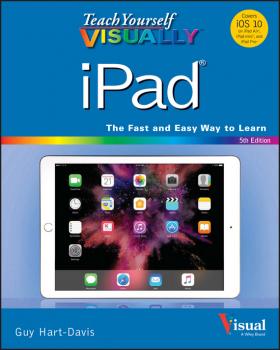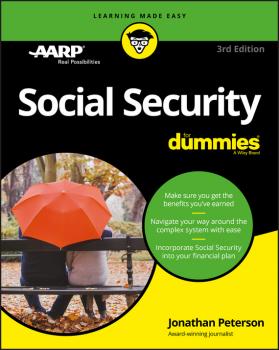John Wiley & Sons Limited
Все книги издательства John Wiley & Sons LimitedTeach Yourself VISUALLY iPad
Learn the basics and beyond with this visual guide to the iPad, iPad mini, and iPad Pro Teach Yourself VISUALLY iPad is a clear, concise, image-rich guide to getting the most out of your iPad, iPad mini, or iPad Pro running iOS 11. Designed to quickly get you the answers you need, it cuts to the chase by skipping the long-winded explanations and breaking each task down into bite-sized pieces. You'll find step-by-step instruction for everything from the initial setup to working with key features, plus troubleshooting advice that can help you avoid a trip to the Apple Genius Bar. Helpful sidebars highlight tips and tricks that get things done faster, and plenty of full-color screenshots help you visualize the lesson at hand. Exploring your iPad on your own is fun, but you'll miss some of the lesser-known features that help make the iPad the superior device it is. This guide provides a visual tour that helps new users will learn how to take advantage of all the iPad has to offer, and experienced users will discover techniques to streamline everyday tasks. * Customize your iPad and connect via Wi-Fi and Bluetooth * Access music, videos, games, photos, books, and apps * Set up your e-mail, browse the Web, and manage social media * Troubleshoot and fix minor issues that arise Now that you have this coveted device in your hands, you want to use every feature and maximize every capability—and Teach Yourself VISUALLY iPad helps you do just that, walking you through each step in the iPad experience.
Computers For Seniors For Dummies
The bestselling guide—now in a new edition A computer provides a great resource for learning new things and keeping in touch with family and friends, but it may seem intimidating at first. The bestselling Computers For Seniors For Dummies is here to help the 50+ set conquer and overcome any uncertainty with clear-cut, easy-to-understand guidance on how to confidently navigate your computer and the Windows 10 operating system. Featuring large text and images, it's never been easier for seniors to smoothly click their way around a new PC. Even if you don't know a mouse from a megabyte, this book walks you through all the steps to choosing, setting up, and successfully using your new computer. Begin with learning how to turn the computer on and use the keyboard, and from there you'll progress to effortlessly finding your way around the new Windows 10 operating system. Explore all you can do with a computer: Research topics of interest Keep in touch with loved ones Shop securely online Find recipes and diet tips If you've just purchased your first computer and need a plain-English introduction to getting started, Computers For Seniors For Dummies has you covered.
Laptops For Seniors For Dummies
Get the most out of your laptop or tablet PC Laptops For Seniors For Dummies makes it easier than ever for the 50+ set to enjoy a laptop or tablet PC by taking the intimidation out of working with a new device. Featuring larger text and images, this bestseller empowers you to keep up with your kids or grandkids with all the latest and greatest that technology has to offer. Assuming no prior knowledge, this accessible guide starts from the beginning by helping you select the right laptop or tablet for your needs, shows how the various parts connect together, and illustrates how to use the keyboard and mouse. Once you've chosen your device and mastered the basics, this book will help you navigate your way around the Windows 10 operating system, show you how to use the touchscreen capabilities, and so much more. In no time at all, you'll wonder why you hadn't bought a laptop sooner! Keep in touch with family and friends through email and social networking sites Get on the internet to shop and browse your favorite sites Ensure your information is safe online Use the latest applications for work and play Everything you love about your desktop computer can be conveniently taken on the go with a laptop. Laptops For Seniors For Dummies will help you have fun and feel successful with your new device.
Photoshop CC For Dummies
The fast and easy way to grasp Photoshop CC essentials Photoshop is the gold standard when it comes to photo and image editing tools. But unless you've ever taken a class or gotten help from a Photoshop guru, you may find yourself a bit confused on where to start and how to get things done. Photoshop CC For Dummies, 2nd Edition is the book for those of us who don't know a layer from a level and just want to learn how to make photos look better. This update to Photoshop CC For Dummies, the first since the product launched, packs an even more powerful punch to help you manage and enhance your images. In Photoshop CC For Dummies, 2nd Edition you'll find clear explanations of the menus, panels, tools, options, and shortcuts you'll use the most. Plus, you'll discover invaluable tips for fixing common photo flaws, improving color quality, adjusting brightness, removing unwanted background elements, and more. Whether you want to improve how your family photos look or need to add a new skillset to your resume, this friendly guide gives you all the steps to navigating the software and getting top-notch results. Get a handle on the most common tools Improve focus and color in photos Add text and illustrations to create stunning graphics Find insider tips and tricks the pros use The sky's the limit for stunning photos and innovative images when you have Photoshop CC For Dummies, 2nd Edition in your design toolbox!
iPad For Seniors For Dummies
Here's your shortcut to the tablet era! Getting an iPad is a great way to stay up to date with the latest technology, and connect with friends and family all over the world. If getting started with your new tablet seems overwhelming, this senior-friendly guide will help you set up, personalize, and start using your iPad in no time. Featuring larger text, full-color pictures, and step-by-step instruction, iPad For Seniors For Dummies will make it easy to get up and running with your Apple tablet. In this easy-to-use resource, you'll discover how to take and share pictures, download apps, manage appointments, stay in touch on social networking sites, read e-books, play games, and so much more. If you're ready to 'wow' your friends—and even your grandkids—by showing them just how tech savvy you are, everything you need is inside! Navigate and customize your iPad Browse the web and send emails Make FaceTime video calls Understand iCloud and the new iOS operating system With helpful information for first-time tablet users as well as those looking for guidance after upgrading from an older-generation iPad, this book helps you get the most out of working—and playing—with your new tablet.
Raspberry Pi For Dummies
Get your slice of Raspberry Pi With the invention of the unique credit card-sized single-board computer comes a new wave of hardware geeks, hackers, and hobbyists who are excited about the possibilities with the Raspberry Pi—and this is the perfect guide to get you started. With this down-to-earth book, you'll quickly discover why the Raspberry Pi is in high demand! There's a reason the Raspberry Pi sold a million units in its first year, and you're about to find out why! In Raspberry Pi For Dummies, 3rd Edition veteran tech authors Sean McManus and Mike Cook make it easier than ever to get you up and running on your Raspberry Pi, from setting it up, downloading the operating system, and using the desktop environment to editing photos, playing music and videos, and programming with Scratch—and everything in between. Covers connecting the Pi to other devices such as a keyboard, mouse, monitor, and more Teaches you basic Linux System Admin Explores creating simple hardware projects Shows you how to create web pages Raspberry Pi For Dummies, 3rd Edition makes computing as easy as pie!
Teach Yourself VISUALLY iPad
Don't miss out on important features Teach Yourself VISUALLY iPad, 5th Edition is your ultimate guide to navigating the latest iPad and all the features that come with iOS 10. Whether this is your first iPad or just your newest upgrade, this book will quickly get you acquainted with your new favorite companion. No long-winded explanation, no technical jargon no complicated operations—just step-by-step instructions that walk you through everything from initial setup to key features Plus troubleshooting advice will help you fix minor problems without a trip to the Apple Genius Bar. Sidebars highlight expert tips and tricks, while full-color screenshots make it easy to follow along. Connect to WiFi and Bluetooth; download the best apps; sync your media, email, calendar, and more! Your iPad is more than just the world's greatest entertainment device—it's an extension of your desktop or laptop computer, allowing work and play to flow seamlessly from one to the other. From customizing your settings to locking security down tight, this book shows you everything you need to know to get the most out of your iPad. Whether you have an iPad Air, iPad Pro, or iPad mini, this guide has you covered. Updated to cover devices running iOS 10, this fifth edition shows you all the latest features that make the iPad the bestselling tablet around the globe. Get connected and explore the App Store, iTunes, and the Web Organize email, files, contacts, photos, videos, and more Set reminders, alarms, notifications, and other preferences Access your social media, music, movies, and more Exploring on your own may mean missing out on some of the hidden features that make the iPad great—swipe secrets and tap techniques reveal shortcuts that streamline almost everything you can do. If you're ready to dive in and get started, Teach Yourself VISUALLY iPad is the ideal resource.
English Grammar For Dummies
Get the last word on English grammar Grasping the intricacies of the English language doesn't need to be tricky, and this down-to-earth guide breaks everything down in ways that make sense—Revealing rules, tips, and tricks to eliminate confusion and gain clarity, English Grammar For Dummies gives you everything you need to communicate with confidence! Good grammar lays the foundation for speaking and writing clearly. This easy-to-follow book will help you become a more articulate, effective communicator. Covering everything from the building blocks of a sentence to those pesky rules of punctuation, it offers the practical guidance you need to communicate in a way that would make any English teacher proud. Improve your speaking skills Clearly compose written communications Get the latest techniques for continuous improvement Write a winning college entrance exam or compelling business presentation Stop worrying about the grammar police and become more confident with your words!
Social Security For Dummies
Make sure you get the benefits you've earned Navigate your way around the complex system with ease Incorporate Social Security into your financial plan Your Social Security safety net Social Security exists to give us peace of mind, yet most of us spend sleepless nights anxious about our finances as we move on to the next phase of life. Luckily, this easy-to-access guide takes the worry out of navigating the complex Social Security system, offering the sound, trusted guidance you need to ensure you're getting the most out of your benefits. In no time, it gives you a clear understanding of when and how to apply so you can rest easy knowing that you and your family are getting the benefits you've earned. Inside… Get advice on when to start collecting Protect your dependents File for benefits Manage the appeals process Get the paperwork right Help a loved one apply Decipher disability benefits Find out how Social Security and Medicare work together
Business Writing For Dummies
Business writing that gets results The ability to write well is a key part of your professional success. From reports and presentations to emails and Facebook posts, whether you're a marketer, customer service rep, or manager, being able to write clearly and for the right audience is critical to moving your business forward. The techniques covered in this new edition of Business Writing For Dummies will arm you with the skills you need to write better business communications that inform, persuade, and win business. How many pieces of paper land on your desk each day, or emails in your inbox? Your readers–the people you communicate with at work–are no different. So how can you make your communications stand out and get the job done? From crafting a short and sweet email to bidding for a crucial project, Business Writing For Dummies gives you everything you need to achieve high-impact business writing. Draft reports, proposals, emails, blog posts, and more Employ editing techniques to help you craft the perfect messages Adapt your writing style for digital media Advance your career with great writing In today's competitive job market, being able to write well is a skill you can't afford to be without–and Business Writing For Dummies makes it easy!