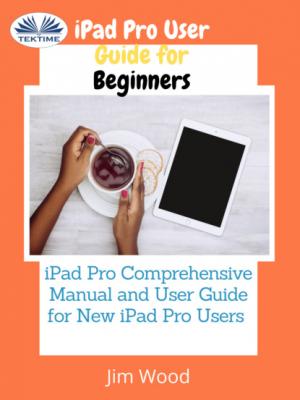IPad Pro User Guide For Beginners. Jim Wood
Читать онлайн.| Название | IPad Pro User Guide For Beginners |
|---|---|
| Автор произведения | Jim Wood |
| Жанр | Компьютерное Железо |
| Серия | |
| Издательство | Компьютерное Железо |
| Год выпуска | 0 |
| isbn | 9788835424130 |
Furthermore, you can gain access to the internet through Wi-Fi or by purchasing an iPad Pro that is optimized for the use of cellular data, it can function as a phone for checking social media or sending emails instead of being forced to use a stationary computer. The downside of this is that the temptation to always be on social media is increased.
Notwithstanding, Apple's iPad Pro has a usefulness that has improved with newer and more recent versions. If you need a device that enhances your work without being clunky or restrictive, an iPad's your best bet!
Chapter 2
What's New on The Latest iOS?
To keep up with demands, fix bugs, and update their general system, Apple regularly releases a new and improved operating system. Currently, the latest version available for the iPad Pro is version 14.4.2.
The major update in the recent iPadOS 14.4.2 has to do with fixing security issues in Webkit which is the engine that makes the iPad's default browser, Safari, run. Good thing Apple does not broadcast the bugs they need to fix in a current operating system before they roll out the updates. They wait for updates to be available before mentioning the glitches in the older model so malicious folk will not take advantage of any lags.
Apple since 2019 has started releasing separate updates for the general iOS devices and iPad Pro. This is done to make features specific to the needs of an iPad Pro. Therefore, some features that were done for iOS 14 were not added to iPadOS 14. Notwithstanding, the features enhanced for the iPadOS 14 are top-notch.
One of such features is that the most recent iPadOS contains compressed phone and FaceTime calls that do not cover the whole display, and Siri is also available on the underside of the display in a compact format with a small Siri icon.
Also, Apple has provided the option in the writing app called Notes for handwriting notes with Apple Pencil and converting the notes to typed texts. You can select handwritten text with gestures used only for typing text. These notes can also be copied to other applications such as Pages from the Notes app and automatically be converted to text.
A form recognition capability lets you draw rough forms such as a circle or a star, then pretty much automatically transforms them into a perfect geometric form. Notes also integrated intelligence for hand-written text to identify addresses, telephone numbers, and email addresses, which can be clicked on just like standard text links.
The recent update as at the time this book was written has an addon added to Safari that helps it translates languages better than many other competitors available. It also performs functions faster. The privacy settings have also been enhanced to provide a report to a user.
For the Music app, lyrics have been provided in real-time as songs play. Also, a Listen Now playlist has replaced For You.
On the recent iOS, you can set non-system apps as default mail or browser. This a huge step up if you have a browser or mail you prefer than the ones provided by Apple. You can also use a small aspect of an app before deciding if you want to get the full app. It's called App Clips and is a handy tool to try before committing to purchasing or downloading an app.
Конец ознакомительного фрагмента.
Текст предоставлен ООО «ЛитРес».
Прочитайте эту книгу целиком, купив полную легальную версию на ЛитРес.
Безопасно оплатить книгу можно банковской картой Visa, MasterCard, Maestro, со счета мобильного телефона, с платежного терминала, в салоне МТС или Связной, через PayPal, WebMoney, Яндекс.Деньги, QIWI Кошелек, бонусными картами или другим удобным Вам способом.