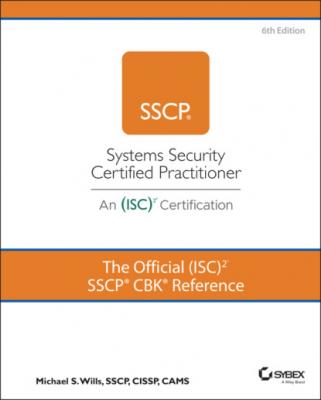The Official (ISC)2 SSCP CBK Reference. Mike Wills
Читать онлайн.| Название | The Official (ISC)2 SSCP CBK Reference |
|---|---|
| Автор произведения | Mike Wills |
| Жанр | Зарубежная компьютерная литература |
| Серия | |
| Издательство | Зарубежная компьютерная литература |
| Год выпуска | 0 |
| isbn | 9781119874874 |
Software Inventory and Licensing
Software and firmware come in many different forms; almost without question, all of these forms should be under the right combination of configuration control, configuration management, and asset management. Between those three processes, you'll have a very good chance to know that all of your software elements:
Have been protected from unauthorized changes
Have had all required changes, patches, and updates correctly applied
Have had all outstanding discrepancy reports or change requests reviewed and dispositioned by the right set of stakeholders and managers
Where each element is, physically and logically, how it's being used, and whether or not it is up to date
You'll also know, for each software element, whose intellectual property it is and whether there are license terms associated with that ownership interest. For each license, you'll need to know the detailed terms and conditions that apply and whether they apply to all copies you've installed on any number of devices or to a specific maximum number of devices; the license may also restrict your ability to move an installed copy to another system. The license might be seat limited to a specific number of individual users or capacity limited to a maximum number of simultaneous users, maximum number of files or records, or other performance ceilings.
Many modern applications programs (and operating systems) facilitate this by using digital signatures in their installation processes so that each installed and licensed copy has a unique identifier that traces to the license identifier or key. Software license inventory management tools can easily poll systems on your network, find copies of the application in question, and interrogate that installation for its license and identifier information. This can also find unlicensed copies of software, which might be legitimate but have yet to activate and register their licenses or might be bootleg or unauthorized copies being used.
Proper software license management and software inventory management can often save money by eliminating duplicate or overlapping licenses, or by restricting usage of a particular app or platform strictly to where it's needed.
Data Storage
Whether you think of it as data or information, it is either in use, in motion, or being stored somewhere in the information architectures and systems you are keeping safe and secure. Data can be used by endpoints, servers, or the infrastructure itself. Data is in motion when it is being transferred across networks, communications links, or even to and from a storage device temporarily attached to an endpoint computer or smartphone. Data can be stored – be at rest – in endpoint devices, in removable media, and in storage subsystems that are part of an on-premise network or hosted in a public or hybrid cloud. Chapter 7, “Systems and Application Security,” will look in greater depth at security issues relating to data storage in the cloud and within your networks and their servers. What remains is the vexing problem of data storage on paper and on removable storage media and devices, and when those storage media and paper documents are being moved around.
Information Lifecycle
Information has a natural lifecycle, but as with most things in the IT world, there are many different models for this lifecycle, with different emphasis placed on different phases of the data's existence. For example, ISO 27002 defines this cycle with five phases: creation, processing, storage, transmission, and deletion/destruction (see Figure 1.2). Other models, such as those built into many systems management platforms such as SAP, may combine creation and use with processing; then add a retention phase in which the data is not actively used but cannot be disposed of because of legal, regulatory, or liability reasons; and finally end with a disposal and destruction activity.
FIGURE 1.2 ISO 27002 phases
Security is an important consideration at every phase, but the level of importance can vary, depending on the phase. The formats and media used in the various phases can also affect the security considerations.
Consider, for example, design documents for a new product or technology. When those documents/data are new, they are valuable and actionable, especially if a competitor acquires them. Once the product or technology is in production and is being sold on the market, those same documents could be near the end of their lifecycle. At this point, one could argue that the documents would do less damage in the hands of a competitor, but they still need to be afforded some level of protection, right up to the moment they are destroyed. In this example, even though the creators have benefited from the “rush to market” advantage, the design documents themselves could still contain sensitive data, such as a proprietary production method, which the organization plans to reuse in future products.
There are several important points to take from this example. First, the security impact may vary depending on where the information is in its lifecycle. Next, even though the impact may vary, there can be negative outcomes for the organization at any phase. Finally, phase five, the deletion and destruction phase, is important because destruction of unneeded assets reduces the organization's attack surface. Data at the end of its lifecycle only introduces risk, with little to no benefit.
The lifecycle view shows that datasets (or information assets) are constantly going back and forth from storage to use; throughout that ever-repeating cycle, your systems designs should protect the information while it is at rest, in use, and in motion. Currently, well-chosen encryption systems can protect data in motion and at rest and by means of digital signatures offer the stored copies protection in time as well. (Chapter 5 goes into this in further detail.) However, thus far there are not many solutions to protect data while it is being used from compromise or loss, since most operations on data and its use by humans needs to have the meaning of the data readily available.
Apply Resource Protection Techniques to Media
Protecting the information on storage media requires that you can control or limit the onward use, copying, or other redistribution of that information; it also requires you to protect your systems from being contaminated by information from a classification level that does not belong on your systems. For example, the Biba and Bell–LaPadula access control models to show how different models emphasize confidentiality or integrity. Both choices can be undone by putting the wrong level of information onto the wrong removable media and then introducing that media into another system. You'll see a variety of standards and practices in use that may place different emphasis on protecting either the information (and its confidentiality, nonrepudiability, or integrity) or the systems (by protecting their integrity, and hence their availability and authenticity).
Before covering the methods for properly managing media, it's important to acknowledge that these methods will vary based on the types of media used. The umbrella term of media or information system media could mean legacy analog formats, such as hard-copy documents, photos, and microfilm. It could also (more likely) be in reference to a wide range of digital formats, such as external hard drives, floppy disks, diskettes, magnetic tape, memory cards, flash drives, and optical disks such as CDs, DVDs and Blu-Ray disks.
As you might expect,