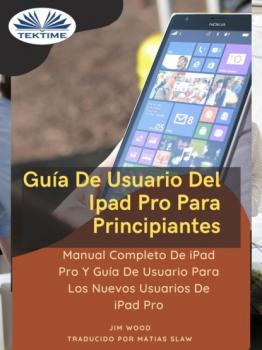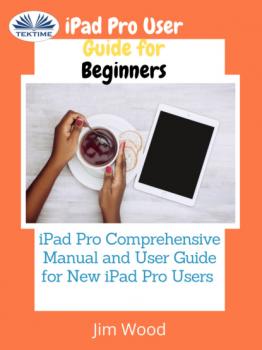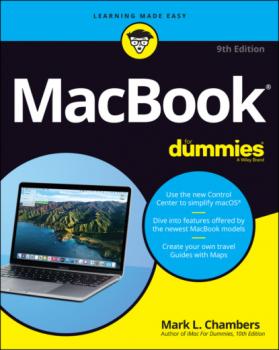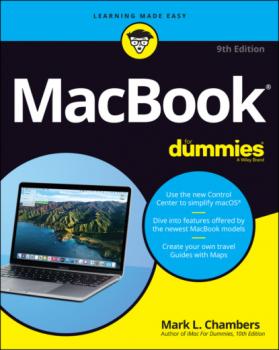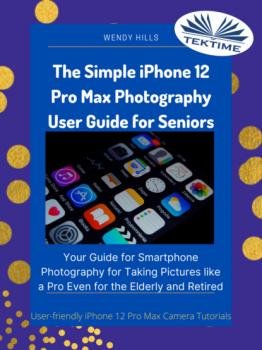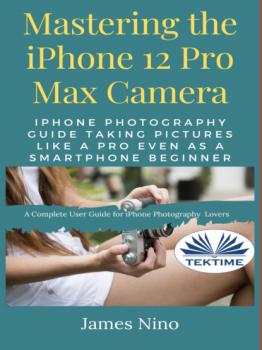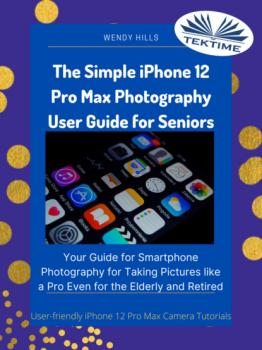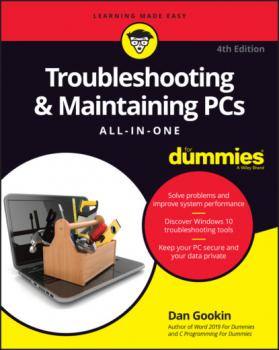Компьютерное Железо
Различные книги в жанре Компьютерное ЖелезоGuía De Usuario Del IPad Pro Para Principiantes
Este libro le ayudará a explorar algunas funciones de su iPad Pro que probablemente no sabía que existían y también le permitirá empezar a utilizar su dispositivo en poco tiempo. También puede comprarlo como regalo para ese hijo o hija suyo al que ya le gusta trastear con los dispositivos, con este libro se pondrá al día en poco tiempo. ★★★ Una guía y un manual de usuario completos para los nuevos usuarios del iPad Pros ★★★ Aunque los iPad Pros son estupendos nada más sacarlos de la caja, es probable que les saque más partido si sabe cómo utilizarlos leyendo un libro como este. Así que, si es alguien que ha adquirido recientemente el nuevo iPad Pro y ahora necesita orientación sobre la mejor manera de aprovechar sus muchas características que no son inmediatamente obvias para los usuarios finales ordinarios? O incluso puede ser alguien que no es nuevo en el ecosistema de Apple, pero acaba de hacer una actualización de las versiones anteriores del iPad y está empezando a parecer como si Apple ha cambiado completamente la interfaz y eliminado o reubicado algunas de sus características favoritas anteriores, entonces este libro fue escrito con usted en mente. Todos sabemos que el iPad Pro de Apple sigue siendo uno de los productos estrella más reconocidos del mundo, cuando se configura correctamente, puede convertirse en algo más que ser un simple teléfono. Puede utilizarlo como una herramienta de productividad en su negocio, puede convertirlo en un ayudante indispensable en las redes sociales, en un lector de libros electrónicos y en un compañero de viaje. Todo esto puede ser posible una vez que aprenda a utilizar mejor el iPad Pro. Este libro ha sido escrito como una guía paso a paso para que usted vaya a través de lo que necesita para navegar por el iPad Pro. Cubre muchas de las características importantes que los usuarios necesitan conocer y permite a los usuarios saltar a cualquier sección del libro en la que sientan que quieren centrarse. Esto significa que la guía está escrita de una manera que incluso si usted no quiere seguir el orden en el que fue escrito, todavía es capaz de sacar el máximo provecho de ella. Algunos de los contenidos incluidos: • Instrucciones paso a paso, sencillas y fáciles de entender, sobre cómo configurar su dispositivo por primera vez • Los últimos consejos y trucos para que disfrute al máximo de tu dispositivo. • Uso del Face ID • Funciones ocultas • Organización de aplicaciones con la Biblioteca de aplicaciones • Compra, eliminación, reorganización y actualización de aplicaciones • Cómo hacer, editar, organizar y compartir fotos • Presentación de algunos servicios importantes de Apple • Uso de Siri • Y mucho más Este libro le ayudará a explorar algunas funciones de tu iPad Pro que probablemente no sabía que existían y, además, le permitirá empezar a utilizar su dispositivo en un abrir y cerrar de ojos. También puede comprarlo como regalo para ese hijo o hija suyo al que ya le gusta trastear con los dispositivos, este libro le pondrá al día en poco tiempo. Bonificación especial Eso no es todo, tenemos un regalo especial para usted, algo que creemos que le encantará. Haga clic en el botón ”Añadir a la cesta” para comprar en su cierre o puede comprar directamente con el botón ”Comprar ahora con un clic” para comprar al instante.
IPad Pro User Guide For Beginners
This book will help you explore some features of your iPad Pro that you probably didn’t know existed and also get you started on your device in no time. You can also buy it as a gift for that son or daughter of yours who already like fiddling with devices, this book will get him or her up to speed in no time. ★★★ A Comprehensive User Guide and Manual for New Users of the iPad Pros ★★★ Even though iPad Pros are great right out of the box, you are likely to get more from them if you know how to use them by reading a book like this one. So, if you are someone who has recently acquired the new iPad Pro and now needs guidance on how best to take advantage of its many features that are not immediately obvious to ordinary end users? Or you may even be someone who is not new to the Apple ecosystem, but only just made an upgrade from previous versions of the iPad and it is beginning to seem as if Apple has completely changed the interface and removed or relocated some of your previous favorite features, then this book was written with you in mind. We all know that the iPad Pro from Apple remains one of the world’s most renowned flagships, when set up properly, it can become more than being just a phone. You can use it as a productivity tool in your business, you can make it an indispensable social media aide, e-book reader and a travel companion. All these can become possible once you learn how to better utilize the iPad Pro. This book has been written as a step-by-step guide for you to go through what you need to navigate around the iPad Pro. It covers many of the important features that users need to know and allows users to jump to any section of the book that they feel they want to focus on. That means the guide is written in a way that even if you do not want to follow the order in which it was written, you are still able to make the most of it. Some of the included contents: • Simple and easy to understand step by step instructions on how to first setup your device • Latest tips and tricks to help you enjoy your device to the fullest. • Using the Face ID • Hidden features • Organizing apps with the App Library • Buying, removing, rearranging, and updating apps • Taking, editing, organizing, and sharing photos • Introducing some important Apple Services • Using Siri • And lots more
MacBook For Dummies
Learn how to drive the coolest laptop on the planet You took the plunge, paid extra, and—even though it looks and feels like perfection—have that fleeting doubt: is my MacBook really worth the investment? You’ll be pleased to know that the answer is totally yes, and MacBook For Dummies is the ultimate way to learn the thousand and one reasons why the MacBook Pro or Air you now own is a modern masterpiece—as well as the ten thousand and one (and counting) things you can do with it. With its super-smooth performance, top-shelf LED screen, rugged reliability, and powerful, trouble-free operating system, you’re going to have a lot of fun. Keeping jargon to a minimum, Mark L. Chambers—prolific tech author and all-round Mac whiz—gives you a friendly, step-by-step welcome to everything MacBook, from reviewing the hardware and powering up for the first time to getting familiar with files, security settings, launching apps, and entering the digital netherworld of iCloud. Then, with the basics reassuringly in place, you can begin your journey to power-user mastery in whatever areas of MacBook-ing you’re most interested in, from doing the accounts in Numbers to perfecting that soon-to-be-released cinematic classic (with original score) using iMovie and GarageBand. Get familiar with the latest macOS, Big Sur Communicate with Messages and FaceTime Stream music, movies, and TV shows Manage and edit photos and video clips Whether you’re a PC convert, Mac veteran, or completely new to the astonishing potential of the MacBook world, you’ll find everything you need to get the most out of the technical marvel that’s now at your command.
The Simple IPhone 12 Pro Max Photography User Guide For Seniors
In this guide, you will learn how to set up and master many of the essential features of the new iPhone 12 Pro Max, including basic and advanced tips that you may not be aware of. You will also learn some new tricks that will help you navigate the latest operating system, iOS 14 of the iPhone 12 Pro Max interface so that you can become like a pro in no time. iPhone 12 Pro Max is great for those who know how to use it! There is no doubt as to if the iPhone is the best phone in the market. Having such a powerful device can allow you to take great photos and do just about anything. But if you have never used it before or you find it intimidating of you simply want to learn how to get more out, then this book will help! If you want to learn how to use the phone, take pictures with its camera, use Facetime with the grandkids, and create cute Animoji’s, then this guide is designed for you! In this guide, you will learn how to set up and master many of the essential features of the new iPhone 12 Pro Max, including basic and advanced tips that you may not be aware of. You will also learn some new tricks that will help you navigate the latest operating system, iOS 14 of the iPhone 12 Pro Max interface so that you can become like a pro in no time. This guide is ideal for both beginners and experts. Some of the included topics: How to use Picture in Picture for movies and TV shows Taking, editing, organizing, and sharing photos Creating Animoji's How to take Burst Pictures How to take Night Photos Change Image Detail and Aspect Ratio Set Dark Mode to Turn On and Off Automatically Magnify the iPhone screen with Display Zoom How to Use Picture in Picture Mode Take Live Photos during FaceTime Calls How to Record 4K Selfie How to Rotate or Straighten Videos Set up Live Photo as Wallpaper for Lock Screen And much, much more! Special Bonus That is not all, at the end of this book, we have a special gift for you, something we believe you will love. Are you ready to start enjoying your new iPhone? Then let's get started! Click the “Add to Cart” to purchase on your closeout or click the “Buy Now” to purchase at least one copy now.
Ноутбук и Интернет с нуля. Для любого возраста. Максимально понятно
Вы, конечно, слышали о возможностях, которые дает Интернет: новости, общение, развлечение, поиск информации, ответы на любые вопросы. И поэтому вы купили ноутбук, чтобы этими возможностями пользоваться. Но если это ваша первая компьютерная техника, то любое, даже элементарное действие будет вызывать затруднение. Иван Жуков – один из самых авторитетных авторов компьютерных самоучителей – предлагает вам экспресс-курс обучения. За пару часов вы научитесь пользоваться ноутбуком, сможете зайти в сеть Интернет, найти нужную информацию, посмотреть фильм или сериал, заказать любые товары в интернет-магазинах, найти друзей в социальных сетях, бесплатно позвонить друзьям и родным. Книга написана максимально просто, понятными словами, каждое объяснение сопровождается подробными схемами-иллюстрациями.
Mastering The IPhone 12 Pro Max Camera
Very often the manuals and user guide that accompany devices tend to provide only basic advice on how to navigate around the iPhone, which means you have to rely on external sources to get the best tricks and tips required to get the best from such devices which is why this book was written to help you get the most out of your iPhone 11 Pro Camera app. *****************Mastering the iPhone 12 Pro Max Camera********************* The iPhone camera comes with so many hidden features and tricks than what is obvious at first and only with a good book like this can you expose those hitherto hidden features. If you have an iPhone 12 Pro Max and want to join many others who are able to take stunning photos with it, then this book is for you. The triple-lens rear Cameras that protrude from the back of the iPhone 12 Pro Max are incredible but will require that you master the camera setting for you to be able to use it to capture great shots, which is why you should be ordering this book right away because it is going to tell you how to do just that. Very often the manuals and user guide that accompany devices tend to provide only basic advice on how to navigate around the iPhone, which means you have to rely on external sources to get the best tricks and tips required to get the best from such devices which is why this book was written to help you get the most out of your iPhone 11 Pro Camera app. In this book, you will learn; How to use the iPhone 12 Pro Max to take selfies Taking great slofies, QuickTake, Burst and how they improve your iPhone photography Why manual camera settings can improve your picture quality How to access some hidden camera functions that you probably did not expect a phone camera to have Have fun with Memojis and Animojis by creating fun personal replicas Why you should not use the digital zoom and use the optical zoom instead to get the best from your photos. How to use your iPhone with a drone and shoot a full wedding scene This book shows many more functions than you would expect to find on a phone and helps you better utilize your iPhone 12 Pro Max when next you go on a trip, or at the airport, go on vacation, capture important moments, and document the different stages of your child’s life. Special Bonus That is not all, at the end of this book, we have a special gift for you, something we believe you will love. Click the “Add to Cart” to purchase on your closeout or click the “Buy Now” to purchase at least one copy now.
The Simple IPhone 12 Pro Max Photography User Guide For Seniors
In this guide, you will learn how to set up and master many of the essential features of the new iPhone 12 Pro Max, including basic and advanced tips that you may not be aware of. You will also learn some new tricks that will help you navigate the latest operating system, iOS 14 of the iPhone 12 Pro Max interface so that you can become like a pro in no time. ★★★ iPhone 12 Pro Max is great for those who know how to use it! ★★★ There is no doubt as to if the iPhone is the best phone in the market. Having such a powerful device can allow you to take great photos and do just about anything. But if you have never used it before or you find it intimidating of you simply want to learn how to get more out, then this book will help! If you want to learn how to use the phone, take pictures with its camera, use Facetime with the grandkids, and create cute Animoji’s, then this guide is designed for you! In this guide, you will learn how to set up and master many of the essential features of the new iPhone 12 Pro Max, including basic and advanced tips that you may not be aware of. You will also learn some new tricks that will help you navigate the latest operating system, iOS 14 of the iPhone 12 Pro Max interface so that you can become like a pro in no time. This guide is ideal for both beginners and experts. Some of the included topics: How to use Picture in Picture for movies and TV shows Taking, editing, organizing, and sharing photos Creating Animoji's How to take Burst Pictures How to take Night Photos Change Image Detail and Aspect Ratio Set Dark Mode to Turn On and Off Automatically Magnify the iPhone screen with Display Zoom How to Use Picture in Picture Mode Take Live Photos during FaceTime Calls How to Record 4K Selfie How to Rotate or Straighten Videos Set up Live Photo as Wallpaper for Lock Screen And much, much more! Special Bonus That is not all, at the end of this book, we have a special gift for you, something we believe you will love. Are you ready to start enjoying your new iPhone? Then let's get started! Click the “Add to Cart” to purchase on your closeout or click the “Buy Now” to purchase at least one copy now.