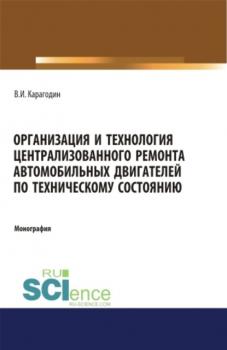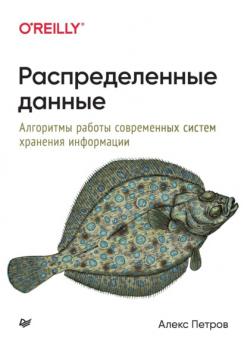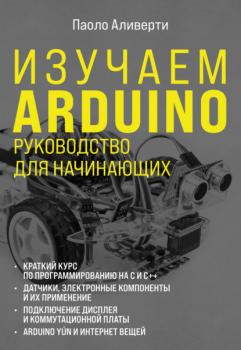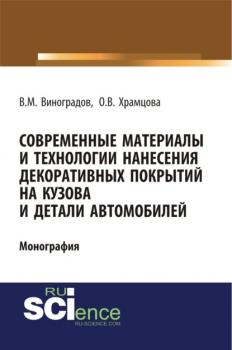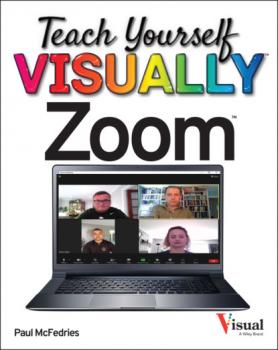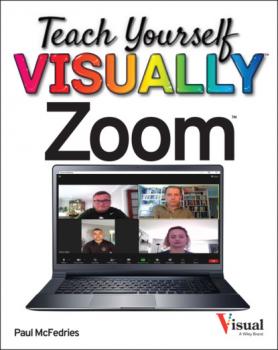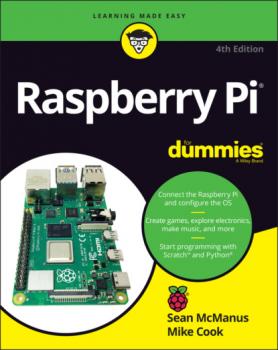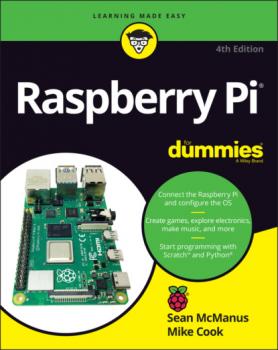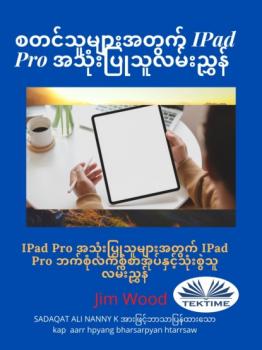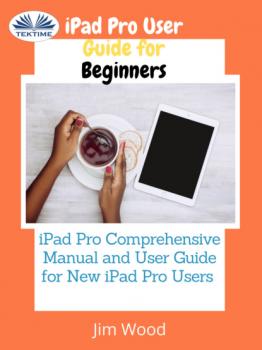Компьютерное Железо
Различные книги в жанре Компьютерное ЖелезоОрганизация и технология централизованного ремонта автомобильных двигателей по техническому состоянию. (Аспирантура). (Магистратура). Монография
В книге рассмотрен новый метод ремонта, соединяющий досто-инства ремонта по техническому состоянию, выполняемого авто-транспортными предприятиями, с преимуществами централизованно-го серийного производства и индустриальной технологии авторе-монтных предприятий. Изложены методы формирования технологических маршрутов централизованного ремонта по техническому состоянию (ЦРТС) и расстановки контрольно-диагностических операций, эксперименталь-ные данные о надежности, взаимосвязи структурных, размерных и диагностических параметров двигателей ЗИЛ-130 и КамАЗ-740, ре-зультаты разработки технологических процессов ЦРТС двигателей. Приведены методы обоснования и показана целесообразность централизации работ по текущему ремонту двигателей. Полученные результаты способствуют использованию прогрессивной индустри-альной технологии ремонта и повышению эффективности системы ремонта автомобилей в целом. Книга предназначена для научных работников, аспирантов и специалистов по ремонту автомобилей, а также может быть полезна при подготовке инженеров технических специальностей и магистров, связанных с ремонтом автомобилей, строительных, сельскохозяй-ственных и других машин.
Распределенные данные. Алгоритмы работы современных систем хранения информации
Когда дело доходит до выбора, использования и обслуживания базы данных, важно понимать ее внутреннее устройство. Как разобраться в огромном море доступных сегодня распределенных баз данных и инструментов? На что они способны? Чем различаются? Алекс Петров знакомит нас с концепциями, лежащими в основе внутренних механизмов современных баз данных и хранилищ. Для этого ему пришлось обобщить и систематизировать разрозненную информацию из многочисленных книг, статей, постов и даже из нескольких баз данных с открытым исходным кодом. Вы узнаете об принципах и концепциях, используемых во всех типах СУБД, с акцентом на подсистеме хранения данных и компонентах, отвечающих за распределение. Эти алгоритмы используются в базах данных, очередях сообщений, планировщиках и в другом важном инфраструктурном программном обеспечении. Вы разберетесь, как работают современные системы хранения информации, и это поможет взвешенно выбирать необходимое программное обеспечение и выявлять потенциальные проблемы. После покупки предоставляется дополнительная возможность скачать книгу в формате epub.
Изучаем Arduino. Руководство для начинающих
Самая понятная книга по Arduino для новичков. Настольная книга начинающего робототехника, написанная итальянским инженером Паоло Аливерти, специалистом в области 3D-печати, интернета вещей и интерактивных технологий. Благодаря этой книге читатель познакомится с легендарной итальянской платформой Arduino, узнает азы электротехники и всего того, что необходимо уметь и знать, прежде чем начать собирать собственные проекты. В дружелюбной манере простым языком автор раскрывает основные понятия и термины, рассказывает о типах плат и проводит читателя по пути от абсолютного новичка до подкованного пользователя, готового к созданию собственных проектов на Arduino.
Современные материалы и технологии нанесения декоративных покрытий на кузова и детали автомобилей. (Бакалавриат). Монография
Монография посвящена анализу современных материалов и технологий нанесения декоративных покрытий на кузова и детали автомобильного транспорта. Основное внимание уделено широкой номенклатуре окрасочных материалов, используемых при окраске ав-томобилей и ремонтном восстановлении лакокрасочного покрытия кузовов после аварии. Дано подробное описание и суть таких новых способов нанесения декоративных покрытий как аэрография, винило-графия и аквапринт с примерами их использования при внешнем тю-нинге автомобилей. Значительная часть публикации связана с описа-нием специальных технологий и материалов по окраске автомобилей порошковыми и водоразбавленными красками, а также оборудовани-ем для реализации этих технологий в условиях автосервиса. Издание адресовано в первую очередь молодежи, изучающей автомобиль в учебных заведениях начального и среднего профессио-нального образования. Автор убежден, что каждый автомобилист найдет ее для себя полезной и интересной. Книга также будет полез-на инженерно-техническим работникам, водителям-профессионалам и специалистам сервисных служб
Teach Yourself VISUALLY Zoom
Learn Zoom in a flash with step-by-step instructions and clear, full-size screenshots For anyone looking for a fast and easy way to learn the most popular videoconferencing software on the market today, Teach Yourself VISUALLY Zoom is your secret weapon. This hands-on guide skips the long-winded explanations and actually shows you how to do what you need to do in Zoom with full-size, color pictures and screenshots. Whether you’re a total newbie to Zoom or you just need to brush up on some of the finer points of this practical software, you’ll be up and running in no time at all. From joining and hosting Zoom meetings to protecting your privacy and security while you’re online, Teach Yourself VISUALLY Zoom hits all the key features that make online meetings a breeze. You’ll also learn to: Integrate Zoom with other apps and share screens and PowerPoints with other meeting attendees Schedule, record, and replay your meetings so you never miss out on the important stuff Update your Zoom installation to ensure you’re using the latest security patches and upgrades Perfect for anyone expected to use Zoom at school or at work, Teach Yourself VISUALLY Zoom is the most useful and simplest Zoom handbook currently available.
Raspberry Pi For Dummies
A recipe for having fun and getting things done with the Raspberry Pi The Raspberry Pi makes it easy to learn about computers and computer programming, and Raspberry Pi For Dummies makes it even easier! Using this extremely affordable and compact computer, you can learn to code in languages like Scratch and Python, explore how electronics work, create computer-generated buildings in Minecraft and music in Sonic Pic, become Linux-savvy, make Internet-of-Things devices, or just play around! This book gets you up and running on your Raspberry Pi, starting with setting it up, downloading the operating system, and using the desktop environment. Then, the only limit is your imagination! It doesn’t matter whether you have a Raspberry Pi 4, Raspberry Pi 400, Raspberry Pi Zero W or an older model: we’ve got you covered. Raspberry Pi For Dummies explores the latest technology—the Raspberry Pi 4 and 400, Scratch 3 programming language, new games bundled with the Raspberry Pi, and the hottest Add-Ons out there. This introductory guide is the perfect place to start if you want to get a taste of everything the Raspberry Pi can do! Set up your Raspberry Pi, install the operating system, and connect to the Internet Learn the basics of the Linux desktop and Linux shell so you can program, work, and play Use Python, Scratch, and Sonic Pi to write your first programs and make games and digital music Discover how circuits work hand-in-hand with your Pi If you want to make the most of the Raspberry Pi for school, work, or play, you’ll love this easy-to-read reference.
စတင်သူများအတွက် IPad Pro အသုံးပြုသူလမ်းညွှန်
ဤစအပသညသငရနငပသမသနငသသင၏ iPad Pro ၏အခသအငဂရပမကစစမလလရနကညပလမမည။ ထအပငသင၏ကရယပတငအခနမရစတငပ။ သငသသညလကဆငအဖစ ၀ ယယနငသည။ သငကလ၏ပစစညသမဟတပစစညမကကကနစသကပဖစသဤစအပသညအခနတနလငအရနမငလလမမည။ ★★★ iPad Pros ၏သစသမအသစအတကပညစသအသပသလမညနနငလကစ★★★ iPad Pros သညအလနကငသလညစအပတစအပဖတခငအဖင၎ငကမညသအသပရမညကသငသပက၎ငတထမပမရယနငပသည။ ဒတစခလပ အကယ၍ သငသညမကသမက iPad Pro အသစက ၀ ယယပ၎ငသညသမနသစသမအခကခငမမငနငသည၎င၏စမဆငခကမစကမညသအကငဆအကရရအသခသငကငလမညနမလအပသညဆပက။ ဒမမဟတသငဟ Apple ဂဟစနစအတကအသစအဆနမဟတသတစ ဦ ဖစကငဖစမည။ သသယခင iPad ဗရငမမအဆငမငတငရသ Apple သညအငတဖစအပညအစပငလသပသင၏ယခငအကကဆအခကဖယရခငသမဟတပငရခငကသထငမငလသည အငဂရပမ၊ ငတရသမသည Apple ၏ iPad Pro သညကမဘပတငအကကဆအထငကရပဂဂလတစ ဦ အဖစဆကလကတညရနသညကကနပတအလသပဖစသည။ ၎ငကသင၏စပရတငကနထတစမအတစခအဖစအသပနငသည၊ ၎ငကမရမဖစလအပသလမမဒယလကထက၊ e- စအပစဖတသကနငခရသဖတစ ဦ ဖစစနငသည။ iPad Pro ကဘယလအသခရမလဆတလလပတနကမဒတအလဖစလနငပတယ။ ဤစအပသညသင iPad Pro တစလကသလရနလအပသညအရမကဖတသနရနအတကတစဆငခငလမညနအဖစရသခသည။ ၎ငသညသစသမသထရနလအပသညအရကသအငဂရပမနငအသပသမကသတစတ ၀ ငစလသညမညသညအပငကမဆခနကခငပသည။ ဆလသညမလမညနသညသငရသထသညအစဉအတငလကနလခငမရသလည၎ငကအသခနငသညနညဖငရသထခငဖစသည။ ပ ၀ ငသညအကငအရအခ – •သင၏ကရယကမညသပထမ ဦ ဆတပဆငရမညနင ပတသက၍ လယကစနငနလညရနလယကပနလညရနလယကသည။ • Face ID ကအသပခင• Hidden Features •အကပလကရငမကအကပလကရငမနငဖစညခင•အကပမကဝယခင၊ ဖယရခင၊ ပနလညစစဉခငနငအသစပငခင•ဓတပမရကခင၊ တညဖတခင၊ သငဖစကငမသခသညသင၏ iPad Pro ၏အခသအငဂရပမကစစမလလရနနငသင၏ကရယပတငအခနမရစတငနငရနကညလမမည။ သငသသညလကဆငအဖစ ၀ ယယနငသည။ သငကလ၏ပစစညသမဟတပစစညမကကကနစသကပဖစသဤစအပသညအခနတနလငအရနမငလလမမည။ အထအပဆကအလအတကမဟတပ၊ သငနစသကမညဟယကညသအရတစခအတကကနပတအတကအထလကဆငတစခရသည။ သင၏ ပတလကတင ၀ ယရန“ စဝယခငထသထညသည” ခလတကနပပသမဟတသငခကခင ၀ ယရန“ ဝယပတစဥကနပပနငအတ” ခလတကသငခကခင ၀ ယနငသည။
IPad Pro User Guide For Beginners
This book will help you explore some features of your iPad Pro that you probably didn’t know existed and also get you started on your device in no time. You can also buy it as a gift for that son or daughter of yours who already like fiddling with devices, this book will get him or her up to speed in no time. ★★★ A Comprehensive User Guide and Manual for New Users of the iPad Pros ★★★ Even though iPad Pros are great right out of the box, you are likely to get more from them if you know how to use them by reading a book like this one. So, if you are someone who has recently acquired the new iPad Pro and now needs guidance on how best to take advantage of its many features that are not immediately obvious to ordinary end users? Or you may even be someone who is not new to the Apple ecosystem, but only just made an upgrade from previous versions of the iPad and it is beginning to seem as if Apple has completely changed the interface and removed or relocated some of your previous favorite features, then this book was written with you in mind. We all know that the iPad Pro from Apple remains one of the world’s most renowned flagships, when set up properly, it can become more than being just a phone. You can use it as a productivity tool in your business, you can make it an indispensable social media aide, e-book reader and a travel companion. All these can become possible once you learn how to better utilize the iPad Pro. This book has been written as a step-by-step guide for you to go through what you need to navigate around the iPad Pro. It covers many of the important features that users need to know and allows users to jump to any section of the book that they feel they want to focus on. That means the guide is written in a way that even if you do not want to follow the order in which it was written, you are still able to make the most of it. Some of the included contents: • Simple and easy to understand step by step instructions on how to first setup your device • Latest tips and tricks to help you enjoy your device to the fullest. • Using the Face ID • Hidden features • Organizing apps with the App Library • Buying, removing, rearranging, and updating apps • Taking, editing, organizing, and sharing photos • Introducing some important Apple Services • Using Siri • And lots more This book will help you explore some features of your iPad Pro that you probably didn’t know existed and also get you started on your device in no time. You can also buy it as a gift for that son or daughter of yours who already like fiddling with devices, this book will get him or her up to speed in no time. Special Bonus That is not all, we have a special gift for you, something we believe you will love. Click the “Add to Cart” button to purchase on your closeout or you can buy straight away with the “Buy Now with a Click” button to buy right away.