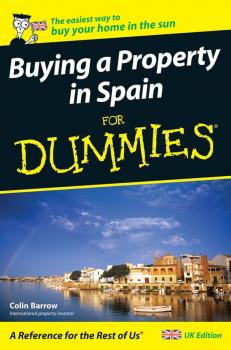Зарубежная образовательная литература
Различные книги в жанре Зарубежная образовательная литератураPhotoshop CS4 After the Shoot
If you’re a photographer on the go and want the ability to edit your photos wherever the shoot takes you, then this book is for you. Whether you’re on location, in a coffee shop, on vacation, or on a business trip, you’ll find everything you need in this 6" x 9" guide that fits easily into your camera bag or laptop case. But, don’t be fooled by the book’s size. Within it are over 300 full-color pages walks you through the workflow, editing, and organizing tasks found in this after-capture software programs— Photoshop CS4. Additionally, numerous practice files are available online, so you can download them from wherever you happen to be. Topics include: Getting organized in Adobe Bridge Working with raw files Understanding Photoshop CS4’s updated, more intuitive user interface Using different techniques for tonal and color adjustments Creating black & whites, and sepia tones Working with selection and retouching tools Using the new Masking and Adjustments panels to add creative effects Demystifying resolution and sizing Creating elegant panoramas from multiple photos Printing at home or at the lab Building slideshows and uploading Web galleries easily using the new Adobe Output Module This easy-to-read book breaks this powerful program down into bite-sized pieces so you can quickly develop a consistent workflow that gives you quality results with every photo. It’s exactly what every photographer needs After the Shoot.
Photoshop CS4 All-in-One For Dummies
Your one-stop Photoshop reference, filled with the latest tips and techniques There’s a reason why Photoshop is the industry standard for image-editing software. But it’s also that big, Photoshop has so many facets and features that a handy one-stop guide is exactly what you need. And you’ll love the “Putting It Together” exercises that give you hands-on experience – in rich, full color! Learn the parts – the desktop, menus, panels, and key tools, and how to use Adobe Bridge Make your selection – learn about each of the selection tools plus the powerful Pen tool and Paths panel Brush up – on the Brush and Pencil tools and how to create vector shapes, create and edit type, and put type on a path Restore and retouch – correct and enhance color, improve contrast, and use the Clone Stamp and Healing tools to fix flaws and damage Print it – learn how to get the right resolution, image mode, and file format, and prepare your work for printing Open the book and find: How to crop images and increase their canvas size Tips for creating gradients and patterns Advice on resizing images How to composite images with layers and blending modes Filter techniques to correct or alter images How the Vanishing Point feature makes editing easier Steps for making adjustments with levels and curves How to create contact sheets
Photoshop Elements 7 For Dummies
Photoshop Elements lets you edit and enhance your digital photographs and images with professional quality tools. Whether you’re a professional photographer or a beginner, Photoshop Elements 7 For Dummies gives you the scoop on using this full-featured photo-editing program. You’ll find out how to transform your ordinary photos into visually stunning creations. This book gives you the tools to enhance your images, fix flaws, share pictures online, correct small problems with Quick Fix, keep track of images with the Project Bin, take charge with Shortcuts, present your photos as a slideshow, use Web hosting, animate images, and create movie files. You’ll also learn to: Use the Organizer to move around efficiently in Elements Correct color, brightness, contrast, and exposure Use Adobe’s free Photoshop.com service Streamline your work using shortcuts Work with bitmap, grayscale, and indexed color modes Create albums and import images Follow creative applications for filters and effects Prepare images for printing Turn your photos into postcards, calendars, greeting cards, and photo albums Straighten crooked lines, crop for effect, or fix color, sharpness, red-eye, and contrast Photoshop Elements 7 For Dummies shows you how to use all the Elements of great image editing, management, and photo fun. Whether you’re concerned about color profile embedding or just want to put your kid’s photo on a calendar, you’ll learn how with this book!
Creating Web Pages For Dummies
It’s easy to design, build, and post a Web page with Google Page Creator or CoffeeCup HTML Editor, but a friendly guide still comes in handy. Creating Web Pages For Dummies®, 9th Edition introduces you to Web design software and online page-building tools, and walks you through the process in record time. Like its previous editions, this book gives you the skinny on getting Web pages up and running with the least amount of hassle. But not just ho-hum Web pages! Yours will look fantastic and be easy to build, and you’ll even get a trial version of CoffeeCup HTML Editor and visual design tools on the bonus CD. You’ll learn to: Get a simple page designed and online by the end of Chapter 3 Optimize photos, video, and audio for the Web and get them onto your page Register for a Google account and use the versatile Google Page Creator Build pages using basic HTML or CoffeeCup HTML Editor Identify and apply elements of design, avoid common errors, and create pages that get noticed Maintain control by creating and editing pages in HTML with a text editor Understand how image file size affects your pages, how to upload photos to Flickr, and how to add sound and video files to your Web pages Develop your pages into a site with CoffeeCup HTML Editor and Visual Editor You’ll even find out more about blogging and Blogger.com. The trial software on the CD is for Windows, but the instructions for building great Web pages work on any system! Note: CD-ROM/DVD and other supplementary materials are not included as part of eBook file.
Patents, Copyrights and Trademarks For Dummies
Useful tips and step-by-step guidance from filing to issue to license Acquire and protect your share of this major business asset Want to secure and exploit the intellectual property rights due you or your company? This easy-to-follow guide shows you how – helping you to evaluate your idea's commercial potential, conduct patent and trademark searches, document the invention process, license your IP rights, and comply with international laws. Plus, you get detailed examples of each patent application type! Discover how to: Avoid application blunders Register trademarks and copyrights Meet patent requirements Navigate complex legal issues Protect your rights abroad The entire body of U.S. patent laws Example office actions and amendments Sample forms Trademark registration certificates Application worksheets See the CD appendix for details and complete system requirements. Note: CD-ROM/DVD and other supplementary materials are not included as part of eBook file.
Digital Photography Just the Steps For Dummies
Love taking pictures with your digital camera? Want to improve your skills, but don’t have a lot of time to spend? How about some straight-to-the-point tips that cut to the chase and show you step by step how to accomplish a task? If that sounds like just what you had in mind, Digital Photography Just The Steps For Dummies, 2nd Edition is exactly what you need. This handy, full-color guide breaks down the most important tasks into simple two-page, illustrated instructions. You choose what you want to do, flip to the right page, follow the instructions, and voilà! A new skill is yours! Digital Photography Just The Steps For Dummies, 2nd Edition covers important tasks from choosing a camera to printing your photos or turning them into slideshows or galleries. You’ll be able to: Select and use various lenses Take advantage of your meters Use tripods, screens, and scrims when shooting Work with depth of field Shoot and process Camera Raw images Download and organize your pictures Understand and use color profiles Edit in the “quick fix” mode Restore a vintage photo Create an online photo gallery, greeting cards, calendars, or CD jackets More than 170 digital photography tasks are presented in this easy-to-use, full-color reference. Grab a copy and find out how much more fun you can have with your digital camera!
Adobe Creative Suite 3 Bible
This is one of the few books to cover integration and workflow in depth between Photoshop, Illustrator, InDesign, GoLive, Acrobat, and Version Cue Graphic design firms, ad agencies, and publishing houses typically use a collection of programs to build their designs for print or the Web, and this book shows readers how to effectively manage that workflow among applications Provides solutions for issues that working designers or design students face every day, including developing consistent color-managed workflows, moving files among the CS3 applications, preparing files for print or the Web, repurposing documents, using CS3 with Office documents, and more
Nikon D40/D40x For Dummies
The Nikon D40 and the D40x offer exciting new features that will enable you to take amazing digital photos. These compact cameras pack a big punch at a great price! With Nikon D40/D40x For Dummies, you’ll discover what each bell and whistle on your camera does so that you can confidently know when, where, why and how to put each feature to its best use. This friendly full-color guide translates all of those techie words in your Nikon manual into plain English. You'll learn what terms like SLR, resolution, aperture, white balance, and file format really mean and how they effect picture quality. You'll also find out what happens when you press, jiggle, or twist all those serious-looking controls and how to use them to capture the great shots you imagined taking when you became a Nikon owner. Discover how to: Install batteries and memory card Adjust viewfinder to your eyesight Take great pictures automatically Get creative with exposure and lighting Manipulate focus and color Control picture quality and size Download, organize, and archive your photos Print and share your photos Use fast photo-retouching tricks Packed with more than 200 beautiful color photos throughout, Nikon D40/D40x For Dummies is more than an easy-to-use handbook, it's the paperback version of an in-depth photography workshop tailored specifically to help you make the absolute most of your Nikon picture-taking powerhouse.
Buying a Property in Spain For Dummies
Buying a property abroad is one of the biggest decisions you'll ever make. But don't worry – your Spanish dream needn't become a nightmare. From finding an estate agent and arranging a mortgage to negotiating the best price and moving in, this book is packed with practical advice on every aspect of the Spanish property market. It leads you safely and simply through the legal, logistical, and financial minefields, helping you maximise your time and your money to enjoy a hassle-free property purchase.
Rick Sammon's Digital Photography Secrets
Learn the tips and tricks used by a top photographer in the digital photography industry in Rick Sammon's Top Digital Photography Secrets. Filled with beautiful photographs and the techniques Rick Sammon used to capture them, this book offers you motivation to capture stunning photographs and the tools and tricks you need to capture them. With more than 100 techniques for use behind the camera, this book will improve the camera skills of both amateur and experienced photographers. Additionally, this book includes a chapter on post-production secrets, and a Rick Sammon DVD Guide lighting, camera, and digital photography basics. In this 1-hour DVD, Rick shows you how to get great photos using a variety of lighting sources, camera-specific techniques, and basic rules of photography.