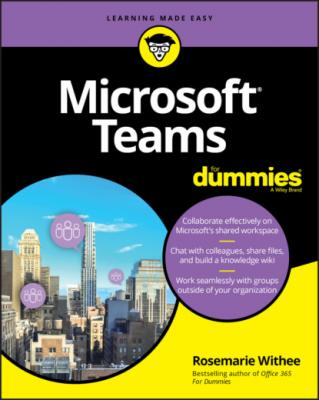Microsoft Teams For Dummies. Rosemarie Withee
Читать онлайн.| Название | Microsoft Teams For Dummies |
|---|---|
| Автор произведения | Rosemarie Withee |
| Жанр | Программы |
| Серия | |
| Издательство | Программы |
| Год выпуска | 0 |
| isbn | 9781119660521 |
18 Chapter 18FIGURE 18-1: Starting a recording of a Teams meeting.FIGURE 18-2: Viewing a meeting recording in a channel.FIGURE 18-3: Getting the direct link to the recording of a meeting.FIGURE 18-4: Muting the microphone of a meeting participant in Teams.FIGURE 18-5: Blurring the background before joining a Teams meeting.FIGURE 18-6: Blurring the background after joining a Teams meeting.FIGURE 18-7: Adding pre-meeting notes to a meeting.FIGURE 18-8: Creating meeting notes for a Teams meeting.FIGURE 18-9: Reviewing and adding meeting notes during a meeting.FIGURE 18-10: Viewing meeting notes as a tab.FIGURE 18-11: Opening the whiteboard from the sharing box in a Teams meeting.FIGURE 18-12: Sketching on a shared digital whiteboard in Teams.FIGURE 18-13: Sharing a PowerPoint presentation during a Teams meeting.FIGURE 18-14: A Teams meeting that has been minimized.
19 Chapter 19FIGURE 19-1: The Excel app for Teams rendering a spreadsheet.FIGURE 19-2: The Trello app for Teams.FIGURE 19-3: The Adobe Creative Cloud app in a Microsoft Teams chat.FIGURE 19-4: The setup page for the Zendesk app for Teams integration.FIGURE 19-5: Allowing the Zendesk app access to Teams.FIGURE 19-6: Using the Zendesk app to show recently updated tickets.FIGURE 19-7: The developer tools available for Teams.FIGURE 19-8: The FlipGrid help page explaining its app integration with Teams.FIGURE 19-9: Adding the Twitter app to a team in Teams.FIGURE 19-10: The Google Analytics Insights app in Teams.FIGURE 19-11: The product page for Microsoft Power BI.FIGURE 19-12: Adding Stream as a tab on a channel in Teams.
20 Chapter 20FIGURE 20-1: The Welcome to Microsoft Teams page on Microsoft Docs.FIGURE 20-2: Searching for Microsoft Teams courses on Lynda.com.FIGURE 20-3: Viewing Teams MVPs from all over the world.FIGURE 20-4: The Microsoft Teams Users Group website.FIGURE 20-5: Microsoft Teams training on the docs.microsoft.com site.FIGURE 20-6: The Teams on Air podcast site.FIGURE 20-7: The Microsoft Ignite 2019 keynote.FIGURE 20-8: Subscribing to the Microsoft Teams blog.FIGURE 20-9: The Microsoft Teams roadmap.FIGURE 20-10: My Learning with Rosemarie site.
Guide
1 Cover
2 Table of Contents
Pages
1 iii
2 iv
3 1
4 2
5 3
6 4
7 5
8 7
9 8
10 9
11 10
12 11
13 12
14 13
15 14
16 15
17 16
18 17
19 18
20 19
21 20
22 21
23 22
24 23
25 24
26 25
27 26
28 27
29 28
30 29
31 30
32 31
33 32
34 33
35 34
36 35
37 36
38 37
39 38
40 39
41 40
42 41
43 42
44 43
45 44
46 45
47 46
48 47
49 48
50 49
51 50
52 51
53 52
54 53
55 54
56 55
57 56
58 57
59 58
60 59
61