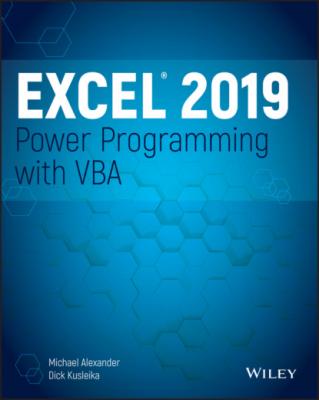Excel 2019 Power Programming with VBA. Michael Alexander
Читать онлайн.| Название | Excel 2019 Power Programming with VBA |
|---|---|
| Автор произведения | Michael Alexander |
| Жанр | Программы |
| Серия | |
| Издательство | Программы |
| Год выпуска | 0 |
| isbn | 9781119514916 |
Table of Contents
1 Cover
2 Introduction Topics Covered What You Need to Know What You Need to Have Conventions Used in This Book What the Icons Mean How This Book Is Organized How to Use This Book What's on the Website
3 Part I: Introduction to Excel VBA CHAPTER 1: Essentials of Spreadsheet Application Development What Is a Spreadsheet Application? Steps for Application Development Determining User Needs Planning an Application That Meets User Needs Determining the Most Appropriate User Interface Concerning Yourself with the End User Other Development Issues CHAPTER 2: Introducing Visual Basic for Applications Getting a Head Start with the Macro Recorder Working with the Visual Basic Editor VBA Fundamentals Deep Dive: Working with Range Objects Essential Concepts to Remember Don't Panic—You Are Not Alone CHAPTER 3: VBA Programming Fundamentals VBA Language Elements: An Overview Comments Variables, Data Types, and Constants Assignment Statements Arrays Declaring arrays Object Variables User-Defined Data Types Built-in Functions Manipulating Objects and Collections Controlling Code Execution CHAPTER 4: Working with VBA Sub Procedures About Procedures Executing Sub Procedures Passing Arguments to Procedures Error-Handling Techniques A Realistic Example That Uses Sub Procedures Utility availability Evaluating the project CHAPTER 5: Creating Function Procedures Sub Procedures vs. Function Procedures Why Create Custom Functions? An Introductory Function Example Function Procedures Function Arguments Function Examples Emulating Excel's SUM Function Extended Date Functions Debugging Functions Dealing with the Insert Function Dialog Box Using Add-Ins to Store Custom Functions Using the Windows API CHAPTER 6: Understanding Excel's Events What You Should Know About Events Getting Acquainted with Workbook-Level Events Examining Worksheet Events Monitoring with Application Events CHAPTER 7: VBA Programming Examples and Techniques Learning by Example Working with Ranges Working with Workbooks and Sheets VBA Techniques Some Useful Functions for Use in Your Code Some Useful Worksheet Functions Windows API Calls
4 Part II: Advanced VBA Techniques CHAPTER 8: Working with Pivot Tables An Introductory