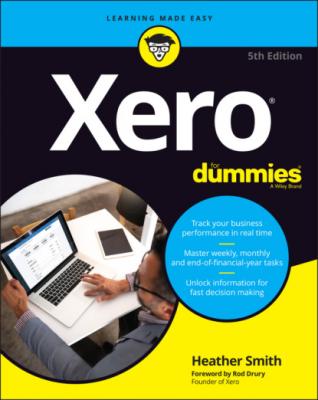Xero For Dummies. Heather Smith
Читать онлайн.| Название | Xero For Dummies |
|---|---|
| Автор произведения | Heather Smith |
| Жанр | Бухучет, налогообложение, аудит |
| Серия | |
| Издательство | Бухучет, налогообложение, аудит |
| Год выпуска | 0 |
| isbn | 9780730394624 |
Where to Go from Here
This book is written in modular style (and, no, that doesn’t relate to a new lounge suite). It means you can pick up the book, open it at any page, select a heading that takes your fancy and read the information under that heading.
It also means Xero For Dummies, 5th Edition, is not a story book — you don’t need to read it from cover to cover. Review the Table of Contents or the Index, locate what you’re looking for and jump straight into the section. If you’re totally new to Xero, or need more of an idea of what it’s all about, you should take a quick read of Chapter 1. Or, if you’re a people person, Chapter 5 is all about setting up contacts in Xero.
If you need to set up your Xero file, start at Part 1. If you’re already set up and you simply need to enter data, start in Part 2, which covers contacts, sales, purchases and reconciling your accounts. If you need to do routine tasks in Xero, including preparing for period end, start in Part 3.
In addition to the material in the print or ebook you’re reading right now, Xero For Dummies, 5th Edition, also comes with some access-anywhere online goodies. Check out the free Cheat Sheet by going to www.dummies.com and searching for ‘Xero For Dummies Cheat Sheet’ in the Search box, and visit www.dummies.com/go/xerofd5e for an online-only appendix you can download for free, which gives you all the info you need to master your pay run.
Wherever you start, just make sure you keep this edition of Xero For Dummies handy and, whenever you need to enhance your understanding of a feature, grab the book, open it to the relevant section and enjoy!
One last thing — I encourage you to connect with me on all the social platforms via HeatherSmithAU.com. Once you’re there, if you are keen to keep up to date with cloud accounting and business technology solutions, you can also sign up to my newsletter.
Part 1
Getting Started with Xero
IN THIS PART …
Discover the many advantages of Xero, including collaboratively working with bookkeepers and accountants, live bank feeds, remote invoicing, single ledger and Xero’s ability to seamlessly integrate with other solutions.
Find out the pros and cons of working in the cloud, and get the answers to any questions you may have about the online environment.
Get the scoop on who should be in your Xero advisory team and how they can assist your business.
Delve into the nitty-gritty of setting up Xero from scratch, or find out how to convert from another accounting software solution.
Become familiar with the way Xero sets up tax rates, and understand how the system uses these to produce useful information for tax time.
Chapter 1
Getting to Know Xero
IN THIS CHAPTER
As a fresh-faced graduate, I arrived in Cheltenham, England, to start my first real job at an aerospace manufacturing business. Using a pencil, I worked with a team of account clerks, processing journals on huge A2-size (420 × 594) sheets of paper. Towards the end of the day, we all handed our paper to a tiny grey-haired lady. She gathered the paper and, using a huge noisy mechanical calculator, added up our journal entries and updated the trial balance. When all the work was entered and the debits equalled the credits, she rang her bell, signalling we could go home.
One day a magical grey box arrived on my desk, and inside its screen were rows and columns. ‘What is this sorcery you have brought to our office?’ my fellow workers cried. I explained the magical box was a computer and what was inside was a spreadsheet. I could enter numbers and formulas and the computer would process the results. (Yes, I’m a dinosaur and worked in offices pre-computers!) Pretty soon after that, we said goodbye to the mechanical calculator and shipped it off to the local museum.
In the last 30 years, desktop accounting software has replaced a team of accounts assistants and grey-haired ladies ringing bells. And, as the internet evolves, the practice of accounting continues to undergo revolutionary changes. Using Xero as your accounting system, you have the ability to access and process accounts online from anywhere you can access the internet. Furthermore, this accounting software has the capability to seamlessly communicate with other software solutions, reducing the need for mundane data entry.
In this chapter, I give you a rundown of Xero, covering what it is and what it can do for you. I help you explore the different editions available (based on the needs of your business), take you through the My Xero home page and Xero Dashboard, and outline the different user roles available — again, the user role you choose depends on the needs of your business and how much involvement you want to have in its accounts. Finally, I give you an overview of how Xero’s tools and reports can help you with your strategic planning.
Understanding the Advantages of Xero
Xero is a subscription-based online small business accounting software. It does everything you would expect business accounting software to do; however, Xero offers so much more, including the following:
Users who’ve been given permission to access the Xero data file can access Xero over the internet and complete accounting tasks anywhere, any time. Furthermore, users can access the same file simultaneously.
You can authorise