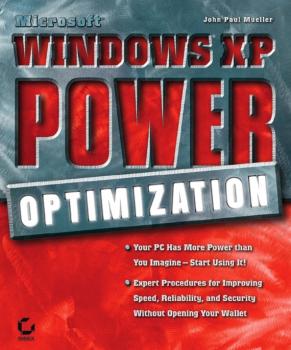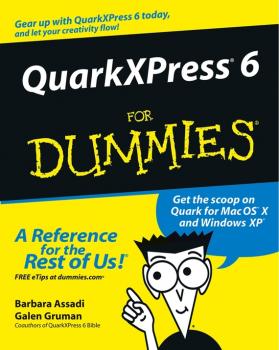John Wiley & Sons Limited
Все книги издательства John Wiley & Sons LimitedCareerJournal.com Resume Guide for $100,000 + Executive Jobs
The Proven, Professional Resume and Job Search Guide for Executives in the 100K and Above Salary Range This new, expanded edition of a classic bestseller supplements veteran career advisor William Montag's years of experience with the powerful online resources of CareerJournal.com, The Wall Street Journal's own career Web site. Let this handy resource be your own professional executive coach with up-to-the-minute advice on how to land your ideal executive job using proven high-visibility marketing techniques. The top-notch, real-world resume and cover letter samples inside will help you launch your search with the same competitive edge held by the top-level clients of Montag Associates. You'll learn how critical self-marketing is to your success and how to maximize your marketability by pairing the perfect cover letter with the right resume for any job opportunity. By combining the author's power packaging and patented Expansionist Theory(TM) methods with 24/7 online job search strategies you can outmarket, outsmart, and outclass the competition. Put your executive job search on the fast track with: * All the marketing techniques and online skills of professional executive career coaches * Up-to-date listings of the best career and job search sites on the Internet * Sample resumes accompanied by their own specially designed cover letters * Frequently asked questions and market-tested answers * Top ten rules for the twenty-first-century job market
Exchange Traded Funds and E-Mini Stock Index Futures
Shows how to use both ETFs and E-Minis for high-powered results Exchange Traded Funds (ETFs) are a remarkable new tool for trading and investing in broad market segments or narrow sectors. ETF trading volume and asset growth continue to soar at record levels. Ideal for speculating in and hedging as well as long-term investing in the broader markets, these index products work together to diversify and balance any global portfolio. Now, one of the top executives (and experts) in the industry reveals the intricacies of the products, how to use them, and what the future holds. Readers will get sample index portfolios and strategies for all market participants–ranging from the short-term trader to the long-term investor; and from the risk taker to the conservative investor. David Lerman (Chicago, IL) is the Senior Director of Equity Index Products Marketing at the Chicago Mercantile Exchange. He has traveled around the globe on behalf of the CME, giving seminars and workshops to retail and institutional audiences, including pension funds, corporations, banks and brokers on risk management/trading using equity index futures and options.
Mastering Solaris 8
Put the Strengths of Solaris to Work for Your Organization Mastering Solaris 8 is an indispensable guide to the version of UNIX famed for its network services and robustness as a Web and application server. Inside, you'll find essential information on installing, configuring, and optimizing Sun Microsystems' latest release, along with the step-by-step instruction and expert advice you need to make Solaris the cornerstone of an effective, secure network. Coverage includes: Installing Solaris Logging in and managing sessions Working with commands and utilities Managing files, folders, and directories Using the CDE and OpenWindows desktops Installing and configuring devices Configuring a workstation for networking Setting up and managing network printing Installing programs Working with user and group accounts Backing up and restoring files and folders Using the Mail and Calendar applications Accessing the Internet Using text editors Working with the Bourne, Korn, and C Shells Troubleshooting your workstation or server
Mastering 3D Studio VIZ 3
Master 3D Studio VIZ Including All the New Features of Release 3 In Mastering 3D Studio VIZ 3, world-renowned AutoCAD expert George Omura teaches you every aspect of AutoDesk's powerful 3D design and modeling tool. Whether you're entirely new to VIZ or just want to get up to speed on the latest release, this book offers the explanations and clear, step-by-step instruction you need to put VIZ to work in even the most complex of design projects. Coverage includes: Finding your way around in VIZ Getting up to speed on the newest features Importing and exporting AutoCAD files Creating walls and doors Creating complex shapes Matching designs to background photographs Creating realistic and dramatic lighting effects Creating materials and applying materials to objects Creating geometry from bitmap images Basing designs on bitmap sketches Setting up animated walkthroughs Producing video output from animations Adding props to VIZ models Produce design presentation views-building elevations and top, front, and side views Placing sunlight for sun-shadow studies Using image editing programs in conjunction with VIZ Using AutoCAD in conjunction with VIZ Note: CD-ROM/DVD and other supplementary materials are not included as part of eBook file.
Mastering Access 2002
Master Everything Access 2002 Has to Offer Reap the benefits of the latest release of Microsoft Access with Mastering Access 2002 Premium Edition. Get clelear, in-depth coverage of the entire range of Access functionality, from basic to advanced. Special attention to new features makes the transition from an earlier version quick and painless, and 200 pages of bonus macro material teaches you ways to customize and automate Access to make it work for you. Establish Key Skills Create a database that meets your precise needs Design easy-to-use forms with effective visual elements Expand and collapse views to bring in supporting details Import and export data, including XML Examine data using subdatasheet views Summarize, analyze, and trend data with PivotTables and PivotCharts Filter data and create reports Publish Access data to a Web server Personalize Access menus and toolbars Keep your data secure Take advantage of improved integration with other Office applications Create custom error messages Then Tackle These Cutting-Edge Topics Recording and running macros Maintaining data with macros Handling complex macro navigation Using macros to work with groups of records Identifying and correcting macro errors Using Access as SQL Server's front end Using Access as the core of a database-driven Web site Managing replication and conflict resolution Using Visual Basic to get the most out of Access Note: CD-ROM/DVD and other supplementary materials are not included as part of eBook file.
Mastering PHP 4.1
Build Dynamic, Database-Driven Web Sites PHP is a fully developed, server-side embedded scripting language, and its importance for web application development has grown with the rise of the Apache web server. Are you a novice programmer? This book starts with the basics and takes you wherever you want to go. A seasoned pro? You'll be amazed at how much you can capitalize on PHP's power and object-oriented support, and how it leverages your knowledge of other languages. Finally, if you're a PHP user in search of an authoritative reference, you need look no further. Mastering PHP 4.1 guides you through all levels of real-world web programming problems and provides expert advice on which solutions work best. Coverage Includes: Reading and writing files Validating data with regular expressions Accessing MySQL and PostgreSQL databases Accessing LDAP servers Generating images and PDF documents on the fly Building authentication and access-control systems Sending e-mail and building web-to-e-mail interfaces Creating your own classes Closing common security holes in PHP scripts Parsing and generating XML documents Using sessions to store persistent data Debugging misbehaving scripts Encrypting and decrypting sensitive data Note: CD-ROM/DVD and other supplementary materials are not included as part of eBook file.
Microsoft Windows XP Power Optimization
Want a Faster and More Powerful PC? It's There on Your Desk. Eventually, it will be time to buy a new PC or put money into an upgrade, but Microsoft Windows XP Power Optimization shows you how to get the most out of your current equipment right now, simply by tuning your Windows setup. These professional techniques range from the basic to the advanced, and they can be used to achieve both targeted improvement and better overall system performance. In every area, the gains can be immense, and the time it takes is minimal. Coverage includes: Enhancing performance by removing unneeded items Making smart tradeoffs Safely removing unneeded registry entries Using command-line utilities Keeping Internet Explorer under control Making simple but effective system tweaks Creating a comprehensive archival system Monitoring your system for performance concerns Keeping your system in peak operating condition Understanding the connection between user activity and system performance Automating cleanup and maintenance tasks Keeping your PC safe from viruses and human intruders Catching and correcting mistakes System Optimized—What's Next? Once you've helped your system live up to its potential, help yourself by turning to Microsoft Windows XP Power Productivity, also from Sybex. You'll find expert instruction on harnessing native Windows functionality and third-party utilities to work faster and smarter.
Sony CLIÉ For Dummies
Shows users how to make the most of Sony's popular Palm OS PDA, the CLIE Sony holds the second largest share of the U.S. PDA market-12.1 percent Guides new and intermediate users through the all the latest CLIE features and functions, from using Graffiti and working with Microsoft Office and PDF files to scheduling appointments, checking e-mail, and beaming data Covers cool multimedia features such as taking digital photos, producing slide shows, recording and watching movies, transferring music, and creating reminders using the built-in voice recorder Written in a friendly, accessible style by PDA guru Denny Atkin, Editorial Director of Handheld Computing magazine
QuarkXPress 6 For Dummies
Get a quick handle on the new features of QuarkXPress 6, including Mac OS X and Windows XP compatibility, enhanced undo functionality, full-resolution previews, and new ways to manage complex projects Written by designers for designers, covering all the major tools for layout, text editing, special effects, Web page development, and printing in simple, easy-to-understand language Enables both beginning and intermediate designers to start using the program quickly From two highly qualified authors: Barbara Assadi, former manager of Quark, Inc.’s Editorial Services department, and Galen Gruman, a desktop publishing pioneer and former executive editor of Macworld
The InDesign Effects Book
With its intuitive interface and seamless integration with other Adobe software, InDesign is rapidly gaining ground on QuarkXPress in the page layout and desktop publishing market The only InDesign book that shows designers step by step how to produce amazing effects and cool tricks that they can immediately incorporate into their own work A stunning full-color guide that offers a highly visual, spread-based interior design Includes cross-platform Mac and Windows coverage