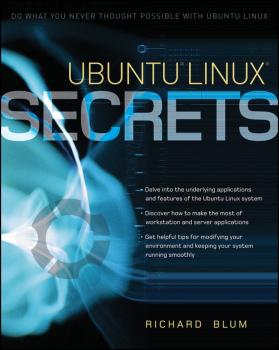ОС и Сети
Различные книги в жанре ОС и СетиUbuntu Linux Secrets
The everyday Linux user can easily get overwhelmed by the complexity of the new software that exists when creating an Ubuntu system. This book covers the basics of creating a new system from scratch and explains what software is installed. You’ll take a tour of installing the Ubuntu Linux distribution system in most environments, including nontraditional situations such as dual-boot and text-based installations. Plus, clear explanations of each of the installed applications show you how to get the most out of each application, rather than simply using them as they exist.
Windows Vista Secrets
Follows the highly successful first edition with over 25% more content, including extensive coverage of the latest update, Service Pack 1 Addresses a huge market of consumers eager to learn about hidden gems and secrets in Vista and SP1 Covers features that are not disclosed in Microsoft's books or help files A highly connected and qualified author has gathered information from an extensive network of Windows beta testers and thousands of readers, as well as conducted his own experiments on the new OS New chapters cover personalizing and configuring Vista, networking, Zune, Vista and ultra-mobile PCs, Windows Home Server, and many more new topics
Windows 7 For Dummies
The perfect plain-English guide to the much-anticipated release of Windows 7 Whether you're new to computers or just eager to start using the newest version of Windows, Windows For Dummies, Enhanced Edition answers all your questions about the changes and new tools in Windows 7, enhanced with detailed video tutorials. Windows expert Andy Rathbone walks you step by step through the most common Windows 7 tasks, including managing files, applications, media, and Internet access. You’ll learn how to navigate the interface, customize the desktop, and work with the file system. You’ll then go deeper into the system, discovering new features and improvements, and finding tips and techniques for getting the most out of Windows 7. Covers basic management of applications, files, and data; creating and printing documents; setting up an Internet connection and e-mail account; and online security Includes specially produced videos explaining features and illustrating techniques in greater depth Explores using Windows to edit and manage audio, video, and photo files, and how to create CDs, DVDs, and playlists with Media Center Helps you tweak and customize Windows 7 to operate your way and set up user accounts, build a home network, and maintain your PC Provides troubleshooting advice, helps you find missing files and use the Help system, and explains common error messages Windows 7 For Dummies, Enhanced Edition will have you up and running on the newest version of Windows quickly and easily.
TCP / IP For Dummies
Packed with the latest information on TCP/IP standards and protocols TCP/IP is a hot topic, because it's the glue that holds the Internet and the Web together, and network administrators need to stay on top of the latest developments. TCP/IP For Dummies, 6th Edition, is both an introduction to the basics for beginners as well as the perfect go-to resource for TCP/IP veterans. The book includes the latest on Web protocols and new hardware, plus very timely information on how TCP/IP secures connectivity for blogging, vlogging, photoblogging, and social networking. Step-by-step instructions show you how to install and set up TCP/IP on clients and servers; build security with encryption, authentication, digital certificates, and signatures; handle new voice and mobile technologies, and much more. Transmission Control Protocol / Internet Protocol (TCP/IP) is the de facto standard transmission medium worldwide for computer-to-computer communications; intranets, private internets, and the Internet are all built on TCP/IP The book shows you how to install and configure TCP/IP and its applications on clients and servers; explains intranets, extranets, and virtual private networks (VPNs); provides step-by-step information on building and enforcing security; and covers all the newest protocols You'll learn how to use encryption, authentication, digital certificates, and signatures to set up a secure Internet credit card transaction Find practical security tips, a Quick Start Security Guide, and still more in this practical guide.
Active Directory For Dummies
Whether you’re new to Active Directory (AD) or a savvy system administrator looking to brush up on your skills, Active Directory for Dummies, 2nd Edition will steer you in the right direction! Since its original release, Microsoft’s implementation of the lightweight directory access protocol (LDAP) for the Windows Server line of networking software has become one of the most popular directory service products in the world. If you are involved with the design and support of Microsoft directory services and/or solutions, you really need this book! You’ll understand the basics of AD and utilize its structures to simplify your life and secure your digital environment. You’ll discover how to exert fine-grained control over groups, assets, security, permissions, and policies on a Windows network and efficiently configure, manage, and update the network. You’ll find new and updated material on security improvements, significant user interface changes, and updates to the AD scripting engine, password policies, accidental object deletion protection, and more. You will learn how to: Navigate the functions and structures of AD Understand business and technical requirements and determine goals Become familiar with physical components like site links, network services, and site topology Manage and monitor new features, AD replication, and schema management Maintain AD databases Avoid common AD mistakes that can undermine network security Complete with lists of the ten most important points about AD, and ten cool Web resources, and ten troubleshooting tips, Active Directory For Dummies, 2nd Edition is your one-stop guide to setting up, working with, and making the most of Active Directory. Note: CD-ROM/DVD and other supplementary materials are not included as part of eBook file.
Mastering VMware Infrastructure 3
Cut hardware costs, expand your capacity, and manage an entire fleet of virtual machines in your enterprise with the leading virtualization solution, VMware Infrastructure 3 (VI3), by applying the step-by-step instructions in Mastering VMware® Infrastructure 3. Packed with the technical details, best practices, and how-tos you need to install, configure, and run a virtual infrastructure at maximum efficiency, this guide is comprehensive and essential. Learn how to create and manage virtual networks and machines, configure every product in the VI3 suite, monitor resources and performance, maintain security, and much more.
Windows Vista Ultimate Bible
The ultimate book on the ultimate Vista for gamers and digital media buffs. If you're the ultimate gamer and multimedia fan, Windows Vista Ultimate and this information-packed book are for you. Want to launch games with a single click? Share files with your Xbox 360? Try out new audio and media tools? It's all here and then some. You'll find step-by-step tutorials, techniques, and hacks-plus in-depth discussions of games, gaming, performance tips, and much more. Whether you're a veteran Windows gearhead or just getting started, this is the book you need! Try out the new Aero Glass user interface and new desktop features. Set up your graphics card, sound card, and speakers. Keep Vista secure with stronger firewall and family safety settings. Meet the new DirectX with 32-bit floating point audio and high-speed DLLs. Share multimedia across a network with ease. Enrich your audio with crossfade, shuffle, and volume leveling. Get up to speed on the new Media Center and Media Player 11. Use the Universal Controller and WinSAT for gaming. Find out how to run Windows(r) XP games on Vista. Edit video like a pro.
Mac OS X Snow Leopard Visual Quick Tips
Shortcuts, tricks, and tips to make you even more productive with Mac OS X Snow Leopard Nearly 75 million people are using Mac OS X. If you're one of them, and you're looking for useful and surprising techniques presented in an easy-to-follow visual format, Mac OS X Snow Leopard Visual Quick Tips has just what you need. Here you'll find productivity tricks, cool secrets, timesaving tips, and other ideas that can take your OS X knowledge beyond the basics. With colorful screenshots and illustrations plus step-by-step instructions, Mac OS X Snow Leopard Visual Quick Tips helps you get more from your Mac. Easy-to-find, easy-to-follow instructions presented for the visual learner Learn to customize your Mac and get more from OS X Snow Leopard Play with multimedia, including iPhoto and iMovie applications Discover new ways to create, organize, and share digital content Find helpful troubleshooting and maintenance tips to help your Mac run better This handy, 6x9" full-color guide is packed with ideas to help you have more fun and get more done with Mac OS X Snow Leopard.
Windows 7 For Seniors For Dummies
This easy-to-understand guide helps seniors get started with Windows 7! Many seniors use a home computer to stay connected to family and friends. This fun and friendly guide shows how to use Windows 7, the most popular operating system pre-loaded onto personal computers and laptops, to write e-mails, connect with family via Windows Live Messenger, download pictures with Photo Gallery, and listen to music using Windows Media Player. Windows 7 For Seniors For Dummies uses a large font for the text that makes the book easier to read and it features magnified screen shots to help make the subject matter less intimidating. For Dummies author Mark Justice Hinton walks you through the basics of Windows 7, shows you how to customize the desktop so that it accommodates your needs, and explains how to use the webcam and instant messenger to keep in contact with family and friends. Plus, you'll get critical insight for protecting your personal information. Shows seniors how to stay connected to family and friends using the features of Windows 7 Explains how to use the Internet, send and receive e-mail, upload and download photos, view video, listen to music, play games, use webcam and instant messenger, and more Discusses the important topic of keeping data and personal information safe and secure Uses a larger font for text and includes more than 150 enlarged screen shots For seniors interested in getting started using the exciting features of Windows 7, Windows 7 For Seniors For Dummies is the ideal beginner guide!
Windows 7 Just the Steps For Dummies
Just the steps you need to get going with Windows 7! Coming in day and date with Microsoft's exciting release of the new Window 7 operating system, this friendly, accessible book shows you the features and functions you need from this exciting new operating system. Presented in a series of numbered steps that are concise, visually clear, and easy to follow, you'll learn to navigate the Windows 7 desktop, create files, connect to the Internet, search the Web, use e-mail, and more with this fun and practical guide. Get quickly and easily up to speed on Microsoft's new operating system, Windows 7 Master Windows 7 through a list of steps and easy-to-follow visual elements See how to set up your desktop, copy and delete files, connect to the Internet, create folders, and more Discover what so many readers already know-fun, readable Dummies books are a great way to get the most out of your Windows technology in a non-intimidating way Why waste time on extraneous information? Get this book and get just the steps!