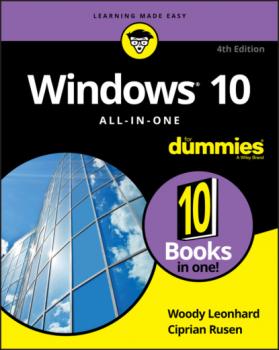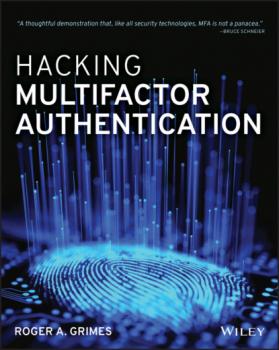Зарубежная компьютерная литература
Различные книги в жанре Зарубежная компьютерная литератураSmart Buildings, Smart Communities and Demand Response
This book focuses on near-zero energy buildings (NZEBs), smart communities and microgrids. In this context, demand response (DR) is associated with significant environmental and economic benefits when looking at how electricity grids, communities and buildings can operate optimally. In DR, the consumer becomes a prosumer with an important active role in the exchange of energy on an hourly basis. DR is gradually gaining ground with respect to the reduction of peak loads, grid balancing and dealing with the volatility of renewable energy sources (RES). This transition calls for high environmental awareness and new tools or services that will improve the dynamic as well as secure multidirectional exchange of energy and data. Overall, DR is identified as an important field for technological and market innovations aligned with climate change mitigation policies and the transition to sustainable smart grids in the foreseeable future. Smart Buildings, Smart Communities and Demand Response provides an insight into various intrinsic aspects of DR potential, at the building and the community level.
Windows 10 All-in-One For Dummies
Dig into the ins and outs of Windows 10 Computer users have been “doing Windows” since the 1980s. That long run doesn’t mean everyone knows the best-kept secrets of the globally ubiquitous operating system. Windows 10 All-in-One For Dummies, 4th Edition offers a deep guide for navigating the basics of Windows 10 and diving into more advanced features. Authors and recognized Windows experts Ciprian Rusen and Woody Leonhard deliver a comprehensive and practical resource that provides the knowledge you need to operate Windows 10, along with a few shortcuts to make using a computer feel less like work. This book teaches you all about the most important parts of Windows 10, including: Installing and starting a fresh Windows 10 installation Personalizing Windows 10 Using Universal Apps in Windows 10 How to control your system through the Control Panel in Windows 10 Securing Windows 10 against a universe of threats Windows 10 All-in-One For Dummies, 4 th Edition is perfect for business users of Windows 10 who need to maximize their productivity and efficiency with the operating system. It also belongs on the bookshelf of anyone who hopes to improve their general Windows 10 literacy, from the complete novice to the power-user.
10 Strategien gegen Hackerangriffe
Unternehmen werden immer häufiger Opfer von Hacker- und Cyberangriffen. Diese werden oft fälschlicherweise als rein technische Bedrohungen gesehen. Tatsächlich richten sich solche Angriffe gegen das Unternehmen selbst – meist mit dem Ziel; Lösegeld zu erpressen und somit einen immensen finanziellen Schaden anzurichten. Cybersecurity ist daher Chefsache! Die kompakte QuickInfo erklärt Ihnen; wer hinter den Angriffen steht; welche Motivation Angreifer haben und wie Sie als verantwortliche Geschäftsführerin und verantwortlicher Geschäftsführer bzw. als verantwortliches Management die notwendigen Strategien und Schutzmaßnahmen setzen. „10 Strategien gegen Hackerangriffe“ hilft Ihnen; das Risiko für Ihr Unternehmen zu kontrollieren; zu steuern und somit erfolgreich zu minimieren. Nutzen Sie die Digitalisierung; aber geben Sie Hackern keine Chance!
Windows 10 Portable Genius
Your no-fluff, fast-paced guide to everything Windows 10 This handy, jargon-free guide is designed to help you quickly learn whatever you need to know about Windows 10. Perfect for novices and experienced users alike, you’ll get tips, tricks, and savvy advice on how to install programs, set up user accounts, play music and other media files, download photos from your digital camera, go online, set up and secure an email account, and much, much more. Shows how to perform more than 150 Windows tasks, including working with files, digital images, and media; customizing Windows; optimizing performance; and sharing a computer with multiple users Covers installing and repairing applications, system maintenance, setting up password-protected accounts, downloading photos to your computer, and staying safe online With concise, easy-to-follow instructions, and its small, portable size, this is the ideal, on-the-go guide for Windows 10 users everywhere.