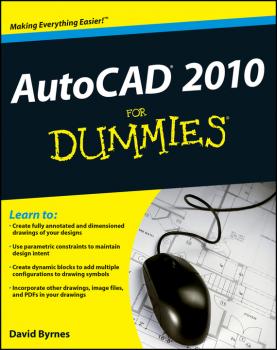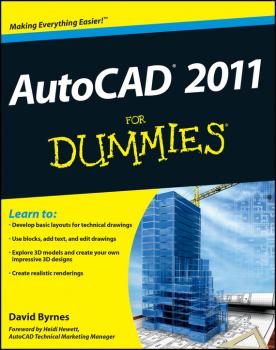David Byrnes
Список книг автора David ByrnesAutoCAD and AutoCAD LT All-in-One Desk Reference For Dummies
AutoCAD is the leading software tool for creating technical and architectural drawings, but it definitely doesn't lead in the «easy to master» category. That's why there's AutoCAD and AutoCAD LT All-in-One Desk Reference For Dummies—the perfect way to break a complex topic into bite-size, easy-to-understand pieces. Once you get the hang of using AutoCAD and its slightly less feature-rich cousin, AutoCAD LT, you discover that it offers wonderful advantages. AutoCAD allows you to Create precision to 14 significant digits Re-use portions of your drawings by copying and pasting Draw things full size and print your drawings in any scale Produce drawings that are easier to read when reduced Electronically share and distribute drawings Design in 2D or 3D So obviously, the trick is to speed up that «getting the hang of it» process. That's where AutoCAD and AutoCAD LT All-in-One Desk Reference For Dummies comes in especially handy. Ten easy-to-follow minibooks cover every aspect of AutoCAD, including the latest features of AutoCAD 2007, so you can find just what you need to know quickly and easily. You'll get the scoop on AutoCAD basics, such as setting up drawings, finding your way around the interface, and using all the tools Drawing and modifying objects in 2D and annotating your drawings 3D modeling and viewing, working with solids and surfaces, and rendering Understanding how AutoCAD LT differs from AutoCAD and deciding which program you need Advanced drafting skills, including organizing drawings, working with blocks, and using AutoCAD utilities Setting up your drawings for plotting to paper and publishing Sharing your drawings online for collaboration Customizing and programming AutoCAD to make it work the way you want it to In the familiar, friendly For Dummies fashion, AutoCAD and AutoCAD LT All-in-One Desk Reference For Dummies gives you plain-English explanations and step-by-step directions. Written by a pair of AutoDesk Authorized Authors, this handy guide will help make your relationship with AutoCAD a happy and productive one.
AutoCAD 2007 For Dummies
AutoCAD 2007 is a premiere computer-aided designing program that lets you organize the objects you draw, their properties, and their files. It also helps you create great-looking models. But it’s not always easy to figure out how to perform these functions, and many users end up missing out on AutoCAD’s full potential. AutoCAD 2007 For Dummies will show you how to perform these tasks and more! This hands-on guide lets you discover how to navigate around all the complications and start creating cool drawings in no time. Soon you’ll have the tools you need to use DWG, set up drawings, add text, and work with lines, as well as: Draw a base plate with rectangles and circles Organize a successful template Zoom and pan with glass and hand Use the AutoCAD design center Navigate through your 3-D drawing projects Plot layout, lineweights, and colors Design block definitions Slice and dice your drawings to create new designs Create a Web format using AutoCAD This book also features suggestions and tips on how to touch up your creations as well as ways to swap drawing data with other people and programs. Written in a friendly, straightforward tone that doesn’t try to overwhelm you, AutoCAD 2007 For Dummies shows you the fun and easy way to draw precise 2-D and 3-D drawings!
AutoCAD 2006 For Dummies
AutoCAD "X" For Dummies is being updated to reflect the new features in the latest release of AutoCAD.
AutoCAD 2014 For Dummies
Find your way around AutoCAD 2014 with this full-color, For Dummies guide! Put away that pencil and paper and start putting the power of AutoCAD 2014 to work in your CAD projects and designs. From setting up your drawing environment to using text, dimensions, hatching, and more, this guide walks you through AutoCAD basics and provides you with a solid understanding of the latest CAD tools and techniques. You’ll also benefit from the full-color illustrations that mirror exactly what you’ll see on your AutoCAD 2014 screen and highlight the importance of AutoCAD’s Model view, which shows different line weights for printing in different colors. Covers the latest AutoCAD features and techniques, including creating a basic layout, navigating the AutoCAD 2014 interface, drawing and editing, working with dimensions, plotting, adding text, using blocks, and more Shows you how to make the best use of color in your AutoCAD designs, take advantage of the AutoCAD DesignCenter, and showcase your work to potential clients and customers Includes practical advice and guidance on real-world methods and tips used by architects, engineers, and other CAD professionals to create compelling 3D models and detailed technical drawings You’ll quickly get up to speed on all AutoCAD has to offer with AutoCAD 2014 For Dummies in your toolbox.
AutoCAD 2010 For Dummies
AutoCAD is the hot computer-aided design software known for both its powerful tools and its complexity. AutoCAD 2010 for Dummies is the bestselling guide that walks you through this complicated program so you can build complex 3D technical drawings, edit like a pro, enter new dimensions, and plot with style. AutoCAD 2010 for Dummies helps you navigate the program, use the AutoCAD Design Center, create a basic layout and work with dimension, and put your drawings on the Internet. You’ll soon be setting up the AutoCAD environment, using the AutoCAD Ribbon, creating annotation and dimension drawings, exploring 3D models, and cruising comfortably through AutoCAD 2010. Understand object selection and learn all about commanding and selecting, one-by-one selection, and perfecting selecting Use the AutoCAD tool kit and learn to copy between drawings, manipulate images, and polish your properties Turn on your annotative objects and say more in multiline text Understand the anatomy of a dimension, then draw and edit your own Get up to speed on how to create block definitions, insert blocks, and more Discover techniques for setting up a layout in paper space Push the boundary of hatch and define hatch objects Learn to design in Web format and draw on the Internet With AutoCAD, the only limits are your imagination. AutoCAD 2010 for Dummies prepares you to use this powerful software to design and document your ideas in 2D and 3D.
AutoCAD 2011 For Dummies
A great way to get up and running fast with AutoCAD "X"! If you're just learning AutoCAD, this friendly, For Dummies guide is perfect for you. You’ll get up to speed on all the basics and start creating 2D and 3D technical drawings sooner than you might imagine. Learn how to create a basic drawing, use AutoCAD Design Center, edit your drawings, work with dimensions, add text, and much more. The book is straightforward, easy to follow, and includes practical tips and notes that demystify this complex software even further. Gets you quickly up to speed on AutoCAD «X,» the leading technical drawing software from Autodesk Covers how to create a basic drawing, use AutoCAD Design Center, edit your drawings, use blocks, work with dimensions, add text, and draw on the Internet Includes updates on the latest features in AutoCAD “X” focusing on those that matter most to beginners Uses the popular For Dummies approach, which breaks down this intimidating topic into helpful, practical advice and how-tos for real people AutoCAD "X" For Dummies is what you need to get up to speed and start designing with this market-leading software!
AutoCAD 2012 For Dummies
A full-color guide to the #1 architectural drafting program—AutoCAD 2012! AutoCAD is the leading software used to create 2D and 3D technical drawings. Used by engineers, architects, and drafting professionals, it can be complex and is a perfect subject for the tried-and-true For Dummies format. Full-color illustrations make the instructions even easier to follow, because examples in the book appear exactly as they will on the screen. Explains AutoCAD and gets readers quickly up to speed on the latest version Features full-color illustrations that look the same as the AutoCAD 2012 screens, making the interface and the all-important Model view easier to understand Covers all the new features, creating a basic layout, using AutoCAD DesignCenter, drawing and editing, working with dimensions, adding text, and more Newcomers to AutoCAD will easily master the software with help from this full-color edition of AutoCAD 2012 For Dummies.
AutoCAD 2013 For Dummies
Bring your design vision to life with this full-color guide to AutoCAD 2013! Used by everyone from engineers and architects to interior designers and draftspeople, AutoCAD 2013 is the world’s leading 2D and 3D technical drawing program. But, with so many options and features available, finding your way around AutoCAD can be a challenge, even for experienced CAD professionals. AutoCAD 2013 For Dummies is here to help. You’ll learn to build a solid foundation for all your projects, use standard CAD techniques, get familiar with new tools and features, and start sharing your models and designs in no time with this easy-to-follow guide. Covers the latest AutoCAD features and techniques, including creating a basic layout, navigating the AutoCAD Ribbon, drawing and editing, working with dimensions, adding text, creating 3D models, and more Walks readers through setting up a drawing environment, applying visual styles, managing data across several drawings, and showcasing your designs to potential clients and customers Features full-color illustrations that mirror what you’ll see on your AutoCAD 2013 screens plus a companion website with downloadable drawing files so you can put your CAD skills to the test Whether you’re an AutoCAD amateur or a modeling master, AutoCAD 2013 For Dummies has something for you.