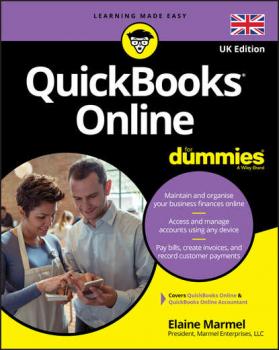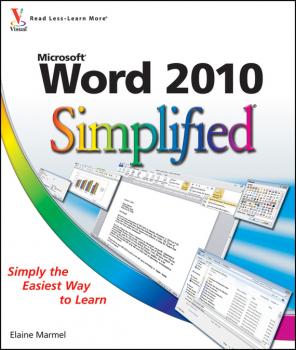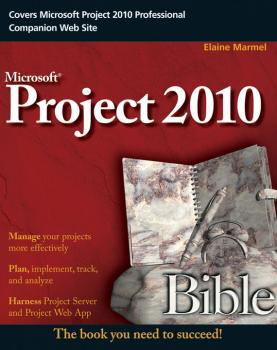Elaine Marmel
Список книг автора Elaine MarmelQuickBooks Online For Dummies (UK)
Effectively manage business finances with Quickbooks If you need a guide for essential bookkeeping, QuickBooks Online For Dummies, UK Edition helps you get finances under control. This book offers guidance in the areas of budgeting, payroll, taxes, inventory, accounts and more. It assists small business owners, accountants and bookkeepers who could benefit from QuickBooks Online tutorials. It provides easy-to-follow and practical instruction using the QuickBooks cloud-based solution. Track and control finances alerts, reminders, and detailed reports for a clear view into the financial status of your business.
Teach Yourself VISUALLY Word 2016
Visually learn the latest version of Word Are you a visual learner who prefers to see how Word works instead of hear a long-winded explanation?Teach Yourself Visually Word offers you a straightforward 'show me, don't tell me' approach to working with the newest version of the top-selling application in the Microsoft Office suite. Packed with visually rich tutorials and step-by-step instructions that will help you come to grips with all of Word's capabilities, this accessible resource will quickly and easily get you up and running on using the world's most widely used word processing program. With Teach Yourself Visually Word, you'll learn how to perform dozens of tasks, including how to set up and format documents and text in Word; work with diagrams, charts, and pictures; use Mail Merge; post documents online; and much more. Covering the newest additions and changes to the latest version of Word, a series of easy-to-follow, full-color tutorials helps you to quickly get up and running with Word like a warrior! Tutorials and step-by-step screenshots make lessons easy to follow and understand Helps you grasp the basic functions of Word—and beyond Walks you through Word's new features Demonstrates how to set up, format, and edit Word documents If you're new to the world of Word and want a highly visual roadmap to help you put it to use for you, Teach Yourself Visually Word has you covered.
QuickBooks Online For Dummies
Your quick guide to using QuickBooks Online Searching for a cloud-based solution for your small business’ accounting needs? Master the fundamentals of QuickBooks Online—the world’s most popular software for fast and easy mobile accounting! QuickBooks Online brings this popular accounting software to your browser for a monthly fee, allowing you access to its tools from any device with an Internet connection. From generating financial reports to simplifying tax preparation to tracking business finances, QuickBooks Online For Dummies covers it all! Handle your financial and business management tasks more effectively Get the most out of QuickBooks’ features Create invoices and memos with ease Pay bills, prepare payroll, and record sales receipts If you use QuickBooks Online—or want to implement it—this new edition gets you up and running fast.
QuickBooks Online For Dummies
Organise business finances with the latest cloud-based accounting innovation QuickBooks Online For Dummies, Australian Edition is your key guide to getting business finances under control. From budgeting and payroll to tax, inventory, accounts and beyond, this book shows you everything you need to know to keep the cash flow flowing. Whether you're a small business owner, accountant or bookkeeper, this guide walks you through essential bookkeeping tasks, and hands-on tutorials provide quick and practical instruction using the QuickBooks Online and QuickBooks Online Accountant cloud-based accounting solution. Stop juggling files and notes and calendars, stressing about what's due, what's coming and what you may have overlooked; this book shows you how to track and manage everything in one place, with alerts, reminders and detailed reports that help you gain a clearer picture of the business's financial state – and all you need is an internet connection. Using the many helpful, timesaving features of QuickBooks Online and QuickBooks Online Accountant to their utmost capability requires a little insider knowledge and hands-on instruction; this book has you covered, with clear, practical guidance to help you: Manage payroll, invoices and accounts payable Track inventory, costs and expenses Create reports and simplify tax return preparation Organise finances in one intuitive place Wouldn't you enjoy the peace of mind that comes from knowing that your finances are under control? Wouldn't you prefer the freedom to access the books on any device, at any time? QuickBooks Online can help with that, and QuickBooks Online For Dummies, Australian Edition is the ultimate guide to working with the latest innovation in cloud-based accounting.
Teach Yourself VISUALLY Word 2007
Covers the much-anticipated new features of Word 2007, including collaboration tools, XML tags in Word, and the Word 2007 facelift-the first redesigned UI since Office 97 Ideal for users migrating from older versions of Word and who want to get up to speed on the changes in the application Filled with clear, step-by-step screen shots that show readers how to tackle dozens of Word tasks, including new features like the Research Pane, side-by-side comparisons, smart tags, and maximizing the benefits of the Task Pane Revised interior design offers readers a more sophisticated look with easier navigation
Office 2013 Simplified
A basic introduction to learn Office 2013 quickly, easily, and in full color Office 2013 has new features and tools to master, and whether you're upgrading from an earlier version or using the Office applications for the first time, you'll appreciate this simplified approach. Offering a clear, visual style of learning, this book provides you with concise, step-by-step instructions and full-color screen shots that walk you through the applications in the Microsoft Office 2013 suite: Word, Excel, PowerPoint, Outlook, and Publisher. Shows you how to tackle dozens of Office 2013 tasks Shares practical examples and beneficial advice to guide you through each application Focuses on visual learners, with step-by-step instructions illustrated with full-color screen shots throughout Office 2013 Simplified makes the new Office suite easy to understand, even if you are new to the software.
Teach Yourself VISUALLY Office 2013
Learn the new Microsoft Office suite the easy, visual way Microsoft Office 2013 is a power-packed suite of office productivity tools including Word, Excel, PowerPoint, Outlook, Access, and Publisher. This easy-to-use visual guide covers the basics of all six programs, with step-by-step instructions and full-color screen shots showing what you should see at each step. You'll also learn about using Office Internet and graphics tools, while the additional examples and advice scattered through the book give you tips on maximizing the Office suite. If you learn best when you can see how things are done, this book is for you. Shows you how to use Microsoft Office 2013 with easy-to-follow, step-by-step instructions illustrated with full-color screen shots Covers Word, Excel, PowerPoint, Outlook, Access, and Publisher Includes additional information on using Office Internet and graphics tools Designed to help visual learners read less and learn more Teach Yourself VISUALLY Office 2013 shows you how to use all six tools in the Office suite, step by step.
Word 2010 Simplified
Simply the easiest way yet to get up to speed on Word 2010 Microsoft Word 2010 includes all sorts of new features and functionalities, a redesigned interface, new emphasis on collaboration, and many additional changes. Both users of previous editions and those new to the Office applications will appreciate the clear, visual instruction in this book. With step-by-step instructions and large, full-color screen shots demonstrating dozens of Word 2010 tasks, Word 2010 Simplified gets you up and running faster than you ever thought possible. Word is the most-used application in Microsoft Office, which holds more than 90 percent of the market for Windows-based productivity suites The new version of Word includes many changes and new features; both newcomers to Word and users of previous editions will appreciate this clear, visual introduction to the program A streamlined interior with large font and screenshots, makes this guide easy to follow for all users at any age Covers the basics, document fundamentals, formatting documents and adding graphics, collaborating and sharing documents, how and when to use Office Web Applications, and much more If you learn best when you see how things are done, or if you just want a quick and easy guide to familiarize you with the new features of Word 2010, Word 2010 Simplified fills the bill.
Teach Yourself VISUALLY Word 2010
Learn to use Microsoft Word 2010 the easy, visual way Word is the most popular application in the Microsoft Office suite, and Word 2010 has some exciting new features. If you learn best when you can see how something is done, you'll find the step-by-step instructions and full-color screen shots make it quick and easy to learn this new version of Word. The visual format helps you understand Word's new features, including Web Apps and the revised user interface. Learn to set up and format documents, work with graphics, use Mail Merge, post documents to the Web, and more. Word 2010 includes support for typographic features that enable you to create more sophisticated documents This guide shows how to use the new features with step-by-step instructions and full-color views of what you see on the screen at each step Perfect for visual learners who like to see how something is done Covers dozens of common tasks you will use every day Teach Yourself VISUALLY Word 2010 gets you up to speed on the new version of Word quickly and easily.
Project 2010 Bible
A comprehensive reference on the latest version of the leading enterprise project management software: Microsoft Project 2010 Microsoft Project allows users to manage business activities effectively by sharing project information, performing modeling and scenario analyses, standardizizing reporting processes, and more. This soup-to-nuts reference covers both the professional and standard versions of the latest iteration of Microsoft Project, as well as Project Server, so that you can efficiently manage your business projects. Veteran author Elaine Marmel begins with an overview of project management basics and then gradually moves on to more advanced topics so that you can learn the scope of what successful project management entails. Popular author Elaine Marmel provides comprehensive coverage of Microsoft Project 2010 and shows you how to successfully manage your business activities Begins with project management basics, such as creating a new project, tracking a project's progress, and working in groups Covers more advanced topics, including customizing Project, using macros, and importing and exporting information Demonstrates how to build tasks, use views, modify the appearance of a project, and resolve scheduling and resource problems With Project 2010 Bible by your side, you’ll learn to confidently and skillfully put Microsoft Project 2010 to work for you.