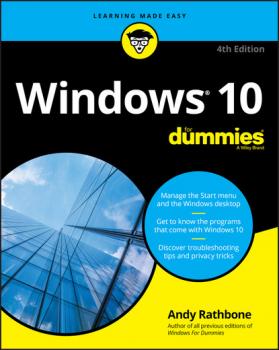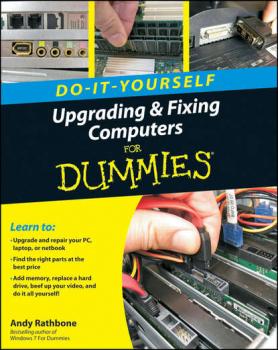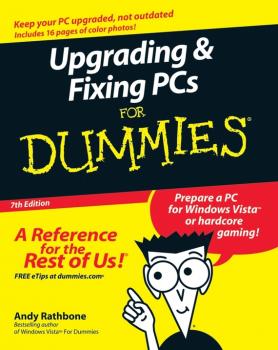Andy Rathbone
Список книг автора Andy RathboneWindows 11 For Dummies
Need Windows help? Find the latest tips and tricks in this perennial favorite on Windows Windows 11 promises to be the fastest, most secure, and most flexible version of the Microsoft operating system yet. With a promise like that, of course you want to start using it, as quickly as possible! Windows 11 For Dummies gives you that speed, security, and flexibility by getting you up to date with the latest in Windows. Windows expert and bestselling author Andy Rathbone gives you a helping hand by showing you how to get around the newly updated Windows 11 interface, how to use the new Windows tools like Teams and widgets, and how to use Android apps. Your tour of Windows 11 starts with the Start menu and ends with how to troubleshoot when things go wrong. In between you find out how to find files on your hard drive, connect with friends and colleagues on Microsoft Teams, transfer photos from your phone to your hard drive, or switch between your desktop and laptop. Additional topics include: Navigating the Start menu Finding where your files are hiding Adding separate user accounts to keep your kids out of your business Connecting to a WiFi network Customizing your widgets Switching to a laptop or tablet You know what you want to get done. Keep Windows 11 For Dummies by your desktop, laptop, and tablet, and you can open it at any time to find out how to get your Windows computer to do what you need.
Upgrading and Fixing Computers Do-it-Yourself For Dummies
An illustrated, step-by-step guide to repairs and upgrades Whether you want to prepare your computer for Windows 7, avoid investing in a new one, or just «go green», this fully illustrated guide has what you need. You'll learn how to add printers and new keyboards, boost your PC's performance and increase memory, improve power consumption, rev up your multimedia capacity, and much more. Step-by-step instructions are accompanied by photos that show you exactly what you should see at every stage. Learn to perform basic upgrades and prepare your PC for high-speed Internet connections, network connections, and added security, all with fully illustrated instructions Find out how to expand memory, enhance speed, and update your computer's power supply Prepare an old computer for Windows 7 and beef up your capacity for multimedia Upgrading & Fixing Computers Do-It-Yourself For Dummies is a show-and-tell course in making your PC happy, healthy, and green.
Windows Vista For Dummies
Create music CDs and photo DVDs or even watch TV Move your files to a new computer, or get your old PC ready for Vista The thing that's made Windows For Dummies so successful is that it's packed with the basics you need to make Windows work. This book gets you through all the Windows Vista tasks and tripwires, including starting programs, finding files, navigating the new see-through interface, staying safe while you cruise the Internet, and much more. Discover how to Find files when they're hiding Hook up with another computer Make Vista work like XP Block Internet bad guys Share a PC without sharing your files Fix problems yourself
Upgrading and Fixing PCs For Dummies
Covers upgrades for gaming, digital video, and entertainment! Transform your PC into a glitch-free, turbocharged, multimedia machine Want to add punch to your PC? This handy reference helps add power to your old computer. Easy steps show you how to add memory, update your virus protection, get your PC ready for Windows Vista or rev it up as a cool entertainment center capable of recording TV shows or hearing DVDs in surround sound. Move files from an old PC to a new one Upgrade to Windows Vista Get rid of computer viruses Configure a wireless network Add a TV tuner and DVD burner
Windows 7 For Dummies
The perfect plain-English guide to the much-anticipated release of Windows 7 Whether you're new to computers or just eager to start using the newest version of Windows, Windows For Dummies, Enhanced Edition answers all your questions about the changes and new tools in Windows 7, enhanced with detailed video tutorials. Windows expert Andy Rathbone walks you step by step through the most common Windows 7 tasks, including managing files, applications, media, and Internet access. You’ll learn how to navigate the interface, customize the desktop, and work with the file system. You’ll then go deeper into the system, discovering new features and improvements, and finding tips and techniques for getting the most out of Windows 7. Covers basic management of applications, files, and data; creating and printing documents; setting up an Internet connection and e-mail account; and online security Includes specially produced videos explaining features and illustrating techniques in greater depth Explores using Windows to edit and manage audio, video, and photo files, and how to create CDs, DVDs, and playlists with Media Center Helps you tweak and customize Windows 7 to operate your way and set up user accounts, build a home network, and maintain your PC Provides troubleshooting advice, helps you find missing files and use the Help system, and explains common error messages Windows 7 For Dummies, Enhanced Edition will have you up and running on the newest version of Windows quickly and easily.
Windows XP For Dummies
Windows is the world’s most popular operating system, and Windows For Dummies is the bestselling computer book ever. When you look at Windows XP For Dummies, 2nd Edition, it’s easy to see why. Here’s all the stuff you want to know, served up in plain English and seasoned with a few chuckles. But make no mistake, this book means business. Author Andy Rathbone listened to what you wanted to know, and this edition is loaded with additional information about E-mail, faxing, and troubleshooting Maximizing security features Customizing and upgrading Windows XP Multimedia applications—CDs, digital music and photos, video, and more Answers to questions asked by thousands of Windows users If you’re just getting started with Windows XP, you’ll find Windows XP For Dummies, 2nd Edition is a lot easier than trying to get the fourth-grader next door to explain it to you. (Andy Rathbone is a lot more patient.) There’s a whole section devoted to “Windows XP Stuff Everybody Thinks You Already Know,” so you can get the hang of the basics quickly and in the privacy of your own home. And if you’ve been around a couple of generations of Windows, you’ll be especially interested in how to squeeze maximum security from the beefed-up anti-spam and firewall features in Service Pack 2. Windows XP For Dummies, 2nd Edition is sort of like a buffet—you can sample everything, or just stick with the stuff you know you like. You’ll find out how to Locate programs and files, organize your information, and fax, scan, or print documents Get online safely, send and receive e-mail, work with Internet Explorer’s security toolbar, and steer clear of pop-ups, viruses, and spam Make Windows XP work the way you want it to, share your computer while maintaining your privacy, set up a network, and perform routine maintenance Transfer and organize pictures from your digital camera, edit digital video, and create custom CDs of your favorite tunes Use Windows XP’s troubleshooting wizards and become your own computer doctor With its task-oriented table of contents and tear-out cheat sheet, Windows XP For Dummies, 2nd Edition is easy to use. You can quickly find what you want to know, and you just may discover that this book is as important to your computer as the power cord.
Windows 8.1 For Dummies
The bestselling book on Windows, now updated for the new 8.1 features Microsoft has fine-tuned Windows 8 with some important new features, and veteran author Andy Rathbone explains every one in this all-new edition of a long-time bestseller. Whether you're using Windows for the first time, upgrading from an older version, or just moving from Windows 8 to 8.1, here's what you need to know. Learn about the dual interfaces, the new Start button, how to customize the interface and boot operations, and how to work with programs and files, use the web and social media, manage music and photos, and much more. You'll even find troubleshooting tips! This edition covers the upgrades in Windows 8.1, including the dual interfaces, basic mechanics, file storage, and how to get the free upgrade to Windows 8.1 Shows how to manipulate app tiles, give Windows the look you choose, set up boot-to-desktop capabilities, connect to a network, and create user accounts Covers working with programs, apps, and files; using the Internet and social media; new apps and capabilities for working with onboard and online media; and how to move files to a new PC Written by Andy Rathbone, author of every edition of the bestselling Windows For Dummies Windows 8.1 For Dummies is exactly what you need to get going and be productive with the newest Windows update.
Windows 7 Para Dummies
Straightforward, easy-to-use Windows 7 reference and guide for Spanish speakers. Microsoft's Windows 7, the long-awaited replacement for Windows Vista has arrived, and now you can learn the basics of this new operating system with this practical guide. Understand the new user interface, set up your desktop, cover basic applications, and much more with this easy-to-follow book. Whether you're upgrading or starting fresh, this is the perfect basic reference. Introduces the operating system and shows you how to navigate the user interface, set up your desktop, and manage files Covers basic management of applications and data and how to print Helps you get things done online by setting up a user account and build a home network Shows you how to have fun with your new system by editing audio, burning CDs, creating videos, and more Explores troubleshooting issues, such as warning notices, finding missing files, transferring data from one PC to another, and more This is the basic Windows 7 reference you'll want to keep on hand.
Windows 8 For Dummies
The bestselling tech book of all time, now updated for Windows 8 Microsoft Windows is the operating system that runs nearly 90 percent of the world's computers. Windows 8 will offer new interface updates, cloud-based services, and much more. This update of Andy Rathbone's bestselling Windows guide covers all the basics, plus the enhancements unique to Windows 8. Whether you're meeting Windows for the first time or upgrading from an earlier version, this book shows you how to navigate the interface, work with files, browse the Internet, set up e-mail, manage media, and more. Combined editions of this book, all by Microsoft MVP Andy Rathbone, have sold more than 15 million copies worldwide, making Windows For Dummies the #1 bestselling technology book of all time Covers all the basics of using Windows 8–core desktop components, managing files and folders, saving files, using Windows search, printing, and working in the cloud Shows how to get online, set up and use e-mail, use the latest version of Internet Explorer, set up security and virus protection, add music to the media player, organize photos, and edit media Includes coverage on using Windows 8's new start screen on both a desktop computer and a touchscreen device Windows 8 For Dummies has what all Windows newbies need to know as well as complete coverage of the new version's bells and whistles.