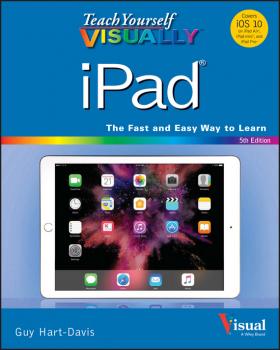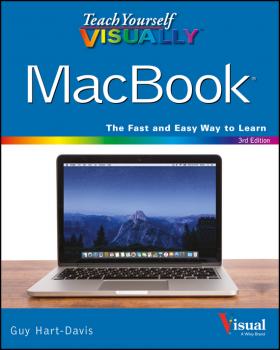Guy Hart-Davis
Список книг автора Guy Hart-DavisMastering MIcrosoft VBA
VBA is used for writing macros, automating Office applications, and creating custom applications in Word, Excel, PowerPoint, Outlook, and Access Easily accessible by novice programmers, VBA is also powerful enough for IT professionals who need to create specialized business applications, generating wide interest Completely revised for the new versions of the language and the Office suite, this book is the most up-to-date VBA guide on the market Includes what everyone, from power users to system administrators and professional developers, needs to know Covers all Office products in depth
Mastering Windows XP Home Edition
Windows XP Home Edition is Microsoft's next generation operating system for home users. Unlike Windows 95/98/Me, Windows XP Home Edition is based on the same code as Windows NT/2000, a more reliable and powerful system. Windows XP Home Edition makes it easier for families to set-up and switch between individual, personalized accounts, search for particular files and customize the way they manage files and folders. Other exciting features include Internet Explorer 6, the Photo Printing Wizard, and Windows Media Player 8, which includes DVD playback and CD burning utilities. Advanced features include a Network Setup Wizard, and Internet Connection Sharing and Firewall support.
Mastering Windows XP Home Edition
The Only Windows XP Home Edition Resource You Need—Now Completely Updated Here's the insider knowledge you need to maximize Microsoft's powerful home operating system, whether you're moving straight to XP or upgrading from Windows 98 or Me. This encyclopedic guide delivers full coverage of every topic from installation and multimedia, to security and networking. Beginners can start off by using Windows XP on a stand-alone computer and connecting to the Internet, while experienced users can quickly build and secure a home network, work with the Registry to change XP's behavior, and optimize and troubleshoot Windows XP. Coverage includes: Upgrading from Windows 98 or Me Taking full advantage of XP multi-user support Customizing Windows XP Installing, removing, and running programs Sharing files securely–or keeping them private Adding hardware and installing drivers Connecting your computer or network to the Internet Sending secure e-mail and minimizing spam Communicating via the latest versions of Windows Messenger Using Windows Firewall Getting and giving help via the Internet Enjoying audio, video, and DVDs with Windows Media Player 10 Burning audio and data CDs Building a secure home network Using Microsoft PowerToys Using VPNs and connecting to a company network Setting up wireless networks with Wi-Fi Protected Access (WPA)
Apple TV Portable Genius
Get savvy advice and hip tips on using Apple TV The Portable Genius series is all about getting the most from your Apple-inspired digital lifestyle and the popular and inexpensive Apple TV is no exception. With this helpful guide, you'll find important basics on how to stream Internet content from Netflix, Hulu Plus, YouTube, and iTune. In addition, you'll learn how Apple TV fully integrates with both iOS and OS X and acts as a media hub for viewing content from the iPad, iPhone, iPod, and Mac via an HDTV. Covering everything from simply connecting the device to a home entertainment system through setting up accounts and finding content, this handy resource is packed with tips and tricks that are all aimed at helping you get the most from your Apple TV. Offers little-known tips and tricks for streaming movies from popular services to your Apple TV as well as using Apple TV as a media hub Features detailed guidance on wirelessly connecting to personal computers and tablets Highlights ways in which you can take full advantage of AirPlay and iCloud to stream and share content from your computer or iOS device Small and portable, Apple TV Portable Genius is packed with tips and techniques about the things you most want to know about your Apple TV.
iMac Portable Genius
The most up-to-date coverage on the latest iMac advice, tools, and shortcuts Cool and useful tips, full-color screenshots, and savvy advice show you how to get the most out of your iMac. Fully updated to cover the iMac's latest features and capabilities, this guide is packed with indispensible information on iLife ’09 and Mac OS X Snow Leopard, and shows you how to customize your iMac in a way that it will work best for you. Explores all the bells and whistles of the iMac, including the new Magic Mouse, iLife apps such as iPhoto and iMovie, and Mac OS X Snow Leopard Shows you how to get more from your iMac, whether you’re switching from an older Mac or migrating from Windows Provides you with the most up-to-date, accessible, useful information on the most used features of the iMac Covers troubleshooting and maintaining your iMac and its related hardware and software Discover ways to get more from your iMac with iMac Portable Genius, Second Edition by your side.
Teach Yourself VISUALLY Android Phones and Tablets
Experience all your Android device has to offer! Teach Yourself VISUALLY Android Phones and Tablets, 2nd Edition is the perfect resource if you are a visual learner who wants to master the ins and outs of the Android operating system. With step-by-step instructions driven by targeted, easy-to-understand graphics, this informative book shines a light on the features, functions, and quirks of the Android OS—and shows you how to use them. With the guidance provided by this easy to follow resource, you will quickly access, download, and enjoy books, apps, music, and video content, as well as photos, emails, and other forms of media, right from your phone or tablet! This book is perfect for Android users at beginner to intermediate levels. The Android operating system is graphics intensive, which is why a visual guide is the best way to navigate your Android device. Now that the Android OS is available on both phones and tablets, you can maximize the productivity and convenience of your devices by mastering the features, functions, and quirks of this operating system. Explore the latest Android features and functions Peruse full-color illustrations that walk you, step-by-step, through instructions for using the Android operating system Discover how to access, download, and enjoy multimedia content Sync your Android devices to maximize their capabilities Teach Yourself VISUALLY Android Phones and Tablets, 2nd Edition is the top resource for visual learners wanting to further explore the capabilities of Android devices.
Teach Yourself VISUALLY iPad
Learn the basics and beyond with this visual guide to the iPad, iPad mini, and iPad Pro Teach Yourself VISUALLY iPad is a clear, concise, image-rich guide to getting the most out of your iPad, iPad mini, or iPad Pro running iOS 11. Designed to quickly get you the answers you need, it cuts to the chase by skipping the long-winded explanations and breaking each task down into bite-sized pieces. You'll find step-by-step instruction for everything from the initial setup to working with key features, plus troubleshooting advice that can help you avoid a trip to the Apple Genius Bar. Helpful sidebars highlight tips and tricks that get things done faster, and plenty of full-color screenshots help you visualize the lesson at hand. Exploring your iPad on your own is fun, but you'll miss some of the lesser-known features that help make the iPad the superior device it is. This guide provides a visual tour that helps new users will learn how to take advantage of all the iPad has to offer, and experienced users will discover techniques to streamline everyday tasks. * Customize your iPad and connect via Wi-Fi and Bluetooth * Access music, videos, games, photos, books, and apps * Set up your e-mail, browse the Web, and manage social media * Troubleshoot and fix minor issues that arise Now that you have this coveted device in your hands, you want to use every feature and maximize every capability—and Teach Yourself VISUALLY iPad helps you do just that, walking you through each step in the iPad experience.
Teach Yourself VISUALLY iPad
Don't miss out on important features Teach Yourself VISUALLY iPad, 5th Edition is your ultimate guide to navigating the latest iPad and all the features that come with iOS 10. Whether this is your first iPad or just your newest upgrade, this book will quickly get you acquainted with your new favorite companion. No long-winded explanation, no technical jargon no complicated operations—just step-by-step instructions that walk you through everything from initial setup to key features Plus troubleshooting advice will help you fix minor problems without a trip to the Apple Genius Bar. Sidebars highlight expert tips and tricks, while full-color screenshots make it easy to follow along. Connect to WiFi and Bluetooth; download the best apps; sync your media, email, calendar, and more! Your iPad is more than just the world's greatest entertainment device—it's an extension of your desktop or laptop computer, allowing work and play to flow seamlessly from one to the other. From customizing your settings to locking security down tight, this book shows you everything you need to know to get the most out of your iPad. Whether you have an iPad Air, iPad Pro, or iPad mini, this guide has you covered. Updated to cover devices running iOS 10, this fifth edition shows you all the latest features that make the iPad the bestselling tablet around the globe. Get connected and explore the App Store, iTunes, and the Web Organize email, files, contacts, photos, videos, and more Set reminders, alarms, notifications, and other preferences Access your social media, music, movies, and more Exploring on your own may mean missing out on some of the hidden features that make the iPad great—swipe secrets and tap techniques reveal shortcuts that streamline almost everything you can do. If you're ready to dive in and get started, Teach Yourself VISUALLY iPad is the ideal resource.
Teach Yourself VISUALLY MacBook
The visual way to unlock the power of your MacBook If you're a visual learner who's eager to get up and running on all the MacBook has to offer, this fully illustrated and easy-to-follow guide is for you. Covering all the essential information you need to make the most of your MacBook, this new edition of Teach Yourself Visually MacBook provides you with the most up-to-date information on performing everyday tasks—quickly and easily. From basics such as powering on or shutting down your laptop to more advanced functions like running Windows applications, it provides the help and support you need to confidently use your MacBook to its full potential. Providing the benefits of a lightweight, incredibly fast mobile computer with a state-of-the-art operating system, lower security risk, and ease of use, it's no wonder more and more people turn to MacBooks. If you're the proud owner of one of these magnificent laptops, Teach Yourself Visually MacBook is here to help you take a bite out of all it has to offer. From working with apps and configuring dashboard widgets to integrating iOS devices, this visual guide empowers you to get the most out of your MacBook's incredible capabilities. Covers new hardware updates and the latest version of OS X Walks you through working on the Mac desktop with Mission Control and Launchpad Explains how to download applications from the Mac App Store Offers guidance on troubleshooting, working with iCloud, FaceTime, and more From the very first page, you'll discover why Teach Yourself Visually MacBook is the fast and easy way to learn.
Teach Yourself VISUALLY iPhone 8, iPhone 8 Plus, and iPhone X
Know your new iPhone from the inside-out with 900 color screen shots! Teach Yourself VISUALLY iPhone is your ultimate guide to getting the most out of your iPhone! Apple's graphics-driven iOS is perfect for visual learners, so this book uses a visual approach to show you everything you need to know to get up and running—and much more. Full-color screen shots walk you step-by-step through setup, customization, and everything your iPhone can do. Whether you are new to the iPhone or have just upgraded to the 7s, 7s Plus, or 8, this book helps you discover your phone's full functionality and newest capabilities. Stay in touch by phone, text, email, FaceTime Audio or FaceTime Video calls, or social media; download and enjoy books, music, movies, and more; take, edit, and manage photos; track your health, fitness, and habits; organize your schedule, your contacts, and your commitments; and much more! The iPhone is designed to be user-friendly, attractive, and functional. But it is capable of so much more than you think—don't you want to explore the possibilities? This book walks you through iOS visually to help you stay in touch, get things done, and have some fun while you're at it! Get to know iOS with 900 full-color screen shots Master the iPhone's basic functions and learn the latest features Customize your iPhone to suit your needs and get optimal performance Find the apps and services that can make your life easier The iPhone you hold in your hand represents the pinnacle of mobile technology, and is a masterpiece of industrial design. Once you get to know it, you'll never be without it. Teach Yourself VISUALLY iPhone is your personal map for exploring your new tech companion.