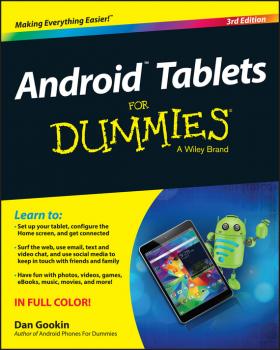Dan Gookin
Список книг автора Dan GookinAndroid Tablets For Dummies
Learn all you need to know about your Android tablet in one quick and easy reference! It's not a computer and it's not a smartphone—so what in the world is it? Whether you're new to Android or new to tablets altogether, you're about to experience mobile computing like never before with this fun, full-color guide! Inside, longtime and bestselling author Dan Gookin walks you through setting up your Android tablet, navigating the interface, browsing the web, setting up email, connecting to social media, finding plenty of apps, music, books, and movies to indulge your interests—and so much more. No matter which Android tablet tickles your fancy, this hands-on, friendly guide takes the intimidation out of the technology and arms you with the confidence and know-how to make the most of your new device. Covering the features native to all Android tablets, as well as model-specific guidance, this new edition of Android Tablets For Dummies will have you customizing your tablet, connecting with WiFi, and choosing the right apps like a pro in no time. Set up your tablet, configure the home screen, and get connected Surf the web, use email, text and video chat, and keep in touch with social media Have fun with photos, videos, games, eBooks, music, and movies Get up and running with the new Lollipop OS If you're eager to learn the ins and outs of your Android device—but don't want to spend hours pulling your hair out trying to figure things out —this go-to guide has you covered.
Android Phones For Dummies
Your full-color guide to all the things you need to know about your Android phone Congratulations on your new phone, and welcome to the world of Android! Whether you're an old hat looking to make sense of a new model or a newbie who's too afraid to even take it out of the box, this fun and friendly guide arms you with the knowledge to make your Android phone your minion. Written by popular and bestselling author Dan Gookin, this new edition of Android Phones For Dummies makes it easy to set up and configure your phone, get up and running with texting and emailing, access the Internet, maps, and camera, navigate with GPS, synch with a PC, and so much more. Approaching all the features of Android phones from the perspective of someone who's either new to technology or wary of working with a new device, this hands-on guide walks you through the basics and moves on to help you tackle more advances features, like dialing tricks to forward calls, working with predictive text, accessing special characters, manipulating the touch screen, and using a USB connection to synchronize your stuff. Set up your phone, get connected, and start browsing Shoot photos and videos, play games, and listen to music Keep in touch using email, texting, and social media Get the scoop on Google Voice typing If you want to learn the ins and outs of your new Android phone in order to get things done, you've come to the right place!
Word 2016 For Dummies
The bestselling beginner's guide to Microsoft Word Written by the author of the first-ever For Dummies book, Dan Gookin, this new edition of Word For Dummies quickly and painlessly gets you up to speed on mastering the world's number-one word processing software. In a friendly, human, and often irreverent manner, it focuses on the needs of the beginning Word user, offering clear and simple guidance on everything you need to know about Microsoft Word 2016, minus the chin-scratching tech jargon. Whether you've used older versions of this popular program or have never processed a single word, this hands-on guide will get you going with the latest installment of Microsoft Word. In no time, you'll begin editing, formatting, proofing, and dressing up your Word documents like a pro. Plus, you'll get easy-to-follow guidance on mastering more advanced skills, like formatting multiple page elements, developing styles, building distinctive templates, and adding creative flair to your documents with images and tables. Covers the new and improved features found in the latest version of the software, Word 2016 Shows you how to master a word processor's seven basic tasks Explains why you can't always trust the spell checker Offers little-known keyboard shortcuts If you're new to Word and want to spend more time on your actual work than figuring out how to make it work for you, this new edition of Word 2016 For Dummies has you covered.
Samsung Galaxy Tab S For Dummies
Explore your Galaxy Tab S with an expert tour guide at your side Samsung Galaxy Tab S For Dummies is a user-friendly guide to getting the most out of your new tablet. You'll discover how different the tablet experience is from the desktop, laptop, or smartphone, and learn how to take advantage of everything your Galaxy Tab S has to offer. This entertaining guide walks you through each feature one by one, helping you learn exactly what your tablet can do for you. With everything from reading to playing games and surfing the Internet, you will learn how to be productive and have fun, too! Navigate your Galaxy Tab S easily, and get acquainted with the keyboard Send e-mail, browse the Web, and tap into social media Make phone calls, take pictures, and hold video chats Play music, movies, games, and more Your Galaxy Tab S has so much to offer – it's not a computer, but it is so much more than a smartphone. Samsung Galaxy Tab S For Dummies is the perfect guide to getting to know your Galaxy S tablet, so settle in and see what your tablet can do.
Android Tablets For Dummies
A quick and easy reference to get the most out of your Android tablet It's not a computer and it's not a smartphone—so what in the world is it? Whether you're new to Android or new to tablets altogether, you're about to experience mobile computing like never before with this fun, full-color guide! In Android Tablets For Dummies, you'll find clear, easy-to-follow explanations for making sense of all the features native to Android tablets, as well as model-specific guidance. Inside, trusted tech guru Dan Gookin—who wrote the very first For Dummies book in 1991—walks you through setting up your Android tablet, navigating the interface, browsing the web, setting up email, finding the best apps, and so much more. No matter which Android tablet tickles your fancy, this hands-on guide takes the intimidation out of the technology and gives you everything you need to make the most of your new device. Set up your tablet, configure the Home screen, and get connected Surf the web, send and receive email and texts, and use video chat and social media to keep in touch with family and friends Have fun with photos, videos, games, eBooks, music, and movies Get up and running with the Nougat Operating System If you're eager to learn the ins and outs of your Android device—but don't want to pull your hair out in the process—this one-stop guide has you covered.
Troubleshooting and Maintaining Your PC All-in-One For Dummies
Stop being a prisoner to your PC! Need a PC problem fixed in a pinch? Presto! Troubleshooting & Maintaining Your PC All-in-One For Dummies offers 5 books in 1 and takes the pain out of wading through those incomprehensible manuals, or waiting for a high-priced geek to show up days or weeks after you need them. Arming you with everything you need to get that pesky PC working for you ASAP, this handy guide walks you through all the steps to restoring whatever's making your PC go rogue —so you can get back to making it work for you. There's nothing worse than firing up your PC only to discover it's inexplicably unresponsive. With this guide, you'll gain all the skills and insight you need to need to bring it back to life —and to prevent it from ever leaving you in the lurch again. Find out what's behind common PC problems Solve email and web woes, both big and small Perform regular maintenance and get serious about backups Troubleshoot to find solutions to your issues and learn proper maintenance to head off future headaches! Your PC problems aren't as big as you think! Take matters into your own hands with the helpful instruction provided inside this book!
Word 2016 For Professionals For Dummies
The most comprehensive guide to Microsoft Word 2016 If you're a professional who uses Word, but aren't aware of its many features or get confused about how they work best, Word 2016 For Professionals For Dummies answers all your burning questions about the world's number-one word processing software. Offering in-depth coverage of topics you won't find in Word 2016 For Dummies, this guide focuses on the professional's needs, giving you all you need to know not only do your job well, but to do it even better. As Microsoft continues to hone Word with each new release, new features are added beyond basic word processing. From using Word to create blog posts to importing data from Excel to expertly flowing text around objects, it covers the gamut of Word's more advanced capabilities—including those you probably don't know exist. Whether you're looking to use Word to build a master document, collaborate and share, publish an ebook, or anything in between, the thorough, step-by-step guidance in Word 2016 For Professionals For Dummies makes it easier. Discover neat Word editing tips and tricks to create complex documents Share documents and collaborate with others Format text, paragraphs, and pages like never before Add Excel charts and graphics to Word documents Create an ebook Essential reading for the Word power user who wants to be more productive and efficient at work, this handy guide gives you the boost to take your skills to the next level.
Android Phones For Dummies
Your full-color guide to all the things you need to know about your Android phone Congratulations on your new phone, and welcome to the world of Android! Whether you're an old hat looking to make sense of a new model or a newbie who's too afraid to even take it out of the box, this fun and friendly guide arms you with the knowledge to make your Android phone your minion. Written by popular and bestselling author Dan Gookin, this new edition of Android Phones For Dummies makes it easy to set up and configure your phone, get up and running with texting and emailing, access the Internet, maps, and camera, navigate with GPS, synch with a PC, and so much more. Approaching all the features of Android phones from the perspective of someone who's either new to technology or wary of working with a new device, this hands-on guide walks you through the basics and moves on to help you tackle more advances features, like dialing tricks to forward calls, working with predictive text, accessing special characters, manipulating the touch screen, and using a USB connection to synchronize your stuff. Set up your phone, get connected, and start browsing Shoot photos and videos, play games, and listen to music Keep in touch using email, texting, and social media Get the scoop on Google Voice typing If you want to learn the ins and outs of your new Android phone in order to get things done, you've come to the right place!
Troubleshooting and Maintaining Your PC All-in-One For Dummies
Stop being a prisoner to your PC! Need a PC problem fixed in a pinch? Presto! Troubleshooting & Maintaining Your PC All-in-One For Dummies offers 5 books in 1 and takes the pain out of wading through those incomprehensible manuals, or waiting for a high-priced geek to show up days or weeks after you need them. Arming you with everything you need to get that pesky PC working for you ASAP, this handy guide walks you through all the steps to restoring whatever's making your PC go rogue —so you can get back to making it work for you. There's nothing worse than firing up your PC only to discover it's inexplicably unresponsive. With this guide, you'll gain all the skills and insight you need to need to bring it back to life —and to prevent it from ever leaving you in the lurch again. Find out what's behind common PC problems Solve email and web woes, both big and small Perform regular maintenance and get serious about backups Troubleshoot to find solutions to your issues and learn proper maintenance to head off future headaches! Your PC problems aren't as big as you think! Take matters into your own hands with the helpful instruction provided inside this book!