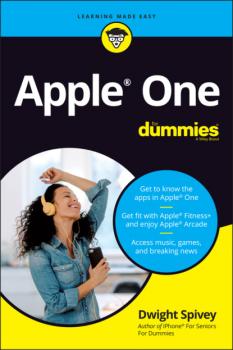Dwight Spivey
Список книг автора Dwight SpiveyiPad For Seniors For Dummies
Make the most of your iPad! iPads are some of the coolest and most versatile tablets on the market today. You can watch movies, listen to music, go online, talk to your family and friends, and pretty much anything else you can think of. But with updates coming all the time, it can be difficult to keep track of the smorgasbord of features this portable device offers. That's where iPad For Seniors For Dummies comes in! This handy guide to the even handier iPad has all the latest updates for the newest version of the famous tablet and its operating system. Want to talk to Siri? Check this guide. Want to find where those cute photos of your grandkids went? We've got you covered. With this handbook, you'll also be able to: Get a brand-new iPad up and running, smooth as silk and easy as pie Protect and secure the data on your iPad so you can keep yourself and your family safe from hackers Go online, shop, watch videos, listen to music, shoot your own movies, and more Perfect for anyone who just got a new iPad as a gift, or for anyone who's got an existing iPad kicking around that they've been meaning to use more often, iPad For Seniors For Dummies is the easy-to-follow and step-by-step tutorial you've been looking for.
iPhone For Seniors For Dummies
Become your own iPhone guru Your first time using an iPhone comes with a lot of excitement. It can also be a bit intimidating. After all, it’s jam-packed with apps and cool features, but there’s no handy manual to help you unravel all the device’s mysteries. iPhone For Seniors For Dummies can help you take your first iPhone steps and save you the trouble of finding someone to answer your questions. It features the tasks that you most likely want to do—like chatting on FaceTime, shooting videos and photos, and connecting on social media. It also introduces you to the App store so that you can break away from the iPhone’s pre-installed apps and really personalize your shiny gadget. The easy-to-follow steps in this book with its accompanying illustrations help you manage, personalize, and communicate using your iPhone. You discover how to do everything from shopping online and organizing appointments to taking and sharing pictures and downloading and listening to your favorite music. It provides help with brand new iPhone models as well as older devices, including how to upgrade older iPhones with the latest software. Topics include how to: Swipe, tap, and scroll through the iPhone interface Capture memorable photos and home videos Find apps in the App store Customize your iPhone’s accessibility features Bypass the keyboard and use Siri Read books and listen to music Keep your iPhone working If you’re new to the iPhone or just need a reminder on how to do a few things, iPhone For Seniors For Dummies gives you all the tips and tricks you need. You’ll soon be swiping and tapping its screen as if you’ve been doing it forever.
Apple One For Dummies
A bundle of Apple services, all in one place All your favorite Apple services are available in one convenient bundle, and Apple One For Dummies helps you get the full value out of your subscription. What’s in this Apple barrel? Everything you need to stream music and TV, keep up with the news, play games, store files online, and even stay in shape. This book gives you a bundle of insight on how to choose the subscription level that’s right for you, access and link all the services across your Apple and non-Apple devices, and use all the fun features of each service. This book takes you inside Apple Music, Apple TV+, Apple News+, Apple Arcade, iCloud, and Apple Fitness+, showing you how to make the most of each one. Apple One For Dummies also shows you how to make changes at any time, so you get all the juice out of your subscription! Get access to 50 million songs on Apple Plus Discover how the all-new Apple Fitness+ can transform your workout routine Use iCloud to store your photos and videos Understand Apple One’s subscription options and get the biggest bang for your buck For Dummies welcomes you to the Apple One-stop-shop that will make your digital life that much simpler.
iPhone For Seniors For Dummies
Includes coverage of iPhones 12, 11, X, SE, 8, 7, and 6! When you’re looking for the most up-to-date information on your iPhone, look no further than this edition of iPhone For Seniors For Dummies. It’s fully updated to cover iOS 14, the software released in Fall of 2020 that runs all iPhones dating back to the iPhone 6. It doesn’t matter if you have a brand new iPhone 12 or are sticking with the iPhone you’ve had for a few years. This book will help you navigate your device. Written especially for iPhone owners who don’t need to know every detail of how their phone works, iPhone For Seniors For Dummies sticks to clear, friendly, step-by-step information on the essentials you’ll use every day. It covers the basics of messaging with friends and family, using your iPhone as a web browser, watching television shows or movies, and taking and sharing photos and videos. Get to know which iPhone you own Upgrade to iOS 14 Add contacts to your Favorites list Connect your iPhone to wifi Track your well-being with the Health app Fix common problems when they occur When you’re ready to build your skills and become the go-to iPhone guru for your friends, iPhone For Seniors For Dummies offers the insight you need to increase your know-how.