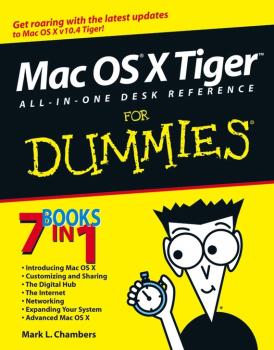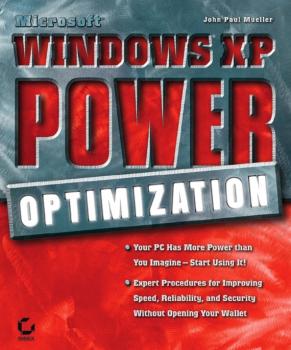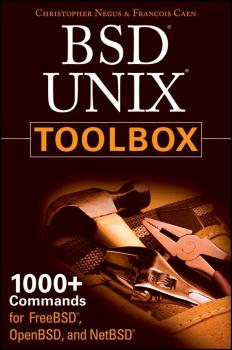ОС и Сети
Различные книги в жанре ОС и СетиTCP/IP Analysis and Troubleshooting Toolkit
A must-have guide for troubleshooting and analyzing TCP/IP on the Internet and corporate network Follows a practical approach to ensure that TCP/IP stays up and running Describes problems based on actual scenarios in the field and presents proven solutions to deal with them Explains how to use available tools and utilities to their maximum advantage Companion Web site includes samples scenarios and code from the book
Mac OS X Tiger All-in-One Desk Reference For Dummies
Mac OS X Tiger is the sum of its parts, and there are a lot of them. What could be easier than to have a handy minibook covering each one, ready to answer your every question? If you’re venturing into the Mac world for the first time, you’ve chosen a great time to make the move. And if you’re switching to Tiger from an earlier Mac OS, you’ll be eager to get going as quickly as possible. Either way, you’ll love the convenience of Mac OS X Tiger All-In-One Desk Reference For Dummies. You’ll find sections devoted to Basic Mac OS X Customizing and sharing your Mac Mac’s digital hub—iTunes, iMovie, iPhoto, iDVD, QuickTime, and GarageBand The Internet (AppleMail, iChat AV, iDisk, and more) Networking, including Bluetooth, AppleTalk, and Airport Extreme Expanding your system with cool hardware and software Some advanced stuff, like hosting a Web site and building custom applications Each self-contained chapter discusses a specific feature, application, connection, or cool thing about Mac OS X. You can start at the beginning, or dive right into the things you most want to explore. For example, you can Discover how to find anything, anywhere on your system, with Spotlight Set up a wireless network Use iDisk to back up your important files Edit or create your own DVDs, CDs, and movies Keep in touch with others through the cool iChat AV application Get step-by-step instructions that make using OS X Tiger as much fun—and as productive—as it’s meant to be Because everything’s handy and neatly organized, you’ll find Mac OS X Tiger All-In-One Desk Reference For Dummies is the reference book you’ll want to keep right next to your Mac. You’ll refer to it many times over, and be glad you did!
Building PDA Databases for Wireless and Mobile Development
Introduces the mobile databases (their architecture and features) and how they operate and handle the essential task of synchronization. Explains how the enterprise work force can move to a handheld device and still have easy access to corporate databases. Web site contains all source code for working examples of applications showing mobile databases in use. Foreword and endorsement by Bill Inmon, the «Father of Data Warehousing.»
Mastering Solaris 8
Put the Strengths of Solaris to Work for Your Organization Mastering Solaris 8 is an indispensable guide to the version of UNIX famed for its network services and robustness as a Web and application server. Inside, you'll find essential information on installing, configuring, and optimizing Sun Microsystems' latest release, along with the step-by-step instruction and expert advice you need to make Solaris the cornerstone of an effective, secure network. Coverage includes: Installing Solaris Logging in and managing sessions Working with commands and utilities Managing files, folders, and directories Using the CDE and OpenWindows desktops Installing and configuring devices Configuring a workstation for networking Setting up and managing network printing Installing programs Working with user and group accounts Backing up and restoring files and folders Using the Mail and Calendar applications Accessing the Internet Using text editors Working with the Bourne, Korn, and C Shells Troubleshooting your workstation or server
Microsoft Windows XP Power Optimization
Want a Faster and More Powerful PC? It's There on Your Desk. Eventually, it will be time to buy a new PC or put money into an upgrade, but Microsoft Windows XP Power Optimization shows you how to get the most out of your current equipment right now, simply by tuning your Windows setup. These professional techniques range from the basic to the advanced, and they can be used to achieve both targeted improvement and better overall system performance. In every area, the gains can be immense, and the time it takes is minimal. Coverage includes: Enhancing performance by removing unneeded items Making smart tradeoffs Safely removing unneeded registry entries Using command-line utilities Keeping Internet Explorer under control Making simple but effective system tweaks Creating a comprehensive archival system Monitoring your system for performance concerns Keeping your system in peak operating condition Understanding the connection between user activity and system performance Automating cleanup and maintenance tasks Keeping your PC safe from viruses and human intruders Catching and correcting mistakes System Optimized—What's Next? Once you've helped your system live up to its potential, help yourself by turning to Microsoft Windows XP Power Productivity, also from Sybex. You'll find expert instruction on harnessing native Windows functionality and third-party utilities to work faster and smarter.
Service Providers. ASPs, ISPs, MSPs, and WSPs
A strategic guide to mastering service provider relationships Well-known business management consultant and Boston Globe columnist Mary Helen Gillespie helps business and IT managers navigate through the confusing technology-driven landscape of service providers. Offering insight into the points of view for both the service provider and client, Gillespie guides readers through available services, from Internet access and applications service providers, to wireless and networking services and IT management services. Readers will find business models, overviews of the enabling technologies, coverage of economic and management issues, and clear descriptions of service offerings within each provider type. Most importantly, decision makers will be able to choose the right service provider to meet their needs and develop strategic partnerships when outsourcing non-core business functions.
The Wireless Application Protocol (WAP). A Wiley Tech Brief
Discover how to utilize the latest WAP technologies to meet your business needs With wireless services rapidly exploding worldwide, WAP is becoming the most talked about standard for wireless applications. In this accessible book, mobility experts Steve Mann and Scott Sbihli cut through the buzz and the jargon surrounding the technology to provide an authoritative yet easy-to-understand discussion on all aspects of this fast-growing protocol.With their help, you'll become well-versed in the terminology of WAP components and gain valuable insight into how WAP fits in with wireless business development. You'll learn what WAP is, how it works, and what benefits your company can derive from using it. Plus, you'll get pointers to additional resources for more information. Thorough, up-to-date coverage includes: The nuts and bolts of WAP's key technologies, including WML (Wireless Markup Language) Key wireless technologies and how WAP fits in WAP applications development tools and how WAP-compatible Web pages are created Currently available WAP-com-patible products and services The history of WAP development Case studies of three enterprise WAP projects plus an individual's experience with a consumer WAP service Wiley Tech Briefs Focused on the needs of the corporate IT and business manager, the Tech Briefs series provides in-depth information on a new or emerging technology, solutions, and vendor offerings available in the marketplace. With their accessible approach, these books will help you get quickly up-to-speed on a topic so that you can effectively compete, grow, and betterserve your customers.
DSL. A Wiley Tech Brief
Top-notch advice on adopting DSL DSL is exploding, with fifteen million fast Internet connections in 2001 and probably forty million more by 2003. The editors of DSL Prime, the weekly «industry bible,» brief you on exactly what you need to know to put the technology to use. The book moves rapidly from the basics of the equipment through security, applications, and network management. With the authority of the industry's key periodical, Bourne and Burstein provide candid evaluations of the providers and manufacturers and offer technical managers a no-nonsense guide to make sound strategic decisions on DSL, reduce costs, and ensure a system that will run reliably and smoothly. Wiley Tech Briefs Focused on the needs of the corporate IT and business manager, the Tech Briefs series provides in-depth information on a new or emerging technology, solutions, and vendor offerings available in the marketplace. With their accessible approach, these books will help you get quickly up-to-speed on a topic so that you can effectively compete, grow, and better serve your customers.
BSD UNIX Toolbox. 1000+ Commands for FreeBSD, OpenBSD and NetBSD
Learn how to use BSD UNIX systems from the command line with BSD UNIX Toolbox: 1000+ Commands for FreeBSD, OpenBSD and NetBSD. Learn to use BSD operation systems the way the experts do, by trying more than 1,000 commands to find and obtain software, monitor system health and security, and access network resources. Apply your newly developed skills to use and administer servers and desktops running FreeBSD, OpenBSD, NetBSD, or any other BSD variety. Become more proficient at creating file systems, troubleshooting networks, and locking down security.
Mastering UNIX
All Your Unix Questions—Answered! Mastering Unix is your source for everything you need to know about today's most influential operating system. Inside, two Unix experts provide essential information on a wide range of Unix flavors, concentrating on Linux, FreeBSD, and Solaris8. Whether you're just getting started with Unix or want a resource to help you handle system administration's toughest chores, this example-filled book will answer all your questions and promote the skills you need to succeed. Coverage includes: Using the Unix shell Using X-Windows Configuring and using remote services Connecting to the Internet Creating user accounts Creating user groups Designing and building a network Using Unix utilities Programming the shell Setting up and administering a mail server Setting up and administering a news server Setting up and administering a Web server Implementing effective security practices Note: CD-ROM/DVD and other supplementary materials are not included as part of eBook file.