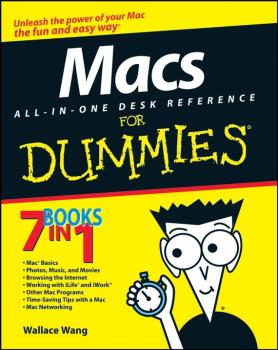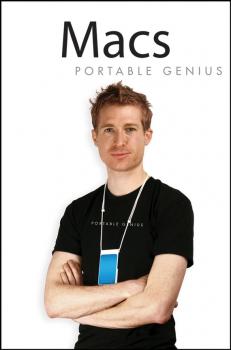Компьютерное Железо
Различные книги в жанре Компьютерное ЖелезоMacs All-in-One Desk Reference For Dummies
Welcome to the wonderful world of the Mac! Whether you’ve just decided to switch from Windows or you’ve been using a Mac for awhile and want to take advantage of all its bells and whistles, Macs All-in-One Desk Reference For Dummies is the perfect guidebook to Mac land. You probably already know that Macs were made for media. There’s iPhoto for organizing, editing, and sharing your digital photos; iMovie to let you become a moviemaker; iDVD for preserving that movie and playing your favorites; and of course, iTunes for managing your music. But your Mac is just as happy creating documents, browsing the Internet, putting together cool presentations, or even crunching numbers. This guide shows you how to use all those applications and more. Seven minibooks cover Mac basics; working with photos, movies, and music; using the Internet; working with iLife and iWork applications; various other Mac programs; time-saving tips; and networking. You’ll discover how to Set up and customize a new Mac Get online, choose a browser, configure an e-mail account, and instant-message with iChat Handle Mac security and troubleshoot problems Create a Web site with iWeb and get it online Back up your files, sync your stuff, and manage your life with your Mac Network your Mac with other computers, even PCs, and share files, printers, and more Even if you’re a seasoned Mac veteran, we bet you’ll find some things here you didn’t know! And you’ll refer to this book again and again.
PCs All-in-One Desk Reference For Dummies
Need the scoop on Windows Vista? How about Office 2007? Anything you need to know about using your PC can probably be found in PCs All-In-One Desk Reference for Dummies, 4th Edition. This handy guide is made up of eight convenient minibooks, so you can find what you need in a hurry. And in case you think you’ve seen it before, this fourth edition is fully updated for all the newest, coolest stuff. Want a guided tour of the Vista operating system and how it differs from XP? Check out minibook #2. Have you heard about Microsoft Works but aren’t sure what it’s about? Find out in Book #4. Planning to network all the computers in your home? Minibook #8 is just what you need. The entire repertoire includes PC Hardware Windows Vista The Internet Microsoft Works Office 2007 Fun With Movies, Music, and Photos Upgrading and Supercharging Home Networking For all the things you probably do with your PC – browsing the Internet, e-mail, word processing, presentations, spreadsheets, organizing and sharing digital photos and video, downloading music – you’ll find you can get right to the point and discover what you want to know, quickly and easily. You’ll want to keep PCs All-In-One Desk Reference for Dummies, 4th Edition handy, say on your desk, maybe?
Computers Simplified
Here’s the easiest guide ever to computers – a book that skips the long-winded explanations and shows you how things work. Full-color screen shots walk you through each step, and self-contained, two-page lessons make learning a snap. You’ll learn to use different types of computers and software, create documents and use different programs, get online, start using e-mail, and manage your music and digital photos. A friendly character called Chip introduces each task, and sidebars offer real-world advice.
Macs For Dummies
Whether you’re thinking of switching to a Macintosh computer, are looking into the latest Apple products, or have a Mac and want to learn about Mac OS X Leopard, then Macs For Dummies, 10th Edition will get you going. Here you’ll learn all about how to compare the different desktop and laptop models to choose your perfect match, make Mac OS X Leopard work your way, use the new iLife 2008 digital lifestyle applications, get online and connect to a wired or wireless network, and run Windows on your Mac so you can keep the Microsoft programs you need. You’ll also discover how to: Navigate your way around the Mac interface and work with icons and folders Best utilize OS X, work with the new Photo Booth, and manage clutter with Exposé and Spaces Get connected, start a Web-browsing Safari, use e-mail and iChat, and shop online Join .Mac and take advantage of iDisk backups, IMAP mail, and Web Gallery Explore all that iTunes offers, process digital photos with iPhoto, make iMovies, and have fun with GarageBand Use Windows on your Mac and transfer Windows files It’s a perfect time to join the Mac generation, especially if you’re a Windows user who’s been thinking of defecting. Macs For Dummies, 10th Edition will get you there, helping you pick peripherals, download freebie programs, set up user accounts, implement security secrets, troubleshoot your Mac, and experience the iLife.
iMac Portable Genius
Cool and useful tips, full-color screenshots, and savvy advice show you how to get the most out of your iMac. You’ll discover exactly what the Apple remote is capable of, how to set up your iMac so that it’s customized for multiple users, and all there is to know about Mac OS X’s built-in organizational tools. This indispensable guide ramps up the pace and offers you easy-to-access shortcuts so you can start enjoying your iMac to the max.
Macs Portable Genius
You’re one of the legions of fans who enjoy the ease and simplicity of the Mac. But some functions still elude you. How do you synch your Mac with other devices? What are the best ways to organize your life and files with your Mac? Can you get more from your Mac hardware or upgrade it? The Portable Genius is here to help. With expert advice and a Mac-savvy attitude, the Macs Portable Genius guides you through getting the most out of your Mac. From the Introduction: «Welcome to Macs Portable Genius. This book is like a mini Genius Bar all wrapped up in an easy to use, easy to access, and eminently portable format. In this book you learn how to get more out of your Mac by learning how to access all the really powerful and timesaving features that aren’t obvious at a casual glance. In this book you learn how to avoid your Mac’s more annoying character traits and, in those cases where such behavior can’t be avoided, you learn how to work around it. In this book you learn how to prevent Mac problems from occurring, and just in case your preventative measures are for naught, you learn how to fix many common problems yourself. This book is for Mac users who know the basics but want to take their Mac education to a higher level. It’s a book for people who want to be more productive, more efficient, more creative, and more self-sufficient (at least as far as their Mac goes, anyway). It’s a book for people who use a Mac every day, but would like to incorporate that Mac into more of their day-to-day activities. It’s a book for people who pooh-pooh the notion that Mac users are a cult, but if someone decided to start an actual Mac cult, they’d join anyway. It’s a book I had a blast writing, so I think it’s a book you’ll enjoy reading.»
Teach Yourself VISUALLY MacBook
Get up and running quickly with all the latest updates to the MacBook The MacBook is an incredibly popular laptop choice, boasting light weight and tremendous speed. If you're a visual learner who is eager to get started with all that the MacBook has to offer, then this is the book for you! Packed with full-color photos and screen shots, this vital book walks you step by step through everything from the basics (such as powering on or shutting down the MacBook) to working with the Dashboard and its widgets to running the new Mac OS X Snow Leopard operating system. Veteran author Brad Miser escorts you through all the vitals and even offers invaluable advice for troubleshooting common problems. The MacBook is gaining popularity and this book is essential for visual learners who are eager to get started using their MacBook Covers the new Mac OS X Snow Leopard, as well as updates to iLife and MobileMe Lavish photos and screen shots offer you enhanced visual assistance while you learn the ins and outs of the MacBook Veteran author Brad Miser breaks down each topic to make it understandable for visual learners Keep this indispensible visual guide at arm's reach and get up and running with your MacBook the fast and easy way!
Green Gadgets For Dummies
Save some green by going green with these environmentally friendly gadgets! With concern for the future of our environment growing stronger and more serious every day, there has never been a better time to take a new approach to some of the most popular gizmos and gadgets on the market and learn how you can convernt to electronics that have minimal environmental impact. Green gadgets encompass everything from iPods to energy-efficient home entertainment devices to solar laptop chargers and crank-powered gizmos. This helpful resource explains how to research green gadgets, make a smart purchasing decision, use products you already own in a more environmentally friendly way, and say goodbye to electronics that zap both energy and money. Explore the environmental and financial benefits of green gadgets with this friendly reference Discusses which gadgets save energy-and which ones create energy Learn ways to offset your carbon footprint when you can't reduce consumption Get tips for understanding products labels and avoiding «greenwash» Discover how to calculate the energy and money your gadgets consume Get moving and start living green with this informative guide to environmentally and wallet-friendly gadgets! Note: CD-ROM/DVD and other supplementary materials are not included as part of eBook file.
Macs For Seniors For Dummies
Over 50 and thinking about getting your first computer? A user-friendly Mac is a great choice, and Macs For Seniors For Dummies walks you through choosing one and learning to use it. You won’t even need your grandchildren to help! Macs For Seniors For Dummies introduces you to all the basic things you may not have encountered before—how to use the keyboard and mouse, work with files and folders, navigate around the Mac OS X desktop, set up an Internet connection, and much more. You’ll learn to: Choose the Mac that’s right for you, set it up, run programs and manage files, and hook up a printer Use all the programs that come with your Mac for creating documents and spreadsheets, playing movies and music, and more Surf the Internet with the Safari browser – safely Keep in touch with family and friends via e-mail Upload photos from your digital camera, edit and organize them with iPhoto, and share them by e-mail or as prints Play music with iTunes, put your favorite songs on a CD, or listen to online radio stations Use the Web to help plan trips, get maps, book hotels or RV campgrounds, or buy plane tickets Customize your Mac to make everything as easy and convenient as possible Even if you’ve never used a computer before, Macs For Seniors For Dummies makes it really easy to make friends with your Mac. Before you know it, you’ll wonder why you waited so long to get a computer!
Teach Yourself VISUALLY Macs
Are you a visual learner? Than Teach Yourself VISUALLY Macs is the book for you! This resource: Offers a perfect introduction for visual learners looking to gain a general understanding of Macs and some of the common peripherals associated with them. Demonstrates everything you need to know about transitioning from Windows to a Mac, using iPhoto, creating home movies with iMovie, and connecting all those cool devices, like the iPhone or iPod, so you can maximize iTunes. Shows you how to browse the Web with Safari and use iCal to track appointments, and what to do if something should ever go wrong. Includes full-color, rich screen shots and illustrations as well as step-by-step instructions clearly explain how to get the most from your Mac.