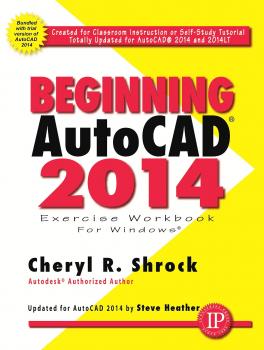Cheryl R. Shrock
Список книг автора Cheryl R. ShrockBeginning AutoCAD 2018
The BeginningAutoCAD® 2018 Exercise Workbook is designed for classroom instruction and self-study alike, and is now suitable for both inch and metric users to accommodate readers around the world.  Each lesson starts with step-by-step instructions on how to master a particular task, followed by exercises designed for practicing the commands readers learned within that lesson.       The 2018 version of the software boasts the new feature of being able to import SHX fonts when importing documents into AutoCAD.  With past versions, you could only import SHX fonts as objects that were included in the PDF, which meant that users could not alter the text in any way.  In this 2018 version of the software, the text will be fully editable – the same as TrueType text and fonts.  That’s a tremendous advantage for architects and designers, who use SHX fonts extensively in their drawings.       Written by Cheryl Shrock and Steve Heather, two bestselling authors and official Beta Testers of AutoCAD® software, this is an invaluable resource for the thousands of students, designers, architects, and manufacturers who are just learning AutoCAD®, or getting up to speed with the latest version of the software.   New and Improved FeaturesThe ability to import SHX fonts when importing a PDF document into AutoCAD.The ability to convert single rows of text into paragraphs.All exercises will include metric equivalents alongside the original imperial (inch) measurements.Additional new features just being released by AutoCAD to beta testers.
AutoCAD Pocket Reference
Handy, Invaluable AutoCAD Pocket Reference. The AutoCAD Pocket Reference, Seventh Edition, at 360 pages in softcover, is indispensable and handy. Authors Cheryl R. Schrock's and Steve Heather'sAutoCAD series at Industrial Press is on our top seller's list for good reason. In the AutoCAD Pocket Reference, the authors provide easy access to the important fundamental commands, concepts, and "how to" information for everyday use. The book is divided into 13 sections. It's like an expert's cheat sheet, but much better. AutoCAD Pocket Reference is ideal for practitioners in the field. And it is perfect for students, teachers, and AutoCAD users on the go. The reference provides a quick and easy refresh – occasional or everyday – on the use of AutoCAD commands. This pocket reference does not substitute for either introductory or advanced AutoCAD textbooks. Its job is to bring comfort as a ready reference. Place a copy by your AutoCAD workstation. And be sure to keep a copy with your laptop, To learn AutoCAD quickly and easily, you'll want to obtain IP's Beginning AutoCAD 2014 Exercise Workbook. More experienced users should selectAdvanced AutoCAD 2014 Exercise Workbook. Both are by the same authors. Also available are Shrock's exercise workbooks for prior versions of AutoCAD.
AutoCAD Pocket Reference
Handy, Invaluable AutoCAD Pocket ReferenceThe AutoCAD Pocket Reference, Sixth Edition, at 350 pages in softcover, is indispensable and handy. Authors Cheryl R. Schrock's and Steve Heather'sAutoCAD series at Industrial Press is on our top seller's list for good reason. Use the About the Author link, above, for more. In the AutoCAD Pocket Reference, the authors provide easy access to the important fundamental commands, concepts, and "how to" information for everyday use. The book is divided into 12 categories (use the TOC button, above, to view). It's like an expert's cheat sheet, but much better. AutoCAD Pocket Reference is ideal for practitioners in the field. And it is perfect for students, teachers, and AutoCAD users on the go. The reference provides a quick and easy refresh – occasional or everyday – on the use of AutoCAD commands. This pocket reference does not substitute for either introductory or advanced AutoCAD textbooks. Its job is to bring comfort as a ready reference. Place a copy by your AutoCAD workstation. And be sure to keep a copy with your laptop, To learn AutoCAD quickly and easily, you'll want to obtain IP's Beginning AutoCAD 2014 Exercise Workbook. More experienced users should selectAdvanced AutoCAD 2014 Exercise Workbook. Both are by the same authors. Also available are Shrock's exercise workbooks for prior versions of AutoCAD. See all of IP's choices here.
Advanced AutoCAD 2014
 This is the right book for users if they liked the author’s “Beginning AutoCAD” workbook, or they’re looking for a clear, no nonsense, easy-to-follow text, or they want to learn more about AutoCAD such as Xref, Attributes, and 3D solids. Totally updated for AutoCAD 2014 and 2014 LT, it offers several new features as well as improved Command Line Options including, AutoComplete, and faster searching for help; Faster Start-up times; Enhanced Model and Layout tab previews. All exercises print easily on a standard 8 ½” x 11” printer. For use with the PC version of AutoCAD 2014 only.NEW FEATURESAutodesk 360 CloudGeographic Location – Set a Geographic Marker of your position, a landmark, or even a building at the exact location it is in the world using real-world coordinates. Place position markers at locations you specify and label them.Design Feed Palette, where you can enter text messages and collaborate with other Online Users, and associate your message with a location on the drawing;Multiple File Tabs ControlCommand Line Options including: AutoCorrect – Synonym Suggestions List and Adaptive Suggestions List – Search Online for Help – Easily insert Blocks, Hatch Patterns and Layers.Three new Appendices—adding a printer/plotter to the system, AutoDesk 360 connectivity, and new Command Line features and enhancements.